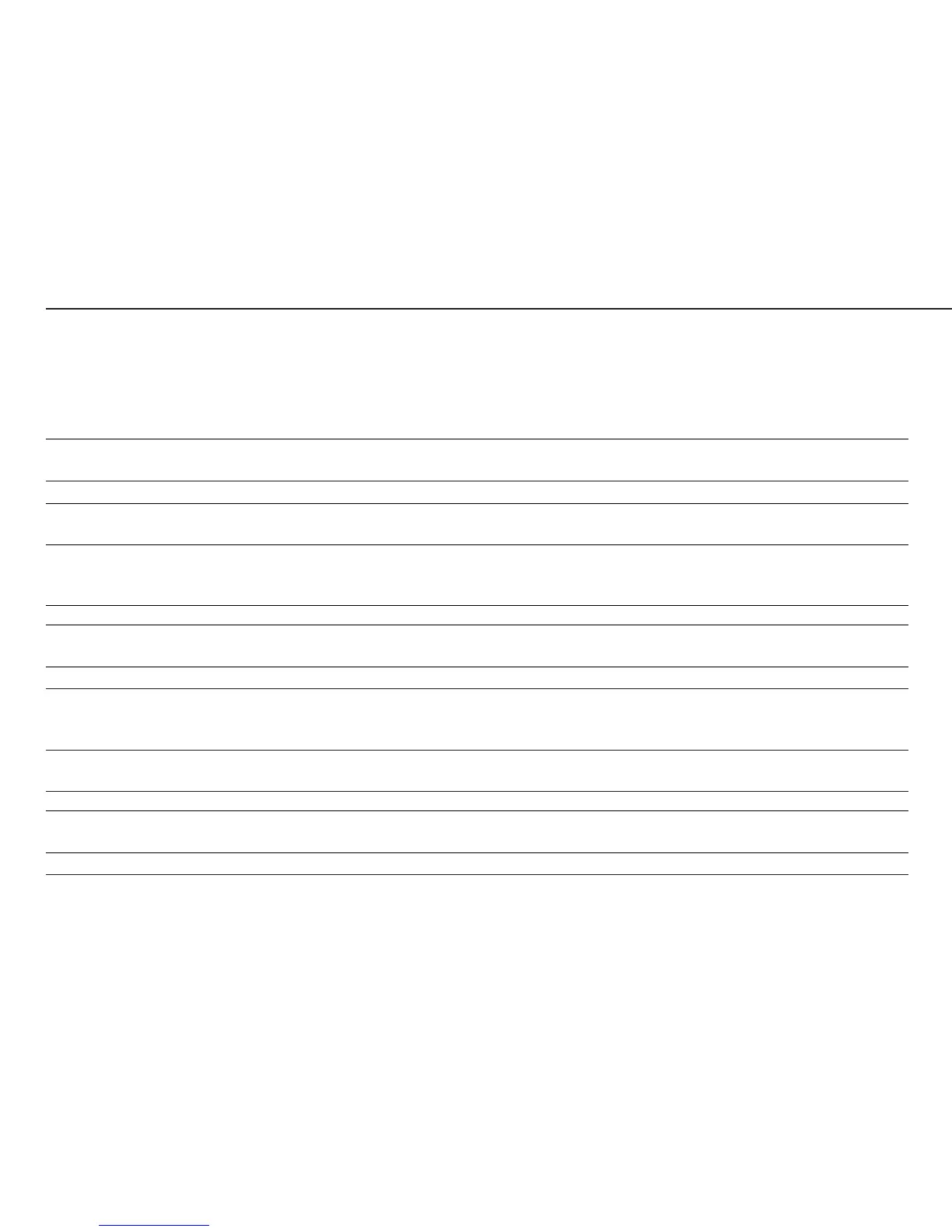88
Error Codes
Error codes are shown on the main display. Err codes are shown continuously; Inf messages are shown for 2 seconds,
after which the program returns automatically to the weighing mode.
Display Cause Solution
Err 101 - 104 Key is stuck Release key or
Key pressed at power on Contact your local Sartorius Service Center
Err 320 Program memory defective Contact your local Sartorius Service Center
Err 335 Verified weighing platform not compatible Connect a compatible weighing platform
with the connected terminal
Err 340 Operating parameter memory (EEPROM) defective Turn the scale off and then on again
If Err 340 is still displayed, contact
your local Sartorius Service Center
Err 341 Data lost from RAM; battery needs to be recharged Leave the scale power on for at least 10 hrs.
Err 343 Data lost from the memory module Contact your local Sartorius Service Center
for transaction numbers in external alibi memory
Inf 01 Data output not compatible with output format Change the menu settings
Inf 02 Calibration/adjustment condition Calibrate only when zero is displayed.
not met; for example, not tared or Press ) to tare
there is a load on the weighing pan Unload the scale
Inf 03 Adjustment could not Allow the scale to warm up again and then
be d within a certain time repeat the adjustment process
Inf 06 Built-in calibration weight defective Contact your local Sartorius Service Center
Inf 07 Function not allowed in scales Contact your local Sartorius Service Center
verified for use in legal metrology for details on changing settings
Inf 08 The load on the scale is too heavy to zero the readout Check whether “Tare/zero at power on” is set (1.12)