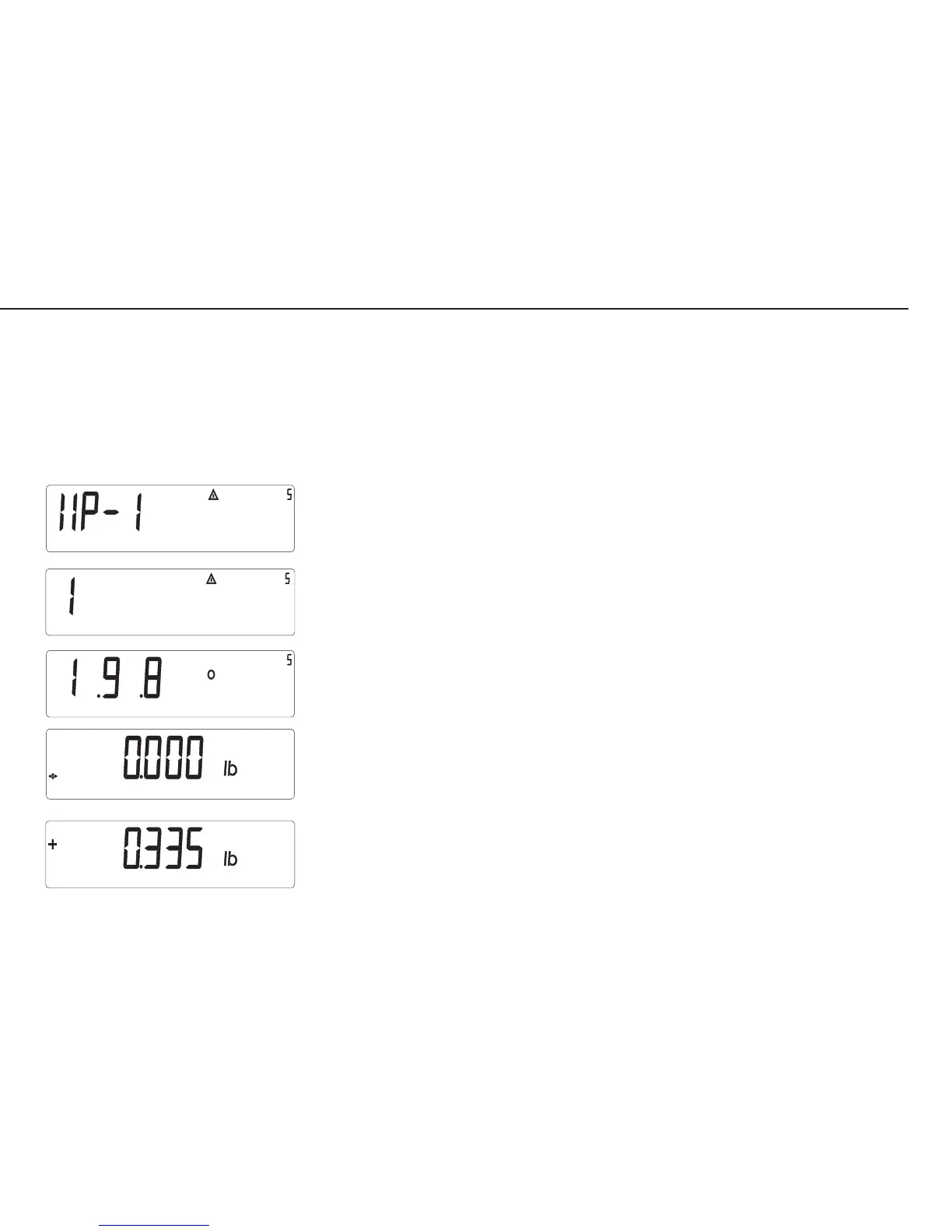33
1-9-8 Setting the Preload
Note: When using a verified weighing platform, open the cover plate on the left side
of the back of the indicator and move the menu access switch to the right
(“accessible”; see page 14).
– Activate the service mode (see page 17).
– Select weighing platform »WP1«.
– Press the ) key to open the numeric menu.
– Select menu item 1-9-8 (Set preload) (key sequence: ), then, several times,
k )) and confirm by pressing ) briefly.
– Press and hold the ) key to store the selected menu items and return the
Combics indicator to the weighing mode.
– Press )) to tare the Combics indicator, or press ( to zero it.
If you tare the indicator, “NET” might be displayed.
– Place the preload on the scale.
display_wp1_serv.eps
display_serv_01.eps
menu_198.eps
0lb_o.eps
vorl1.eps