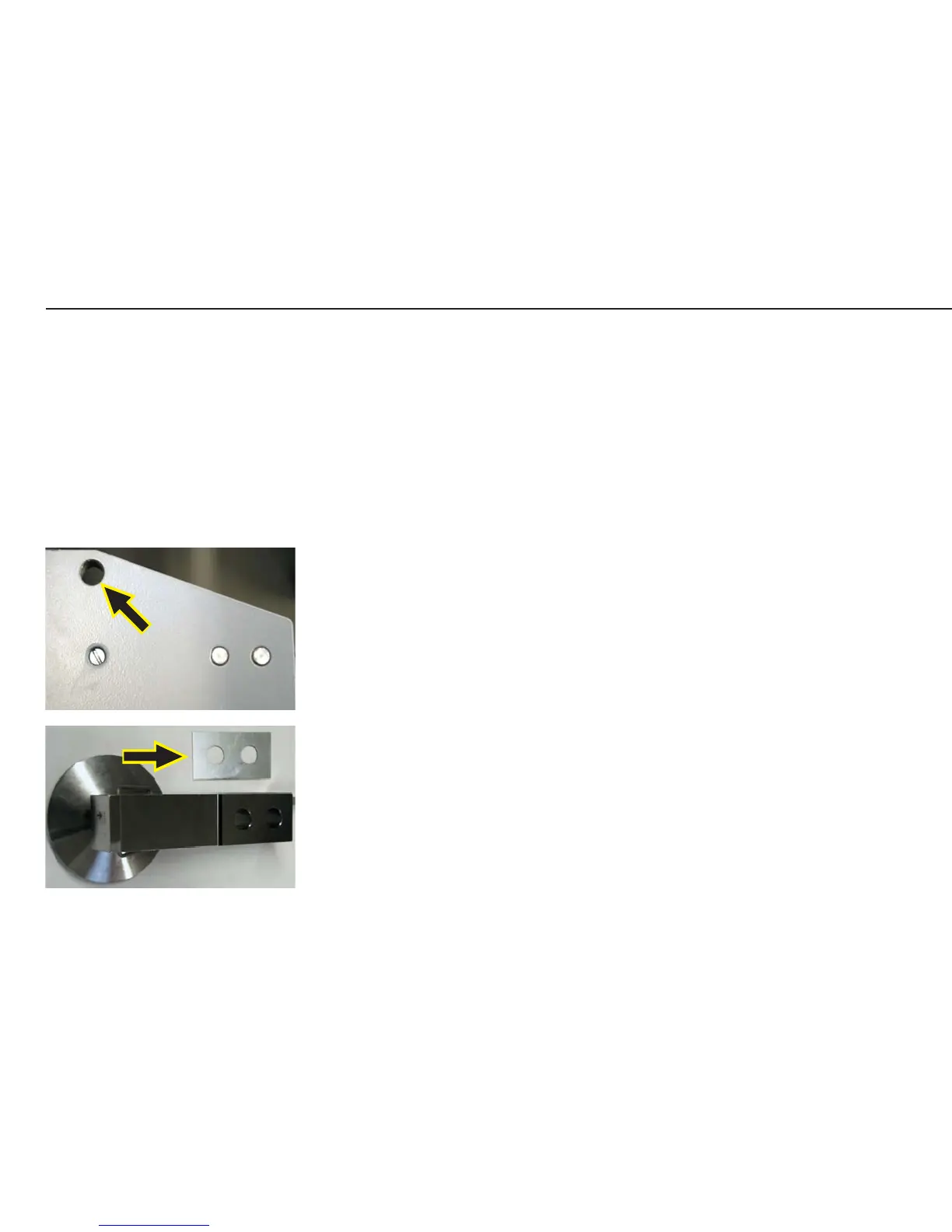84
Replacing Load Cells
If an off-center load error is detected (platforms with one load cell), or if the output
signal from the load cell is too high or too low (InF 02 is displayed during span
adjustment), replace the load cell.
Because the mechanical construction of the platforms is basically uncomplicated, no
detailed description of the disassembly procedure is included here.
Important:
– When replacing load cells in a weighing platform with four load cells, lift the
corner using an M16x120 threaded rod to access the cells.
The threaded rod can be obtained from a specialized supplier.
– When reassembling the weighing platform, make sure to replace any plates that
were under the platform frame.
– When replacing a load cell designated “GWT Type 011275/500 C3”, the three
bushings (two for affixing the load cell; one for the load cell base) must be
removed from the defective load cell and installed in the new load cell. These
bushings are located in bore holes in the load cell.
lastz_1.jpg
eckl_5.jpg