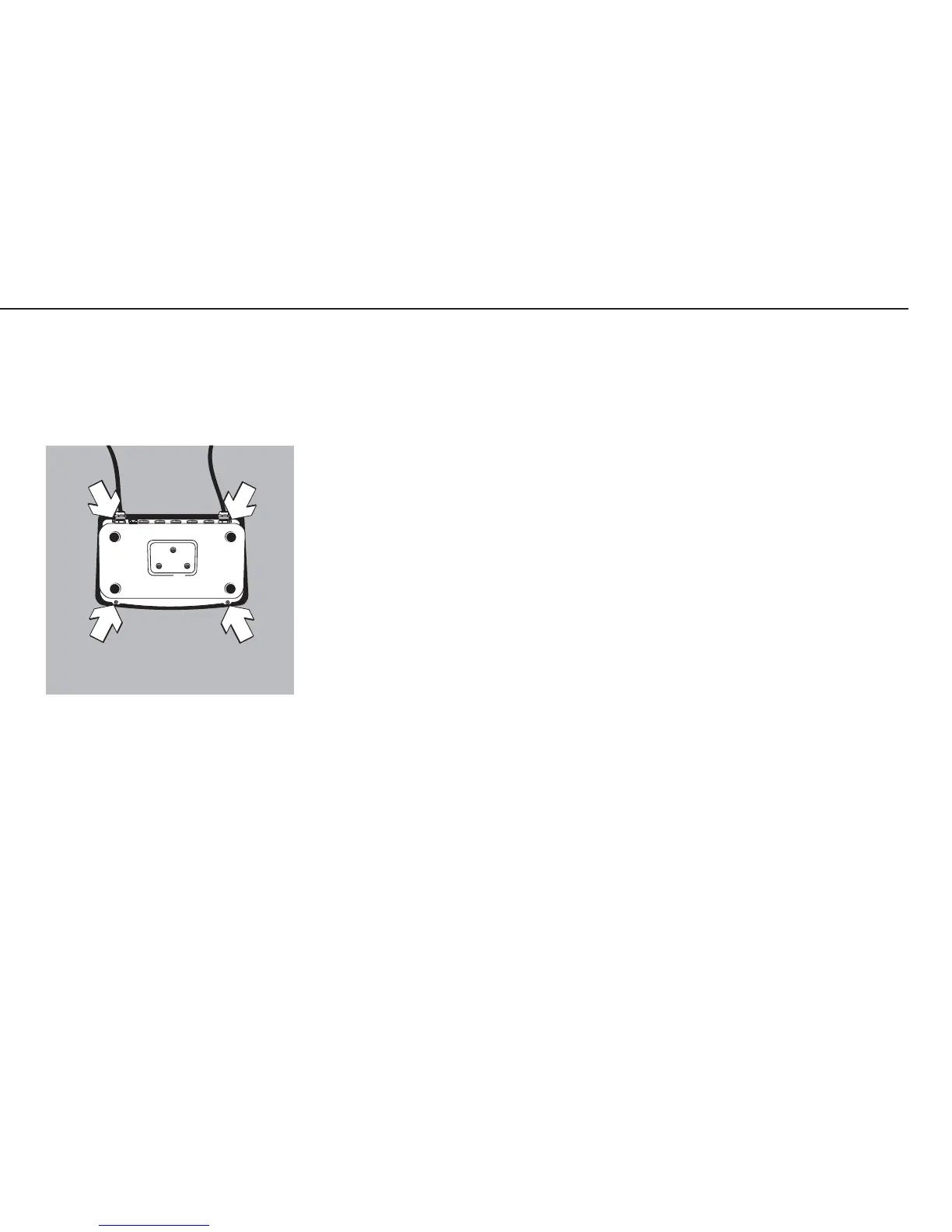69
Repairing the Combics Indicator
Important: An isolating transformer must be installed between the indicator and mains
before performing work that entails opening the Combics indicator housing.
To open the Combics indicator, remove the four nuts as shown in the illustration
on the left.
Note: After completing maintenance or repair work, check the seal between the
front panel and the housing body for damage and replace if necessary.
If the Combics indicator in question has an IP67 protection rating,
a special test procedure is used to check the IP67 protection after the
housing has been closed.
Replacing the Front Panel
In the case of a defective keypad overlay, keys, LEDs, or display, the entire front
panel must be replaced.
combics_10.eps