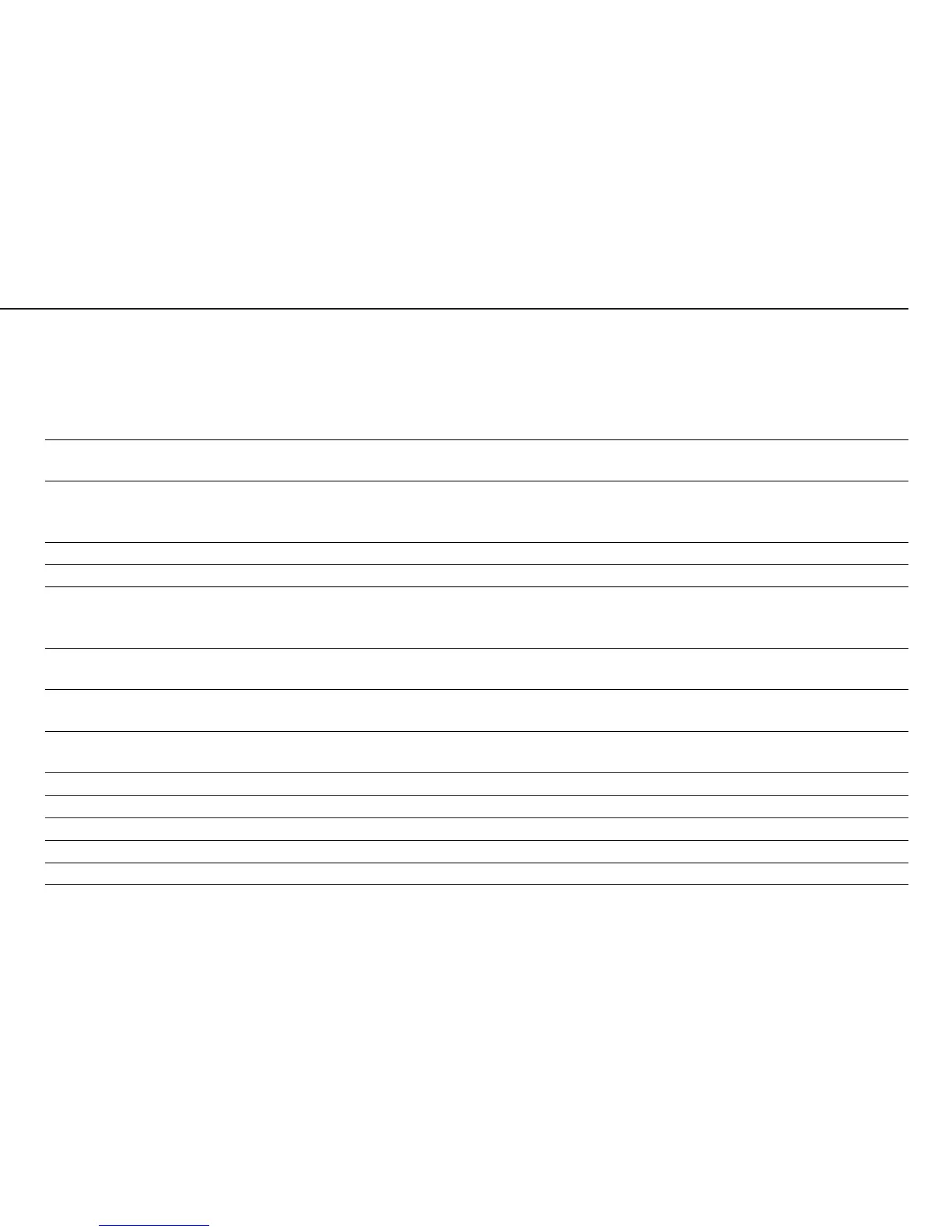89
Display Cause Solution
Inf 09 Taring is not possible when the gross weight Zero the scale
is a minus value
Inf 10 Tare key is blocked when there The data stored in the 2nd tare memory
is data in the tare memory (Combics 2 only) must be deleted (clear
the memory) before taring
Inf 22 Error in storing reference value, load is too light Put a heavier weight on the scale
Inf 23 Error in initializing an application Contact your local Sartorius Service Center
Inf 29 Minimum load not reached Change menu, or perform “Close” function check
the interface and cable of the connected devicen
Contact your local Sartorius Service Center
Inf 30, 31 Indicator is in the xBPI-mode Define a lower value for the minimum load
(in the Application settings, menu item 3.6)
Inf 71 Cannot store the current weight value None
(e.g., if control limits are too low or too high)
Inf 72 Cannot store the current weight value None
(e.g., the transaction counter has reached its limit)
Inf 73 Data not found or unreadable Contact your local Sartorius Service Center
Inf 74 Function is blocked (e.g., menu is locked) None
Inf 98 No weighing platform connected Connect weighing platform
Inf 99 No weighing platform connected Connect weighing platform
NO WP No weighing platform connected Connect weighing platform