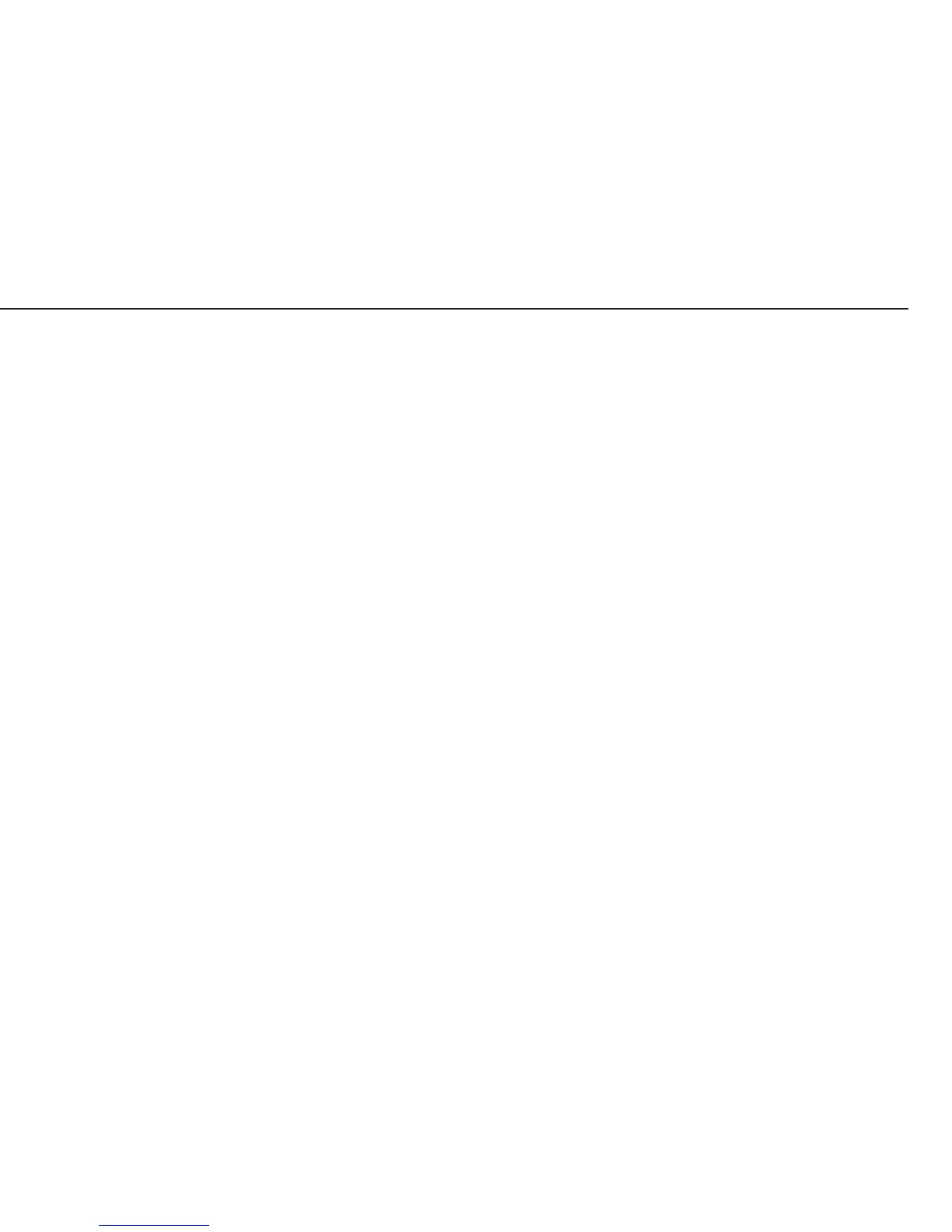3
47 A/D Converter Configuration (General Information)
47 Notes on A/D Converter Configuration
48 Descriptions of the Individual Menu Items
49 Selecting the Weighing Range Structure
(Menu Item 11-3)
52 Menu Item 9-1: A/D Converter Configuration (Example:
Trade Configuration)
57 Menu Item 9-1: A/D Converter Configuration with Load
Cell(s) Connected (Example: Standard Configuration)
58 Loading the Standard Configuration
(if the Trade configuration is currently loaded)
62 Menu Item 1-19: Entering the Specifications of the Load
Cell(s)
64 Entering the Date of Service
65 Entering the Serial Number of the Combics Indicator
67 Entering the Model Designation of the Combics Indicator
68 Defining Transaction Numbers for Data Records (Weight
Values) which were stored in the Alibi Memory
69 Repairing the Combics Indicator
69 Replacing the Front Panel
70 Blank Display
70 Replacing the Power Cord
71 Replacing the Power PCB
72 Replacing the DC/DC Converter
73 Replacing the A/D Converter
73 Quick-test of the A/D Converter
74 Replacing the Digital PCB
75 Checking the IP67 Protection
75 Torque Values for Cable Glands and Vent Valve
76 Adjusting the Weighing Platform
76 Adjusting the Off-center Load
76 Procedure (Example Illustrated on the Left)
77 Diagram: Determining the Adjustment Resistance
78 Off-center Load Adjustment: 0-ohm Resistors (Example)
79 Setting the Overload Stops
79 1. Weighing Platforms with 1 Load Cell: Steel
80 2. Weighing Platforms with 1 Load Cell: Stainless Steel
81 3. Weighing Platforms with 4 Load Cells: Steel
82 4. Weighing Platforms with 4 Load Cells: Stainless Steel
83 Repairing the Weighing Platforms
83 Replacing the Connecting Cable
84 Replacing Load Cells
85 Torque Values
86 Pin Assignments in the Junction Box
87 Replacing the Load Cell Foot
87 Color Codes of the Wiring for Weighing Platforms, Models
CAPS../CAPS..
88 Error Codes
90 The Combics Weighing Platforms
91 Type Designation
91 Complete Combics scale
92 Complete Combics stainless steel scale
93 Service Specifications
93 CAPP/CAPS1U-.....-LU
94 CAPP/CAPS4U-.....-LU