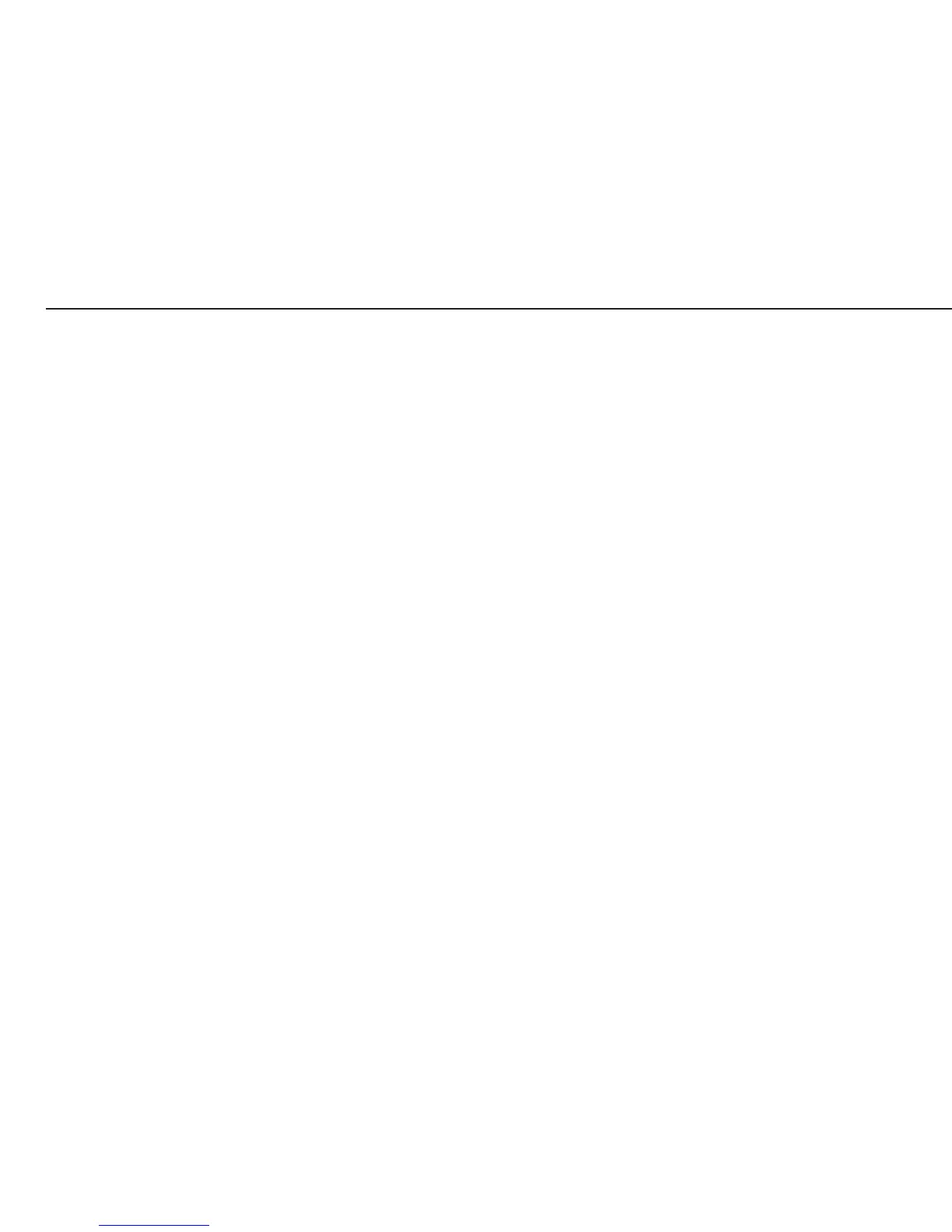6
Use PPLoader software to update the application software in the terminal
Drift, display
Inf 02 when starting an
adjustment routine to check the A/D converter (quick-test) See page 73
or with the strain-gauge simulator,
check load cell(s) with the load cell tester
Display blank (dark) Disconnect the equipment from the power supply and
disconnect all cables and wires from the subassemblies,
connect equipment to power again, connect subassemblies
in turn and measure voltages See pages 70-72
No communication with
connected equipment Check connections and data transfer parameters;
start internal test program; if necessary, replace