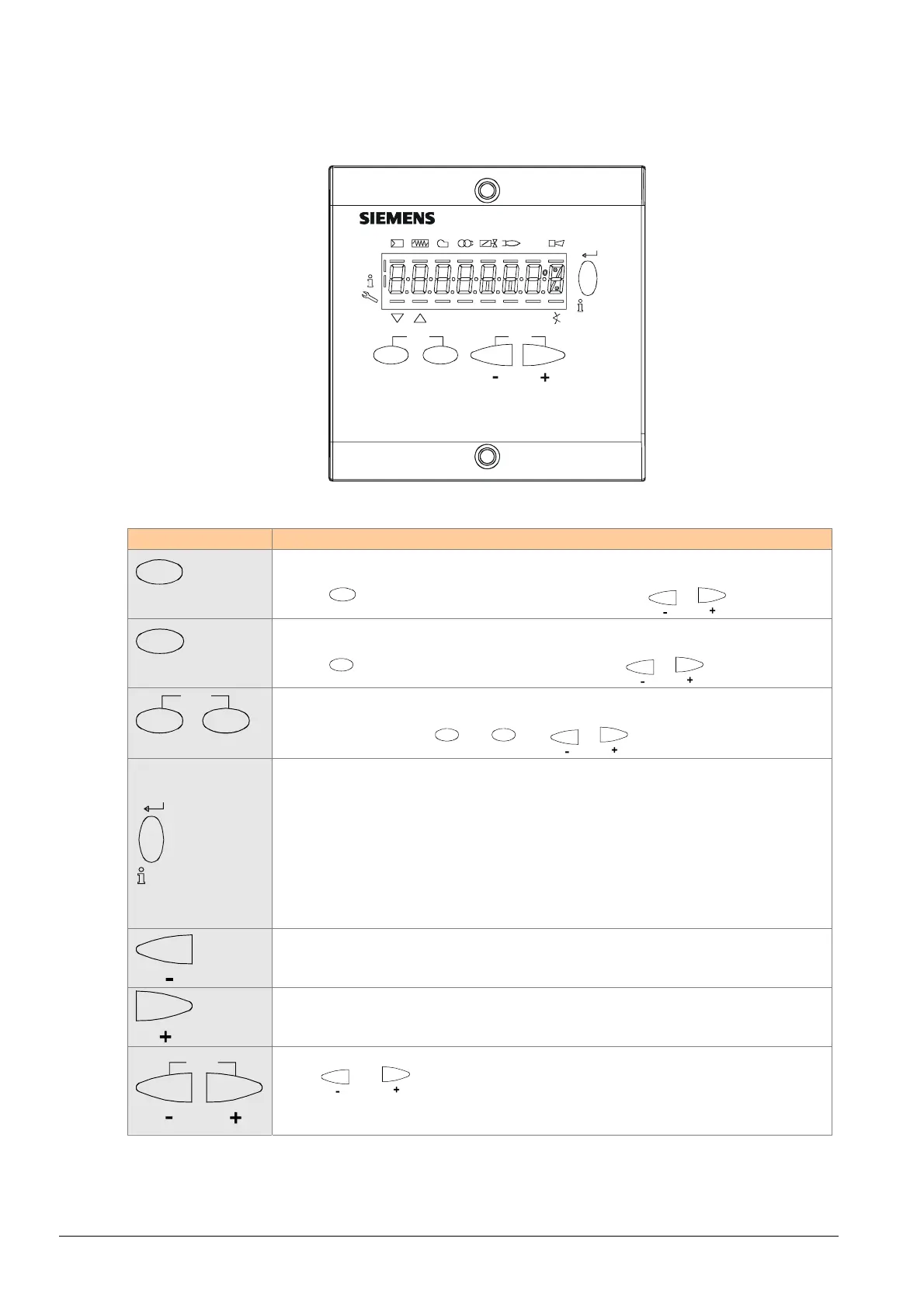118/219
Building Technologies Basic Documentation LMV27... CC1P7541en
21 Operating via AZL2 unit 17.12.2018
21 Operating via AZL2 unit
21.1 Description of unit / display and buttons
Function and operation of unit versions AZL21 and AZL23 are identical.
Bild 1/0809
P
V
hmin
s%
VSD
ESC
reset
AF
Figure 76: Description of unit / display and buttons
Button Function
F
Button F
- For adjusting the fuel actuator
(keep
F
depressed and adjust the value by pressing or )
A
Button A
- For adjusting the air actuator
(keep
depressed and adjust the value pressing or )
SD
AF
Buttons A and F: Parameter function
- For changing to parameter setting mode P
(press simultaneously
F
and
plus or )
/reset
Info and Enter button
- For navigating in info or service mode
* Selection (symbol flashing) (press button for <1 s)
* For changing to a lower menu level (press button for 1…3 s)
* For changing to a higher menu level (press button for 3…8 s)
* For changing the operating mode (press button for >8 s)
- Enter in parameter setting mode
- Reset in the event of fault
- One menu level down
- button
- For decreasing the value
- For navigating during curve adjustments in info or service mode
+ button
- For increasing the value
- For navigating during curve adjustments in info or service mode
ESC
+ and - button: Escape function
(press
and simultaneously)
- No adoption of value
- One menu level up
