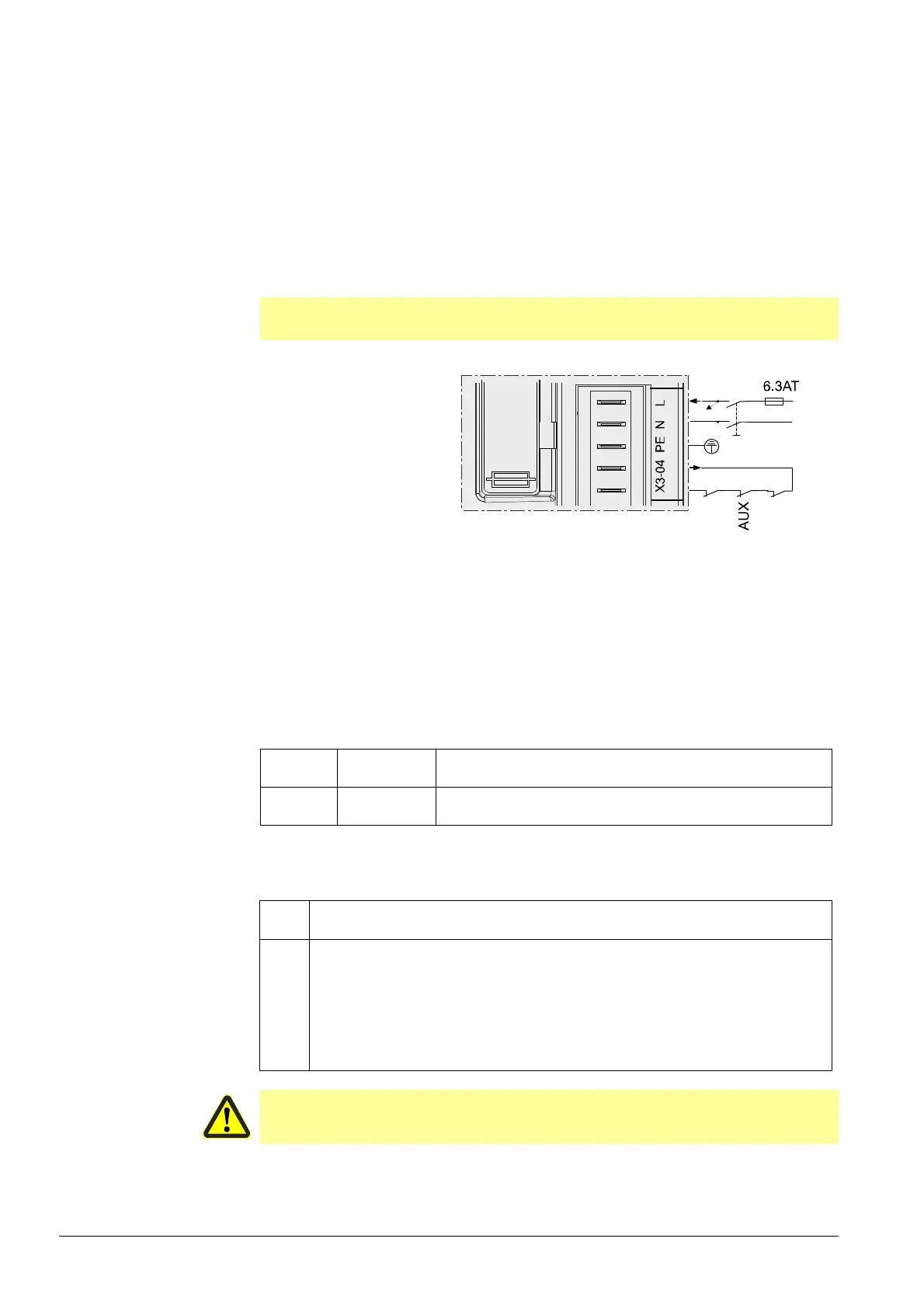36/219
Building Technologies Basic Documentation LMV27... CC1P7541en
7 Basic unit LMV27 17.12.2018
7.3 Digital input
7.3.1 Safety loop X3–04, pin 1 and 2
Input for connection of the safety loop. When any of the series-connected contacts
included in the loop opens, power supply to the fuel valves, the fan and the ignition
equipment is instantly cut.
The safety loop includes the following components:
External burner switch (ON / OFF)
Safety limiter / safety pressure limiter
External control thermostat and / or pressurestat, if required
Water shortage switch
Note
Pressure switch-max when using POC via X5-02.
LMV...
Bild 273en/0916
T6.3 IEC
Safety loop
(optional pressure switch-max)
Power signal for safety loop
Protective earth (PE)
Line voltage (N)
STB
Water
shortage
Si
L
1
2
3
4
5
Figure 13: Safety loop X3-04
For diagnostic purposes, the contacts of the components included in the safety loop and
the burner flange contact are combined for delivering the safety loop signal. If there is
no such signal, the system initiates safety shutdown in any event.
If, with Load controller ON, there is no signal from the safety loop (start prevention),
error code 22 is translated to text display OFF S (S = safety loop) and the numerical
value appears in the error history.
Error
code
Diagnostic
code
Meaning for the LMV27
22
OFF S
0 Safety loop/burner flange Open
For the input, a repetition counter can be parameterized. Here, it is possible to set the
number of errors permitted until lockout occurs (refer to chapter Repetition counter).
No. Parameter
215
Repetition limit safety loop
1 = no repetition
2...15 = 1...14 number of repetitions
16 = constant repetition
Recharging time:
Every 24 hours
Attention!
In the safety loop, temporarily (<1 s) switching contacts must not be wired
(switch or other)!
