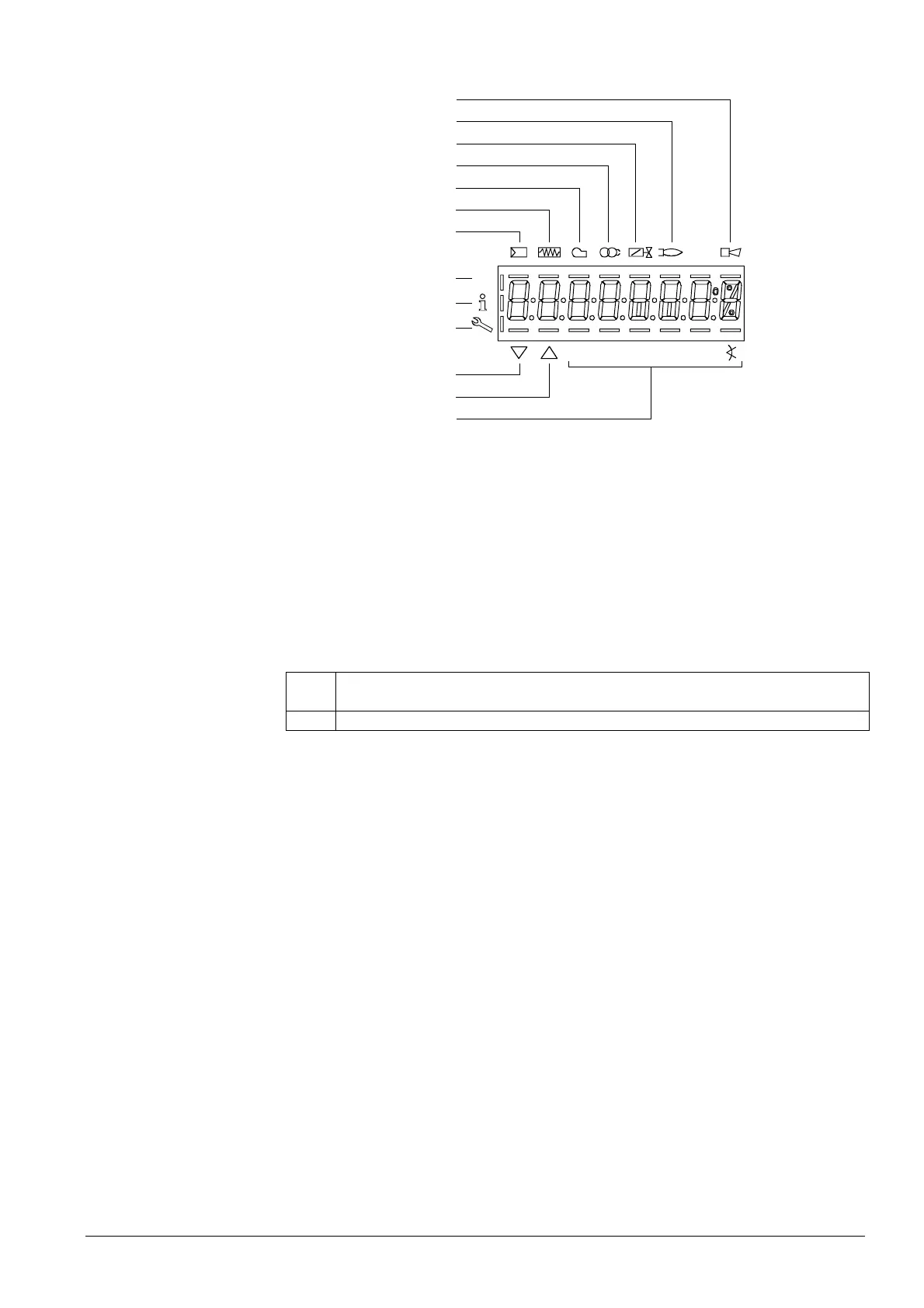119/219
Building Technologies Basic Documentation LMV27... CC1P7541en
21 Operating via AZL2 unit 17.12.2018
21.2 Meaning of symbols on the display
P
Vh
mi n
s%
Parameter setting mode
Info mode
Service mode
Actuator closing
Actuator opening
Fan motor controlled
Oil preheater on
Heat request from controllers
Ignition controlled
Valve controlled
Flame present
Fault status message
Unit of current display
Bild 2e/0807
Figure 77: Meaning of display
21.3 Brightness of display
Only available with backlit LCD:
The function of the backlit display is dependent on the type of LMV27.
The brightness of the display can be adjusted from 0…100% using parameter 126.
No. Parameter
126 Brightness of display
