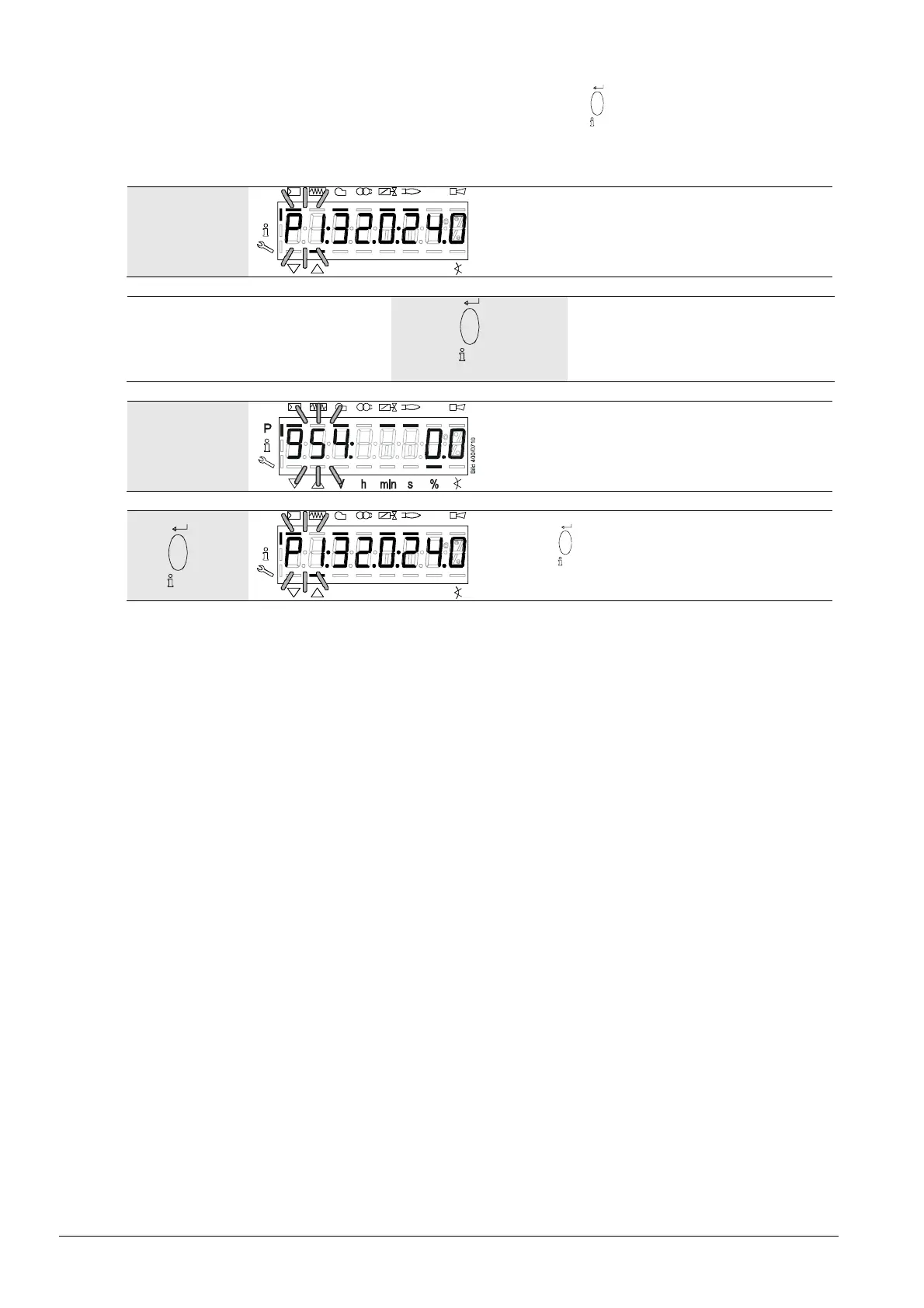180/219
Building Technologies Basic Documentation LMV27... CC1P7541en
26 Parameter level 17.12.2018
26.11.13 Intensity of flame during curve settings
When setting the curve and the curvepoint is displayed, you can press
reset
to show the intensity of flame.
When pressing the button for >1 s, a change to parameter 954 is made; when releasing the button, you
return to the curvepoint.
P
V
h
mi n
s%
Bild 123/0707
Example: Curvepoint Low-flame position P1.
reset
>1 s
Change to parameter 954
Parameter 954: flashes.
The intensity of flame in % is shown on the right.
Example: 954: 0.0
reset
P
V
h
mi n
s%
Bild 123/0707
Release
reset
to return to curvepoint Low-fire
position P1.
