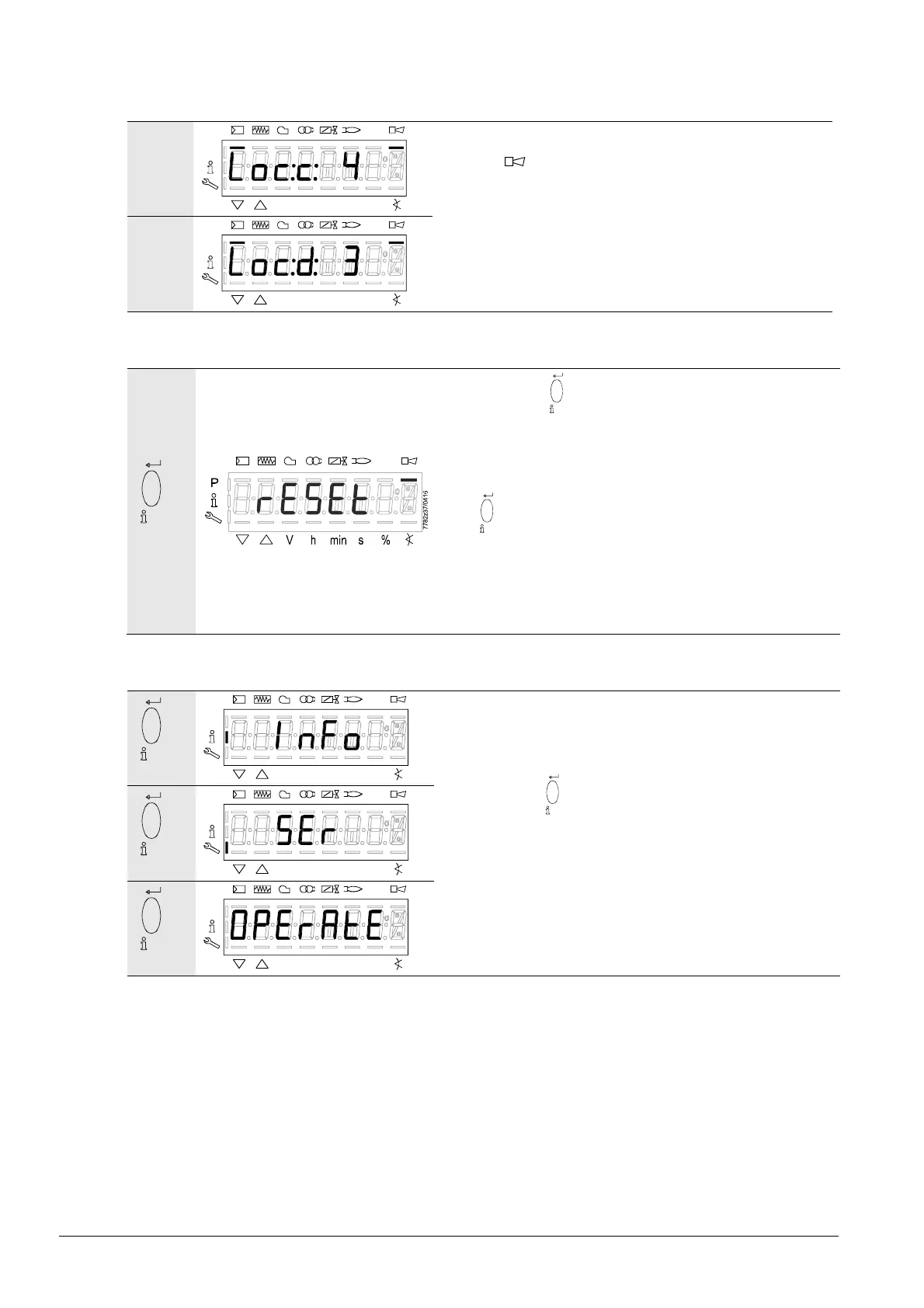130/219
Building Technologies Basic Documentation LMV27... CC1P7541en
22 Operation of LMV27 via the AZL2 17.12.2018
22.1.4 Fault status message, display of errors and info
22.1.4.1. Display of errors (faults) with lockout
P
Vh
mi n
s%
Bild 17/0707
The display shows Loc:, the bar under the fault status
message
appears.
The LMV27 is in the lockout position.
The display shows current error code c: alternating with
diagnostic code d: (refer to Flash code list).
Example: Error code 4/diagnostic code 3
P
Vh
mi n
s%
Bild 18/0707
22.1.4.2. Reset
‘
reset
1...3 s
When pressing
reset
for 1...3 s, rESEt appears on the
display.
When the button is released, the LMV27 is reseted.
If the
reset
button is pressed for a time other than the time
indicated above, a change to the previous menu is made.
Exception
If an error occurred while setting the curve, a change back
to the parameter setting level is made.
22.1.4.3. Activating info / service mode from lockout
reset
>3 s
P
Vh
mi n
s%
Bild 20/0707
When pressing
reset
for >3 s, the display shows InFo, SEr
and then OPErAtE.
When the button is released, a change to info / service
mode will be made.
reset
>5 s
P
Vh
mi n
s%
Bild 21/0707
reset
>8 s
P
Vh
mi n
s%
Bild 22/0707
