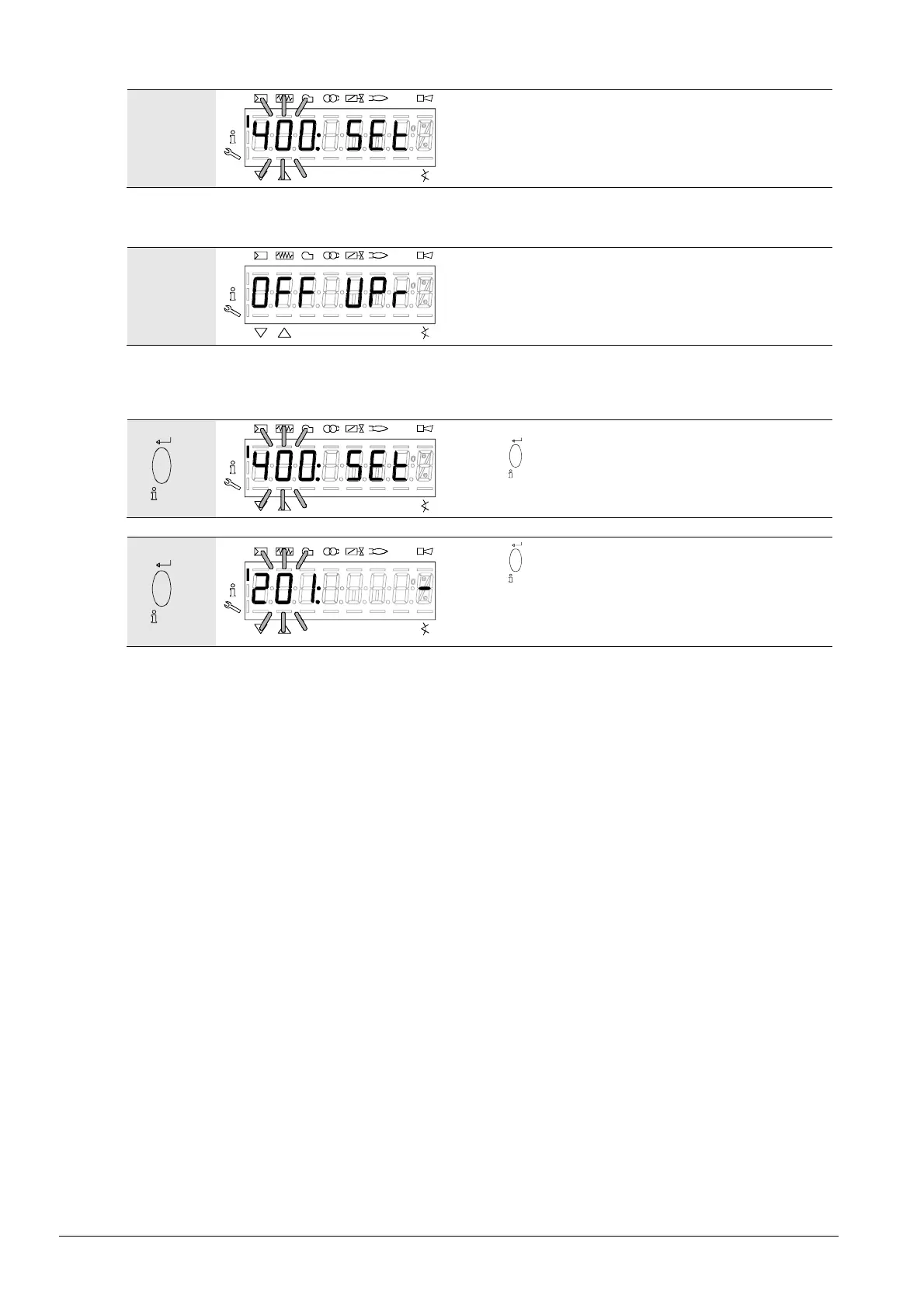158/219
Building Technologies Basic Documentation LMV27... CC1P7541en
26 Parameter level 17.12.2018
26.11 Fuel / air ratio curves – settings and commissioning
P
Vhmins%
Bild 94/0707
The display shows 400: flashing on the left,
SEt appears on the right.
26.11.1 Initial commissioning
P
Vh
mi n
s%
Bild 95/0707
An unprogrammed LMV27 or a LMV27 whose
operating mode has been reset or changed displays
OFF UPr.
For initial commissioning, change to the parameter level (refer to chapter Operation).
The settings can then be made on parameter level 400.
reset
P
Vhmins%
Bild 94/0707
Press
reset
to select parameter 400 for initial
commissioning and for setting air-fuel ratio control.
reset
P
Vhmins%
Bild 96/0707
Press
reset
to go to the settings for air-fuel ratio control
and parameter 201 for selecting the operating mode.
201: appears flashing.
