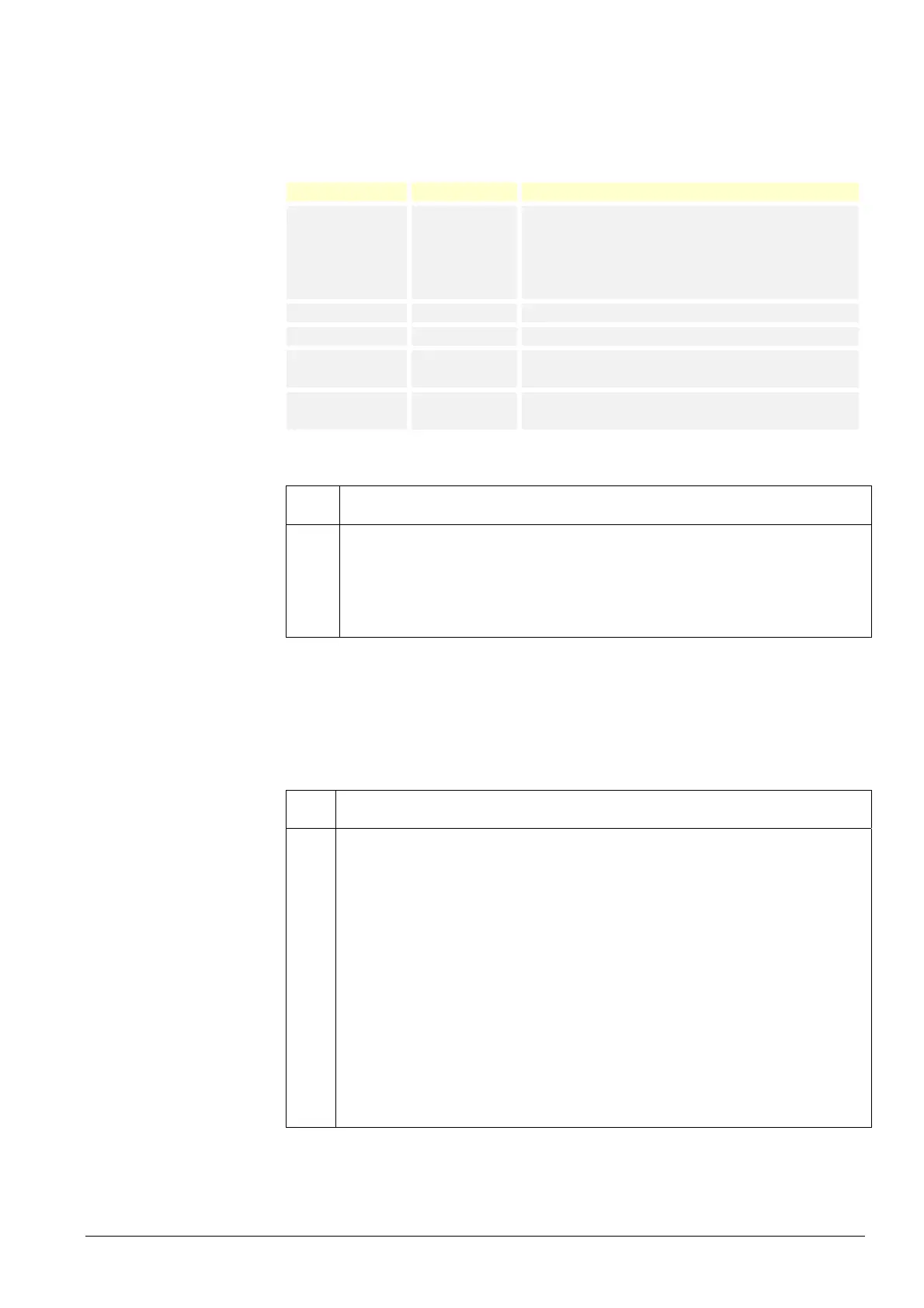87/219
Building Technologies Basic Documentation LMV27... CC1P7541en
9 Connection to load controllers 17.12.2018
9.6 Prioritization of load controller sources
To simplify the LMV27’s configuration, the load controller source must be selected. The
LMV27 automatically detects the available load sources and selects them. If several
load controller sources are connected, they are selected according to the following
priorities:
Parameter 942 Priority Active load controller source
1 highest Chapter Load controller ON-contact X5-03, pin 1
When the input is activated, the other load
controller sources are assessed according to
their priorities. When the input is deactivated, the
burner is off
1 2 Chapter Load output with curve settings
2 3 Chapter Manual output
3 4 Chapter Load controller via building automation
X92
5 6 lowest Chapter External load controller via contacts X5-
03, pin 2 / pin 3
The active load controller source can be read out via parameter 942.
No. Parameter
942
Active load source
1 = output during curve settings
2 = manual output
3 = default output via building automation
4 = default output via analog input
5 = external load controller via contacts
9.6.1 Emergency operation with several load controller sources
By making use of the prioritization described above, it is also possible to implement
emergency operation.
Should the building automation fail, the LMV27 (provided parameter 148 is set to
undefined (--)), switches automatically over to the external load controller.
No. Parameter
148
Predefined output in the event of communication breakdown with building
automation
Setting values:
For modulating operation, the setting range is as follows:
0…19.9 = burner off
20…100 = 20…100% burner output (20 = low-fire position)
For multistage operation, use the following settings:
0 = burner OFF
P1...P3 = stage 1...stage 3
Invalid = no output predefined by the building automation system in the event
of communication breakdown
Default setting: Invalid
9.6.2 Manual control
