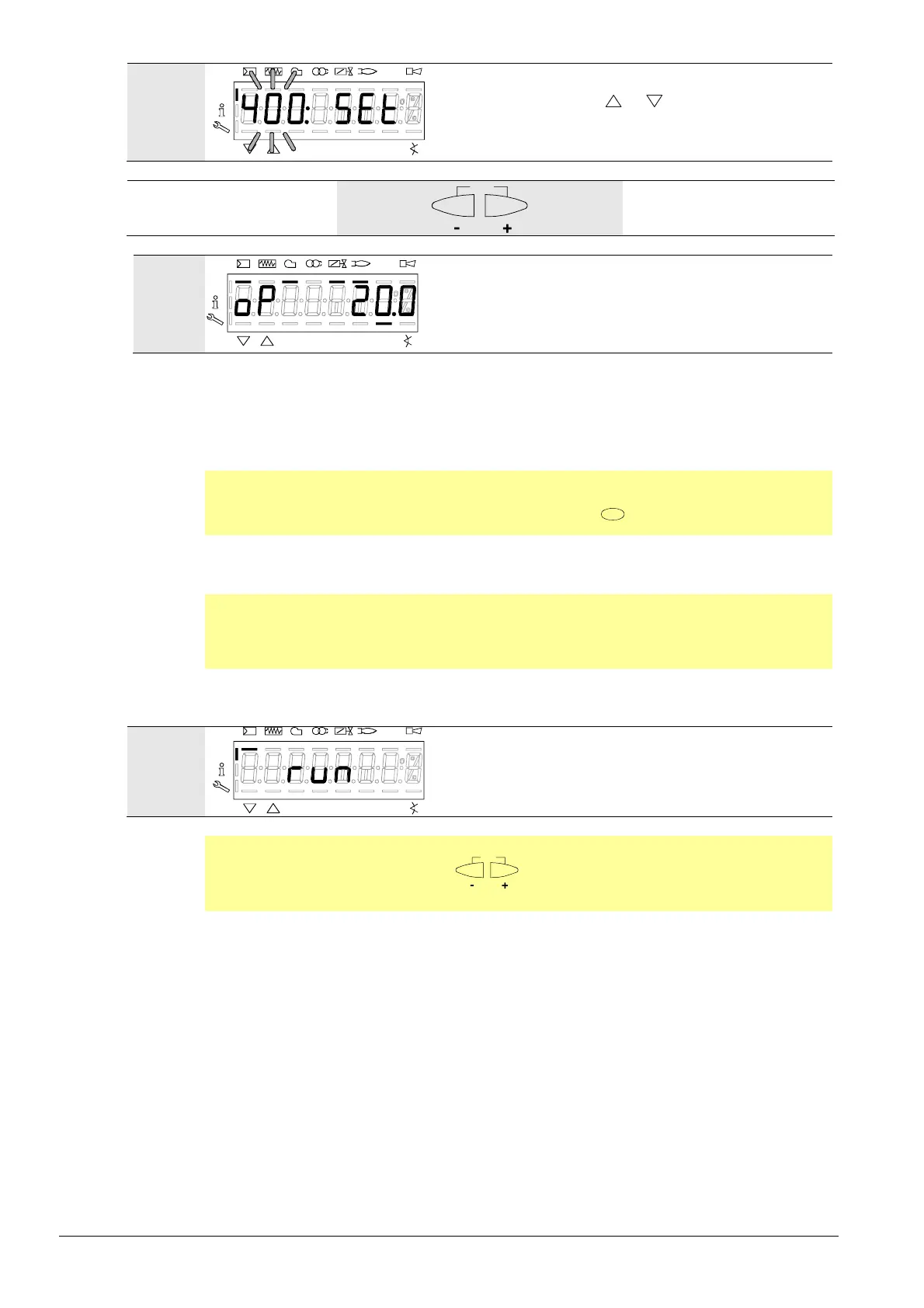168/219
Building Technologies Basic Documentation LMV27... CC1P7541en
26 Parameter level 17.12.2018
P
Vhmins%
Bild 94/0707
When symbol
or is no longer
highlighted, you can press ESC a second time.
ES
P
Vh
mi n
s%
Bild 128/0707
The warm settings for air-fuel ratio control by the LMV27 are now completed.
26.11.5 Warm settings for modulating mode («G mod pneu», «Gp1 mod pneu»
and «Gp2 mod pneu»)
Note
Refer to chapter Warm settings for modulating mode («G mod», «Gp1 mod», «Gp2 mod»
and «Lo mod»)! Here, only the air requires adjustment with
.
26.11.6 Cold settings for «G mod», «Gp1 mod», «Gp2 mod» and «Lo mod»
Note
Refer to chapter Warm settings for modulating mode («G mod», «Gp1 mod», «Gp2 mod»
and «Lo mod»)! With no flame, however, no actuator travel and no automatic operation after
the settings have been made.
If run is shown in the display, the following must be observed:
P
Vh
mi n
s%
Bild 113/0707
Identification of start for setting the curve.
Note!
You now have the option of pressing
ESC
to continue with the cold setting for the
LMV27.
