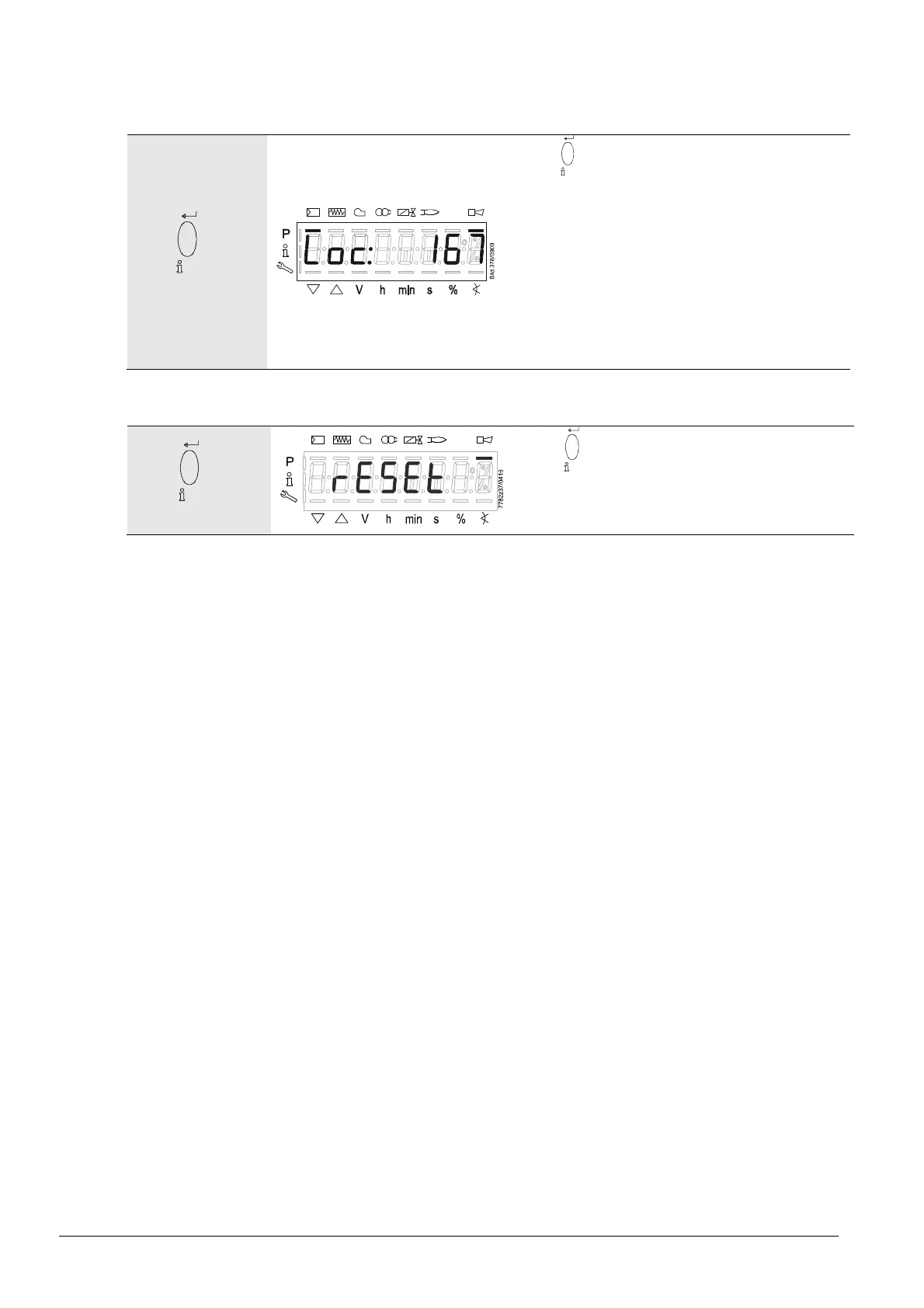120/219
Building Technologies Basic Documentation LMV27... CC1P7541en
21 Operating via AZL2 unit 17.12.2018
21.4 Special functions
21.4.1 Manual lockout
reset
plus other button
Press
reset
simultaneously with any other
button.
The LMV27 switches instantly to the lockout
position, irrespective of the operating position.
The display shows the fault status message.
(Refer to chapter Error code list!)
Display: Loc: 167
The reset must be carried out as follows:
reset
1 s
When
reset
is pressed for 1 second, rESEt
appears on the display.
When the button is released, the LMV27 is reset.
