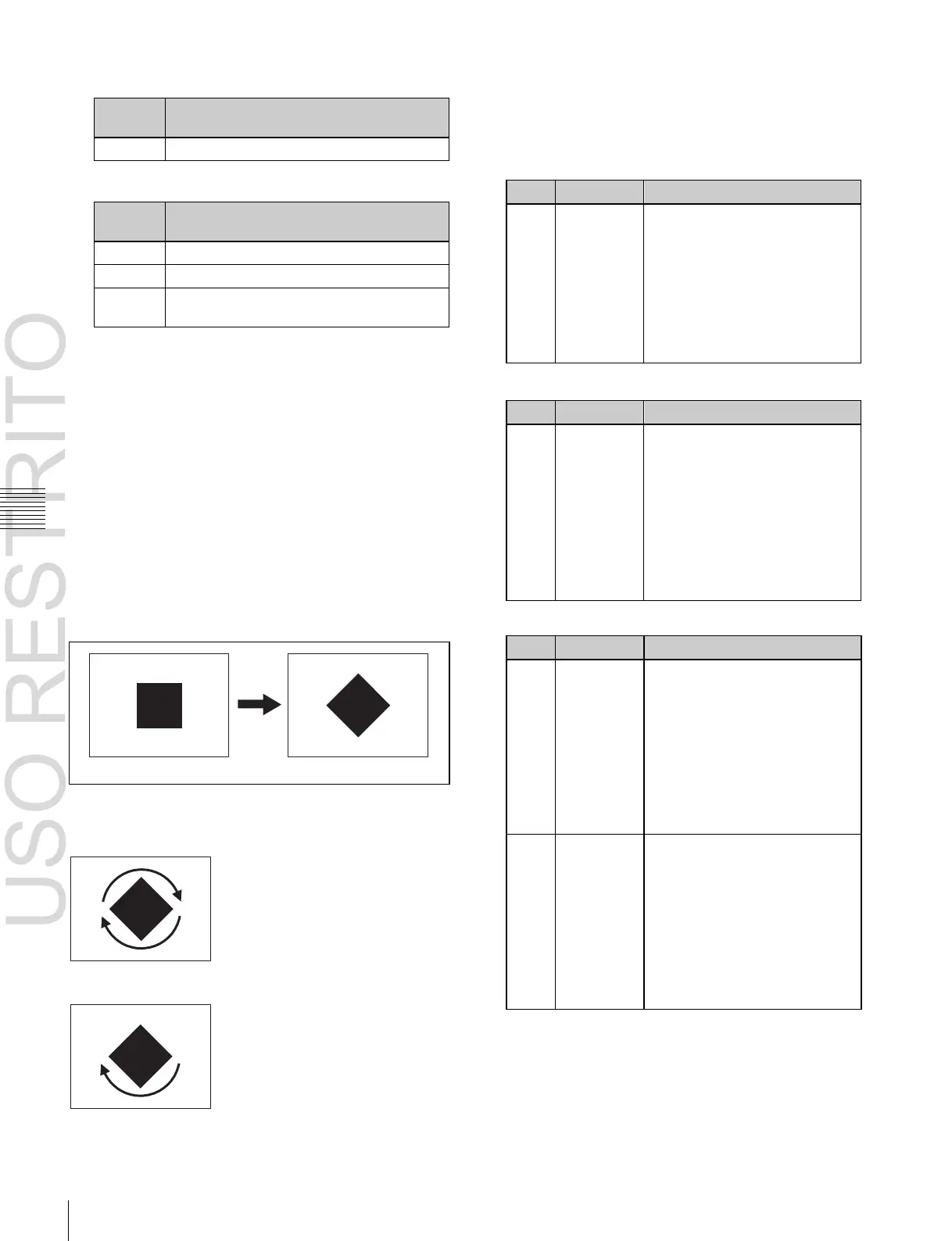Basic Wipe Setting Operations
Wipe position for common transition
Fix the operating direction.
Return the pattern position to the center of
the screen.
Angle of pattern at start of
transition
• A value of –100.00
corresponds to a rotation of
one turn counterclockwise.
• A value of +100.00
corresponds to a rotation of
one turn clockwise.
• A value of 0.00 corresponds to
no rotation.
Amount of rotation through
course of transition
• A value of –200.00
corresponds to a rotation of
two turns counterclockwise.
• A value of +200.00
corresponds to a rotation of
two turns clockwise.
• A value of 0.00 corresponds to
no rotation.
Table 1: Buttons and assigned settings
Table 2: Buttons assigned to functions
2
Press the [WIPE] button, turning it on.
3
Press the [POS] button, turning Position on.
4
Move the trackball to set the wipe position.
By pressing the [X] button, turning it on, you can
restrict movement to the horizontal direction, and by
pressing the [Y] button, turning it on, you can restrict
movement to the vertical direction.
Rotating the wipe pattern (Rotation)
You can rotate the pattern.
Angle
2
In the <Rotation> group, select the rotation type.
3
Depending on the selection in step 2, set the following
parameters.
When Angle is selected
Angle of pattern rotation
• A value of –100.00
corresponds to a rotation of
one turn counterclockwise.
• A value of +100.00
corresponds to a rotation of
one turn clockwise.
• A value of 0.00 corresponds to
no rotation.
When Speed is selected
Rotation rate of pattern
• A value of –100.00
corresponds to one
counterclockwise rotation per
second.
• A value of +100.00
corresponds to one clockwise
rotation per second.
• A value of 0.00 corresponds to
pause.
When Magnitude is selected
Angle Off Angle On
This carries out a wipe with the pattern in a fixed angle.
Speed
Through the course of the
transition the wipe pattern rotates
at a fixed specified speed.
Magnitude
Through the course of the
transition the wipe pattern rotates
through the specified angle.
1 Open the M/E-1 >Wipe >Main Modify menu (1155).
