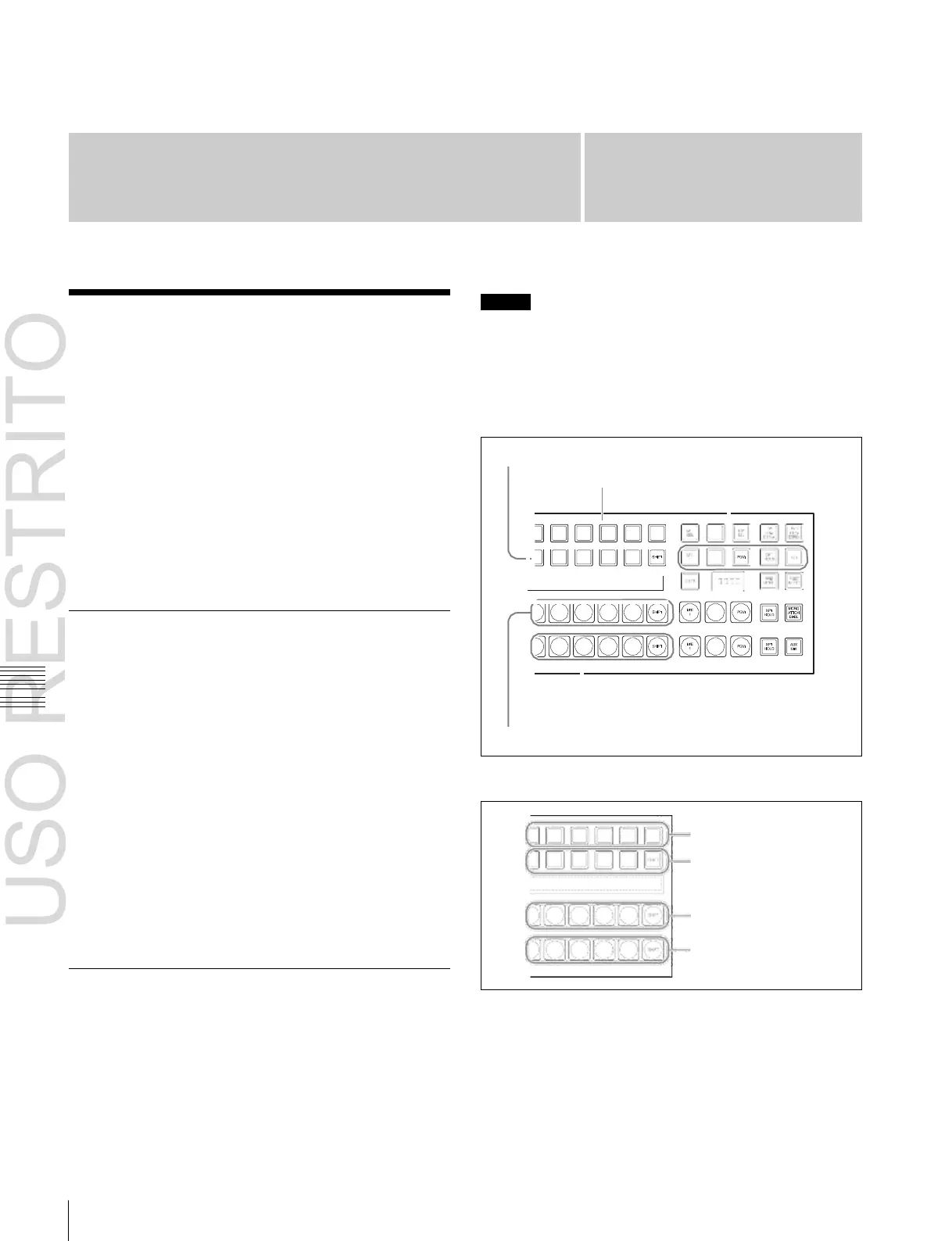Chapter
14
Utility/Shotbox
Utility/Shotbox
Chapte
1
r
4
Utility Execution
The utility function refers to a function whereby you can
assign an arbitrary action or a shortcut for frequently used
menu to a particular button, then instantly recall the action
or menu by pressing the button.
Notes
To use this function, you must first assign the utility/
shotbox function switch button [UTIL/SBOX] to the 1st
row.
For details about the assignment,
1
“Assigning a Bus or
Function to 1st Row Buttons” (p. 340).
The functions you can assign include menu shortcuts,
enabling/disabling functions (recalling utility commands),
and recalling (shotbox registers or macro registers).
You can execute the utility functions from the following
blocks.
•
User preference buttons in the menu panel
(
1
p. 276)
•
Cross-point control block
(
1
p. 276)
2nd row
1st row
Bank switching buttons
Executing a Utility with the User
Preference Buttons (Menu Panel)
In the Setup menu, you can assign any 16 actions to the
user preference buttons in the menu panel.
For details about assigning functions to buttons,
1
“Setting Button Assignments” (p. 334).
To execute an assigned action
Press the corresponding user preference button ([PREFS
1] to [PREFS 16]).
•
In the case of a function on/off action, the button you
pressed lights amber, turning the function on.
To turn the function off, press the button once more.
•
For other actions, the button you pressed momentarily
lights amber, and then the function is executed.
Executing a Utility with Cross-Point
Buttons in the 2nd Row
You can use the bank 2nd row for utility/shotbox
operations.
Background B row
Background A row
Cross-point control block (ICP-6520/6530)
1st row
2nd row
Background A row
Background B row
Cross-point control block (ICP-3000/3016)
You can assign any action to the cross-point buttons.
For details about the assignment,
1
“Assigning a
Function to 2nd Row Cross-Point Buttons” (p. 336).