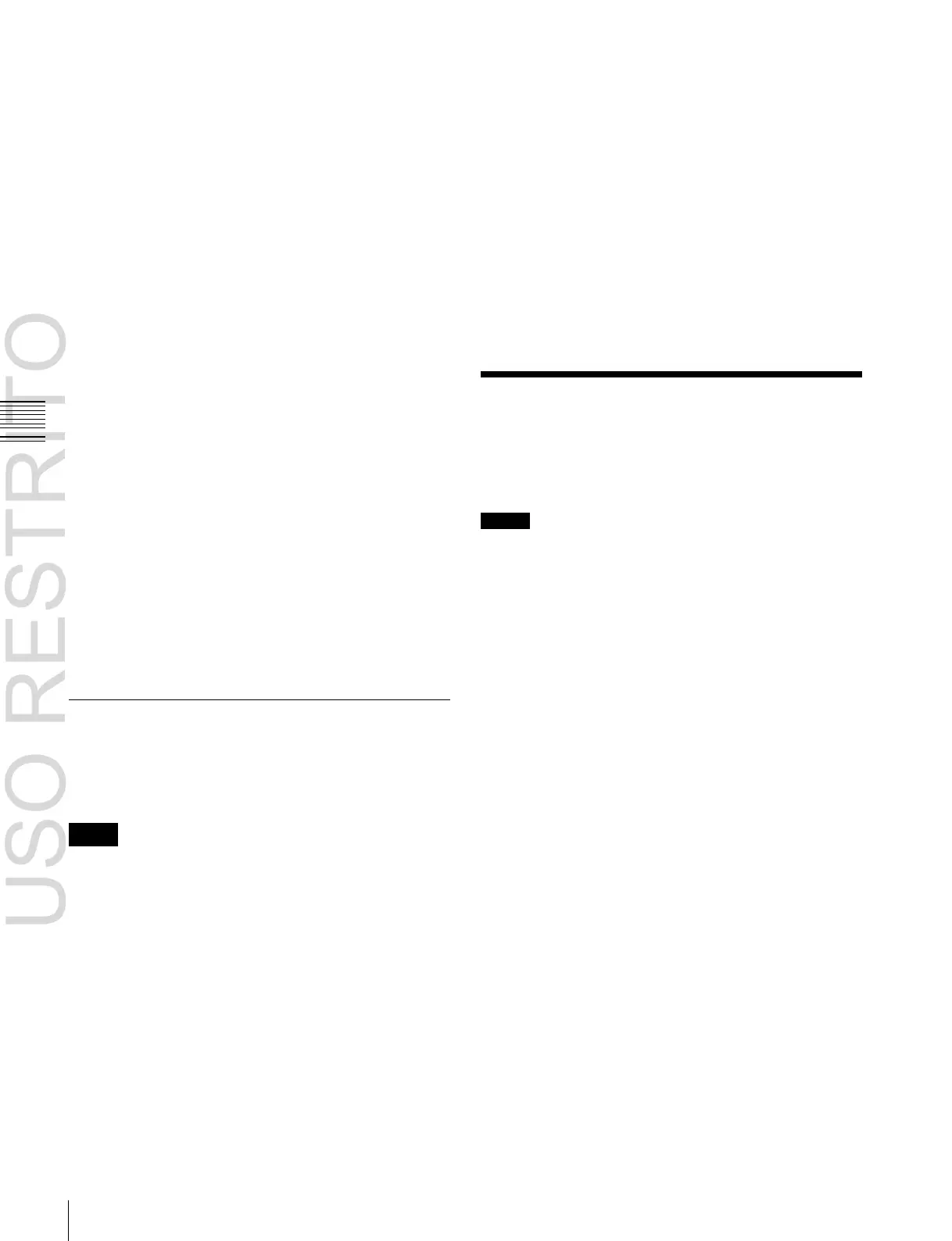Chapter
11
External
Devices
not executed; when the [RUN] button is pressed, then the
first keyframe action is executed.
To execute an action when the [REWIND] button is
pressed, it is necessary to set this action (Rewind Action).
To carry out this setting, press [Rewind Action] in the
Device >P-Bus Timeline >P-Bus Timeline menu (5321) to
recall the Rewind Action menu (5321.1). In this setting
screen, use the same setting method as in the screen for
setting an action on the P-Bus timeline.
Alternatively, you can select the reverse arrangement,
whereby when the [REWIND] button is pressed, this
executes the action set for the first keyframe, and when the
[RUN] button is pressed the first keyframe action is not
executed. In this case, the Rewind Action setting is still
valid.
For details,
1
“Setting the First Keyframe When a
Rewind is Executed” (p. 341).
Carrying out a Direct Store
You can carry out a Learn with the register number
specified for the device selected in the menu.
1
In the Device >P-Bus Timeline >P-Bus Timeline
menu (5321), select the device ID.
2
Press [Direct Store].
3
Enter the register number (1 to 250) for which you
want to carry out the Learn.
4
Press [Enter].
P-Bus Trigger
“P-Bus trigger” is a function whereby a button operation in
the Flexi Pad outputs an action command to a P-Bus
device.
Notes
To use the P-Bus trigger function, the P-Bus control mode
must be set to [Trigger]. Make this setting in the
Engineering Setup >Panel >Device Interface menu (7325).
For details,
1
“Setting the Control Mode for P-Bus
Devices” (p. 339).
Action command for an operation in the Flexi Pad
•
RCLL: Recall
•
STOR: Store
This recalls the register specified in the numeric keypad
control block, and a Recall or Store is carried out,
according to the setting.
•
RUN: Trigger 1
•
REWIND: Trigger 4
•
>> NEXT: Trigger 7
•
<< PREV: Trigger 8
Outputting an action command
As an example, to output a Recall, use the following
procedure.
1
In the Flexi Pad, press the [EFF] button, turning it on.
2
Select [PBUS] using the region selection buttons.
3
Enter the number of the register (1 to 250) to be
recalled with the numeric keypad buttons.
4
Press the [ENTR] button.
Control of GPI Devices
You can control GPI devices from this system, through the
GPI output port of the switcher or DCU.
Notes
If using a switcher GPI output port, a controllable output
port must be assigned using the control panel.
Make this setting in the Engineering Setup >Panel
>Device Interface >Tally/GPI Output Config menu
(7325.12).
For details,
1
“Assigning a Parallel Output Port”
(p. 339).
GPI timeline
For a keyframe effect controlled from the control panel,
the GPI timeline allows you to set an action (setting a
trigger output from a particular GPI output port) at a
keyframe point on the GPI timeline. At any keyframe
point, you can make a maximum of eight GPI output port
settings.
GPI timeline actions
•
Switcher GPI output port
•
DCU GPI output port
The data set in the Device menu are saved in a keyframe
effect register. When you recall this register and start
execution of the keyframe effect, and advance the effect to
the keyframe point for which the GPI output is set, a
trigger pulse is output to the external device from the
specified GPI output port.