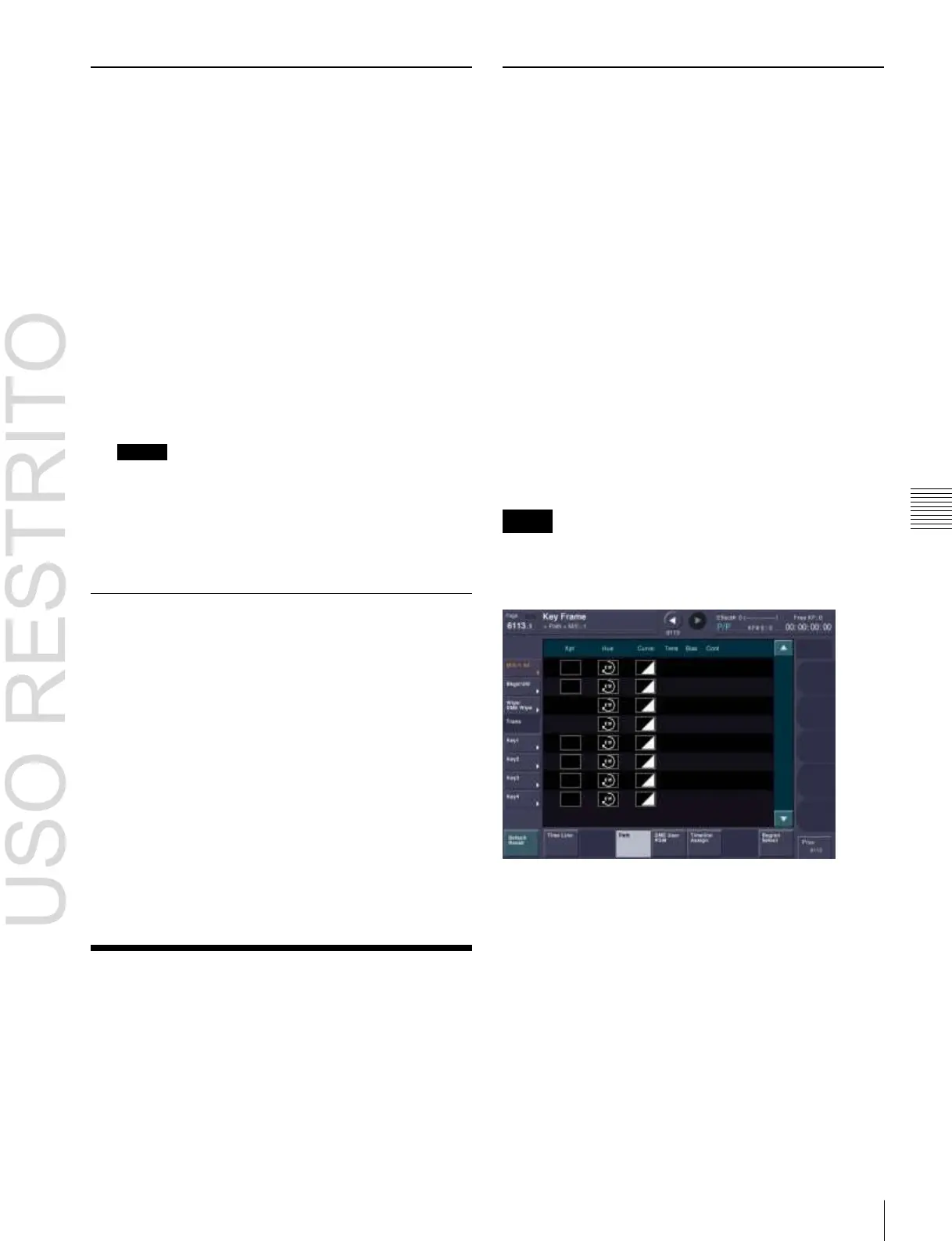Setting the Effect Duration
1
Press the [EFF] button, then press the [EDIT ENBL]
button, turning it on.
2
Press the [EFF DUR] button, turning it on.
The alphanumeric display shows “DUR” followed by
the effect duration (minutes:seconds:frames).
3
Use the numeric keypad to enter the desired timecode
value as a maximum of six digits.
For example, to set 3 minutes 7 seconds and 15 frames,
enter 30715.
You can also use the [TRIM] button to enter a
difference value
(
1
p. 250)
.
4
Press the [ENTR] button.
Notes
In addition to the above operation, the effect duration
may also be changed as a result of inserting or deleting
keyframes.
For details,
1
“Time Settings” (p. 241).
Basic Path Setting Operations
Selecting the category
From the buttons in the function button area, select the
category for which you want to make the setting.
1st row: Path settings for the switcher M/E-1 bank and
PGM/PST bank
2nd and 3rd rows: Path settings for User1 to User8
4th row: Path settings for DME local channel and global
channel 3D transforms and effects
Making switcher path settings
This section describes an example using key 1 on the M/E-
1 bank.
The area for the VF buttons shows the names of items.
A B sign by a button indicates that pressing it opens a more
detailed setting menu.
The status area shows the settings for Xpt, Hue, and Curve.
However, depending on the item, these parameters may or
may not be present.
Notes
Whenever you set a path or modify its setting, be sure to
press the [MOD] button in the Flexi Pad. The setting does
not become effective unless the [MOD] button is pressed.
Delay Setting
1
Press the [EFF] button, then press the [EDIT ENBL]
button, turning it on.
2
Press the [DLY] button, turning it on.
The alphanumeric display shows “DELAY” followed
by the current delay (minutes:seconds:frames).
3
Use the numeric keypad to enter the desired timecode
value as a maximum of four digits.
You can also use the [TRIM] button to enter a
difference value
(
1
p. 250)
.
4
Press the [ENTR] button to confirm the entry.
Path Setting
The term “path”
(
1
p. 242) refers to the specification of
how interpolation is carried out from one keyframe to the
next.
You set keyframe paths in the Key Frame >Path menu
(6113).
Changing the path type for Curve
1
In the Key Frame >Path menu (6113), press [M/E-1].
The M/E-1 menu (6113.1) appears.
2
Press the Curve path type indication for the [Key1]
item that you want to change.
A path selection window appears.
3
Press the indication for the desired path type, to select
it.