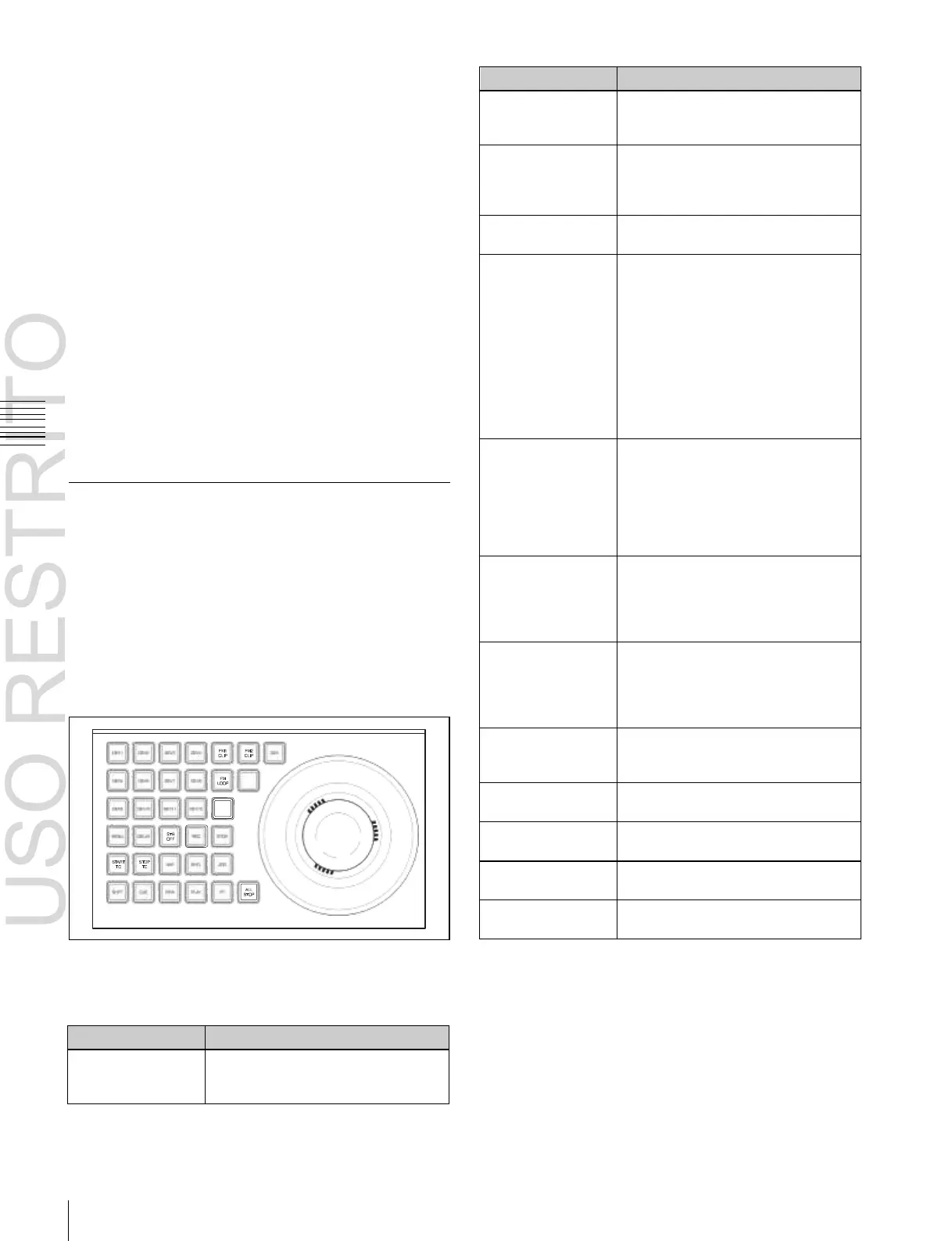Control of VTRs, Extended VTRs, and Disk Recorders
Press this button to switch to standby
off mode. This button cannot be used
for frame memory clip operations.
Press this button at the same time as
the [PLAY] button to start recording.
This button cannot be used for frame
memory clip operations.
Press this button to stop the tape,
disk or frame memory clip.
START TC (start
timecode)
STOP TC (stop
timecode)
Press these buttons to set the
timecode of the start and stop points
to the current time at those points.
When the device the operation
applies to is a VTR/disk recorder, the
start/stop point updated by the setting
of the [MENU] button is as follows.
• When the [MENU] button is On:
Point on the timeline
• When the [MENU] button is Off:
Point for cue-up and play
VAR (variable speed
play)
Press this button and turn the Z-ring
to play or rewind the tape, disk or
frame memory clip at a variable
speed (–1 to +3 times normal
playback speed) and direction
proportional to the rotation angle of
the Z-ring.
Press this button and turn the Z-ring
to play or rewind the tape, disk or
frame memory clip at a variable
speed and direction proportional to
the rotation angle of the Z-ring.
Press this button and turn the Z-ring
to frame advance the tape, disk or
frame memory clip at a speed and
direction proportional to the rotation
of the Z-ring.
Press this button to cue-up the start
point of the tape, disk or frame
memory clip.
Press this button to rewind the tape,
disk or frame memory clip.
Press this button to play the tape, disk
or frame memory clip.
Press this button to fast forward the
tape, disk or frame memory clip.
Press this button to stop all tape, disk
or frame memory clip operations.
Press this button, turning it on, to
enter a delay value from the Flexi
Pad.
Chapter
11
External
Devices
-
Start point, stop point, and start delay time settings
-
VTR/disk recorder recording
-
Loop/recue setting
•
Saving a start point, stop point, start delay time, variable
speed and so on in a data register, then recalling the
register to control automatically from the Flexi Pad
(Cueup & Play and VTR/disk recorder/Extended VTR
timeline).
To control a VTR, Extended VTR, or disk recorder in this
system, the following settings are required.
•
Button assignment: For a VTR, Extended VTR, or disk
recorder connected to the switcher Remote 1 to Remote
4 ports or DCU 9-pin serial port, assign a button in the
device control block.
•
Timecode source: When using a VTR, specify a
reference signal used for determining the tape position.
For details,
1
“Associating a Port with a Device
Selection Button” (p. 339),
1
“Setting the Serial Ports”
(p. 340), and
1
“Making Detailed Settings on the
External Device Connected to the Serial Port” (p. 369).
Controlling the Tape/Disk Transport
To switch to VTR/disk recorder/frame memory
operation mode
To control a VTR/Extended VTR/disk recorder with the
device control block, press the [DEV] button in the device
control block, turning it on, to switch the device control
block to the VTR/disk recorder/frame memory operation
mode. The button assignment changes as follows (the
[SHIFT] button is disabled in VTR/disk recorder/frame
memory operation mode).
Buttons used when the VTR/disk recorder/
frame memory operation mode is enabled
Selecting a VTR/Extended VTR/disk
recorder
To select the VTR/Extended VTR/disk recorder, press the
corresponding device buttons, turning them on, in the
device control block. You can turn on more than one
button at the same time.
For details about frame memory clip operations,
1
“Frame Memory Clip Operations” (p. 135).