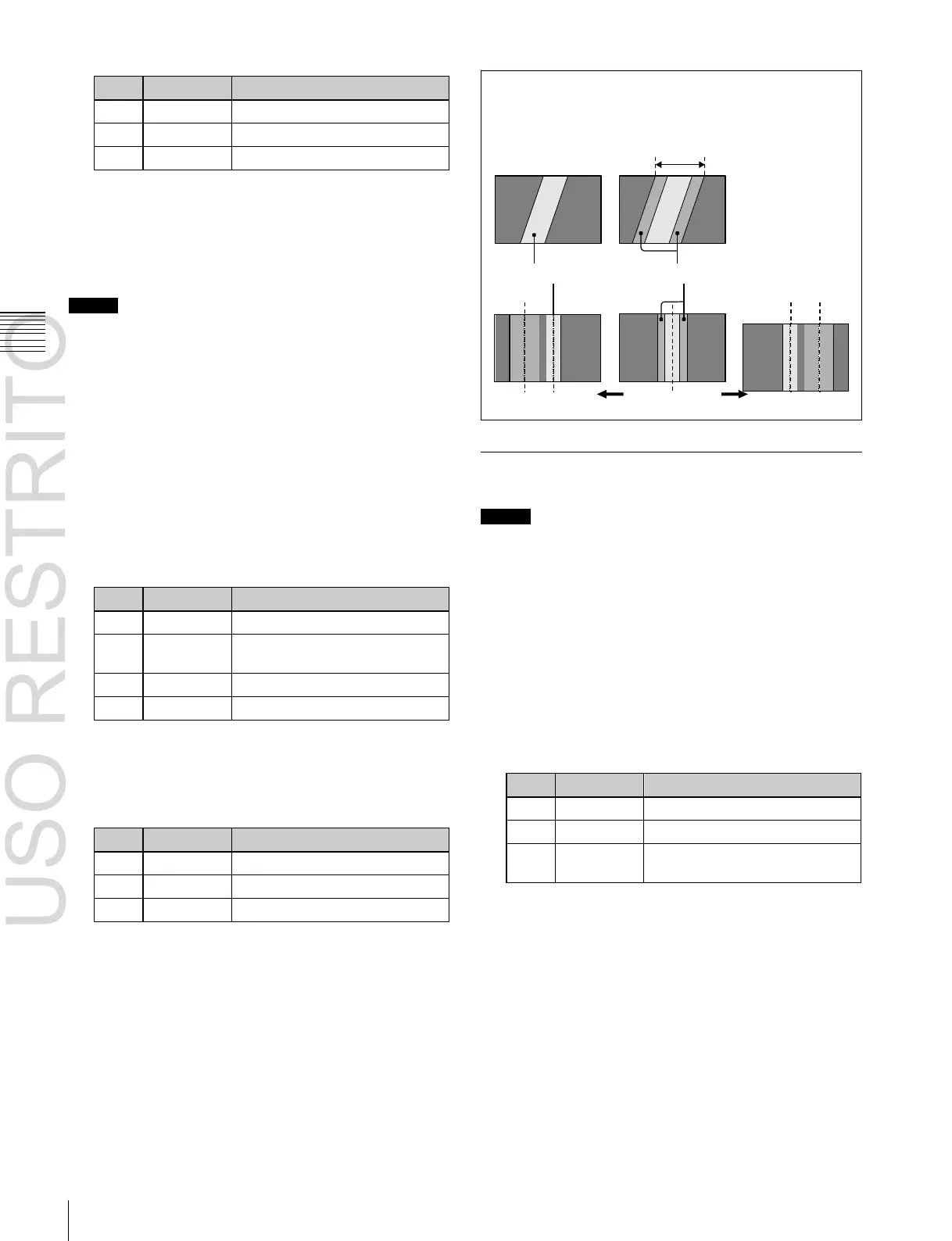Applying Special Effects (Lighting and Recursive Effects)
Intensity of diffuse light area
Offset of center of diffuse light
area
Width of diffuse light area
Softness of diffuse light area
Chapter
10
DME
Operations
With no selection
made in the <Bar
Light Mode> group
With a selection
made in the <Bar
Light Mode> group
Width
Setting the bar mode of the highlight area
When you select [Bar] in step
3
of “Applying the Lighting
effect”
(
1
p. 202), use the following procedure to set the
bar mode of the highlight area.
Bar Light Diffuse Light
Notes
The bar mode setting of the light area is not supported on
the MKS-6570 or MVE-8000A.
1
Select the mode in the <Bar Light Mode> group of the
Lighting menu (4151).
Normal: Emphasizes the bar highlight area.
Specular: An effect like light striking a surface with
metallic reflections.
Mat: An effect like light striking paper, cloth, or
another diffusively reflective surface.
Trail Settings
Notes
Offset = 0
2
Set the following parameters.
3
When you select [Normal] or [Mat] in step 1, press
[Bar Diffuse Color], turning it on, and adjust the
following parameters to set the color of the diffuse
light area.
When trail is turned on, any of the following effects that
are on are turned off: Motion Decay, Keyframe Strobe,
Wind.
Applying the Trail effect
1
Open the DME >Light/Trail >Trail menu (4152).
2
Press [Trail], turning it on.
3
Set the following parameters.
Degree to which the trail is left
Ratio of live video inserted
between freeze images
4
To erase the afterimages, press [Trail Eraser], turning
it on.
Switching the priority between the current
image and trail superimposed
In the <Priority> group of the Trail menu (4152), select the
method of superimposition.
Over: Current image is on top.
Under: Trail is on top.