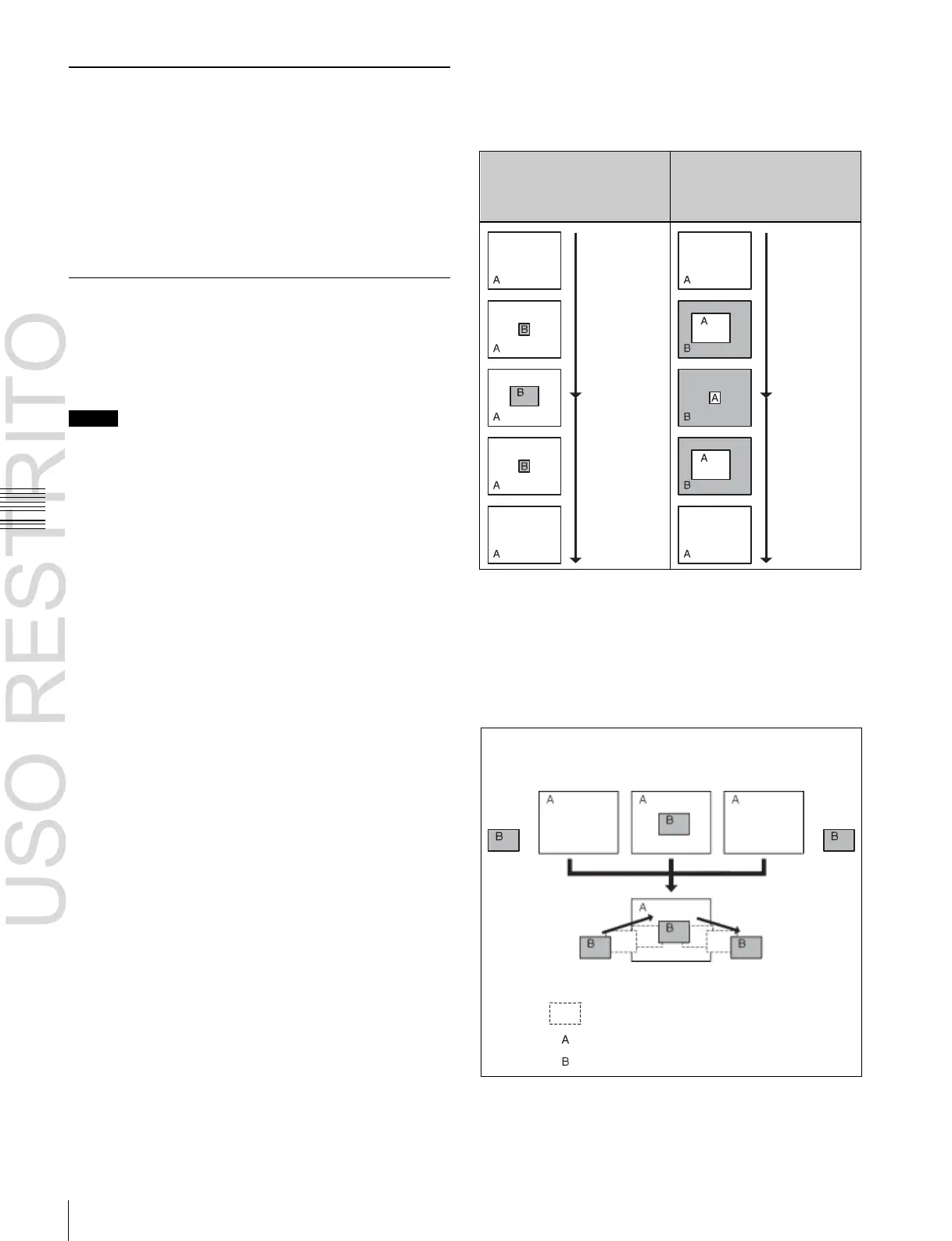Creating and Editing Keyframes
Example of the image
change in “Picture-in-
picture” transition mode
(one channel)
Example of the image
change in “Compress”
transition mode
First stroke
Second
stroke
First stroke
Second
stroke
Duration Mode Setting
There are two keyframe duration modes: variable duration
mode, and constant duration mode in which the effect
duration is fixed
(
1
p. 241).
•
To select variable duration mode, turn the [CNST DUR]
button off.
•
To select constant duration mode, turn the [CNST DUR]
button on.
“Compress” transition mode
The change in the image when the transition mode is set to
“Compress” is as follows, in comparison to the case of
“Picture-in-picture.”
Transition Mode Settings for User
Programmable DMEs
To create an effect for user programmable DME, it is
necessary to set the transition mode.
Notes
The MVS-3000 does not support user programmable
DMEs.
User programmable DME transition modes
For the transition mode set when creating a keyframe
effect for a user programmable DME pattern, the
following can be used.
Single: Single transition mode
Flip tumble (Flip Tumble): Flip tumble transition mode
Dual: Dual transition mode
Picture-in-picture (P in P): One-channel and two-
channel picture-in-picture transition mode
Compress: A type of picture-in-picture, in which the new
image is the background, and the currently visible
image shrinks, and then expands to its original size
“Frame in-out” transition mode
In this mode, when the first transition has completed, you
can move the image with the positioner in both horizontal
and vertical directions, but the image position at the
transition start point and end point does not change.
The description is of an example of creating an effect such
as the following.
(
1
p. 256).
Frame in-out (Frame I/O): One-channel and two-
channel frame in-out transition mode. When the first
transition completes, if you move the position of the
image, you can move it both horizontally and
vertically
(
1
p. 256).
Frame in-out H (Frame I/O H): A type of frame in-out
mode, which is specified when creating a transition
effect in the horizontal direction. The image
movement is reflected at both the transition start point
and end point
(
1
p. 257).
The operation is carried out according to DME wipe
patterns 1202, 1203, or 1204.
Frame in-out V (Frame I/O V): A type of frame in-out
Transition
start
First
transition
completion
point
Effect execution
Transition
end
mode, which is specified when creating a transition
effect in the vertical direction. The image movement is
reflected at both the transition start point and end point
(
1
p. 257).
Image created by interpolation
Background A
Background B
At the first transition completion point, if you move the
image with the positioner, the transition appears as in the
following figure.