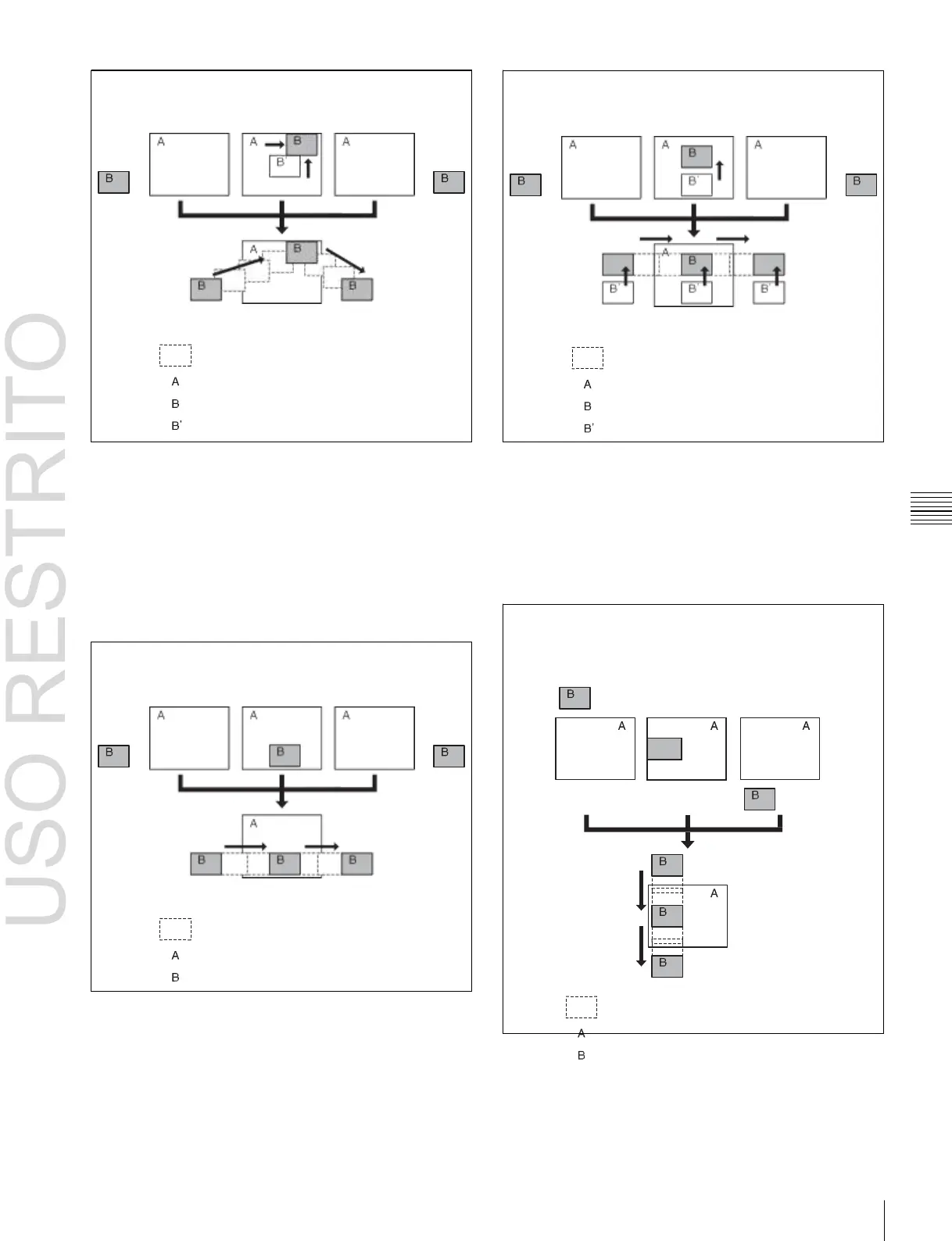Creating and Editing Keyframes 257
Transition
start
First transition
completion
point
Transition end
Transition
start
First transition
completion
point
Transition end
Effect execution
Effect execution
Image created by interpolation
Background A
Background B
State before modification
Image created by interpolation
Background A
Background B
State before modification
“Frame in-out H” transition mode
This mode is specified when creating a transition effect in
the horizontal direction.
In this mode, when the first transition has completed, you
can move the image with the positioner in both horizontal
and vertical directions. The image at the transition start
point and end point also moves.
The description is of an example of creating an effect such
as the following.
“Frame in-out V” transition mode
This mode is specified when creating a transition effect in
the vertical direction.
In this mode, in the state at completion of the first
transition, you can move the image with the positioner in
both horizontal and vertical directions. The image at the
transition start point and end point also moves.
The description is of an example of creating an effect such
as the following.
Transition
start
First transition
completion
point
Transition
end
Transition
start
First transition
completion point
Transition end
Effect execution
Effect execution
Image created by interpolation
Background A
Background B
At the first transition completion point, if you move the
image with the positioner, the transition appears as in the
following figure.
Image created by interpolation
Background A
Background B
At the first transition completion point, if you move the
image with the positioner, the transition appears as in the
following figure.
