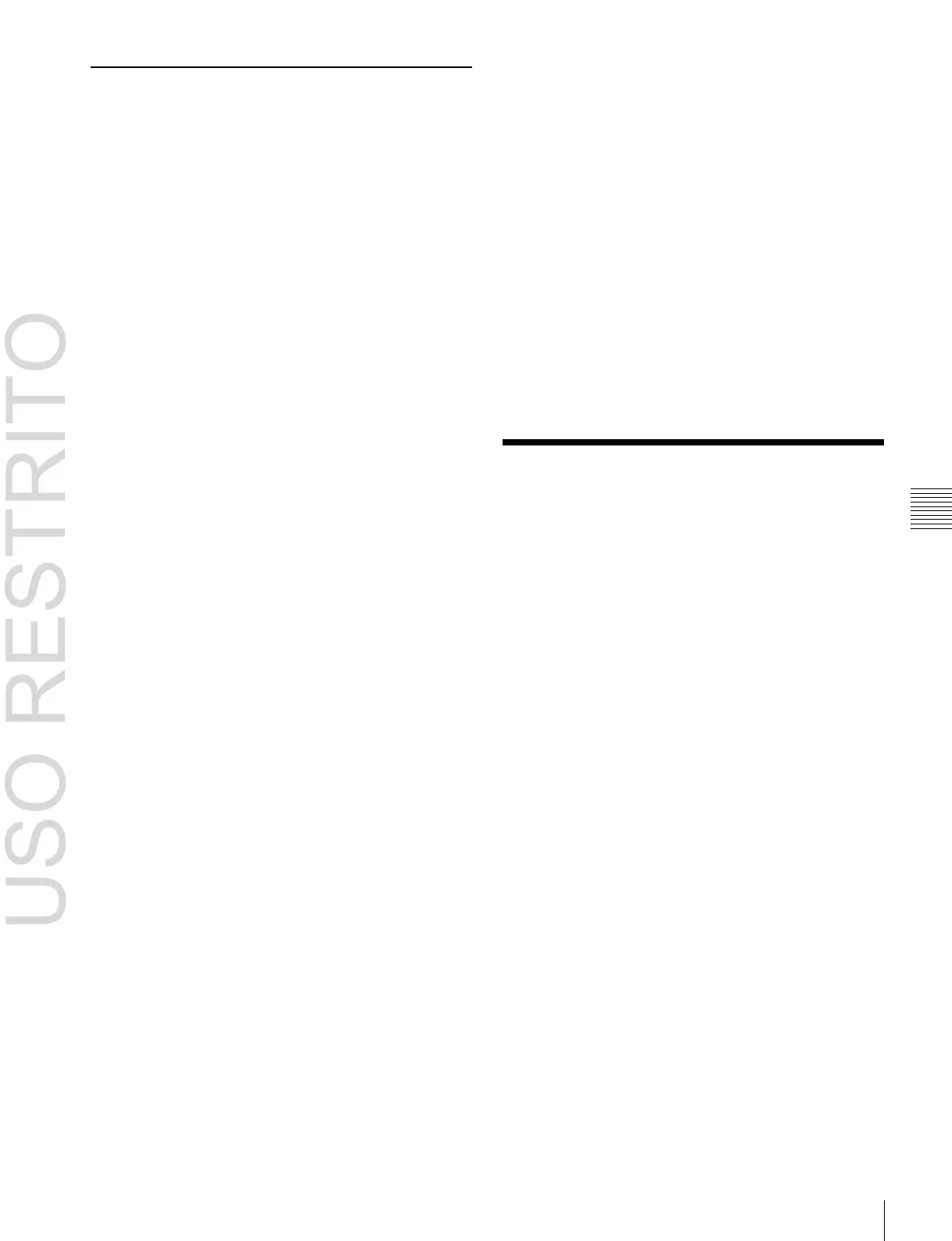Settings in the Timeline Menu
Selecting the region to be displayed
The Timeline menu shows a timeline for each region, but
you can also restrict the regions to be shown.
Recalling the Timeline Assign menu
1 Open the Key Frame >Timeline Assign menu (6115).
The right of the status area shows a list of the regions
(including the global region) assigned to the region
selection buttons in the Flexi Pad. The left shows the
regions in order of precedence, and whether each
region is shown on the Timeline menu.
Deciding which regions appear on the
timeline
In the Timeline Assign menu, press [Active Region],
toggling it on or off.
On: The regions for which the region selection buttons in
the Flexi Pad are lit are shown in the precedence order
(
1
p. 247) set in this menu, followed by the regions
for which the buttons are off, in the same order.
Off:
The regions appear according to the precedence order
(
1
p. 247) and display on/off setting
(
1
p. 247) set
in this menu.
Deciding the precedence order for timeline
display
To change the precedence order, insert and delete regions
in the list, in the desired order.
1
In the Timeline Assign menu, select the desired
precedence order position and the region you want to
insert.
2
In the <Priority> group, press [Insert].
This inserts the selected region before the specified
precedence order.
If the inserted region is already present in a different
precedence order, it is deleted from that precedence
order.
3
To delete a region from the precedence order, select
the precedence assigned to the region.
4
In the <Priority> group, press [Delete].
This deletes the selected region from the precedence
order list.
Setting the display of regions in the
Timeline menu on or off
When [Active Region] is off, to select which regions are
displayed in the Timeline menu, use the following
procedure.
1
In the Timeline Assign menu, select the region.
2
For no display, press [Display], turning it off. To
display, press once more, turning it on.
When [Active Region] is off, regions with the
“Display Off” setting are not displayed in the Timeline
menu.
To return to the default precedence order and
timeline menu display settings
Press [Default] in the <Priority> group.
Recalling a Register
Use the Flexi Pad to recall a register. For each region there
are 99 registers dedicated to keyframes, numbered from 1
to 99.
When creating an effect as a user programmable DME, use
a 3-digit register number which is commonly used for all
DME regions (channels).
For details about regions and registers,
1
“Regions”
(p. 239) and
1
“Registers” (p. 239).
Selecting regions in the Flexi Pad
Press a region selection button or a button in the memory
recall section to select a region.
If using buttons in the memory recall section, press the
[MORE] button to display the region selection buttons in
the memory recall section.
For details about assigning region selection buttons in the
Flexi Pad,
1
“Assigning Regions to Region Selection
Buttons in the Flexi Pad” (p. 327).