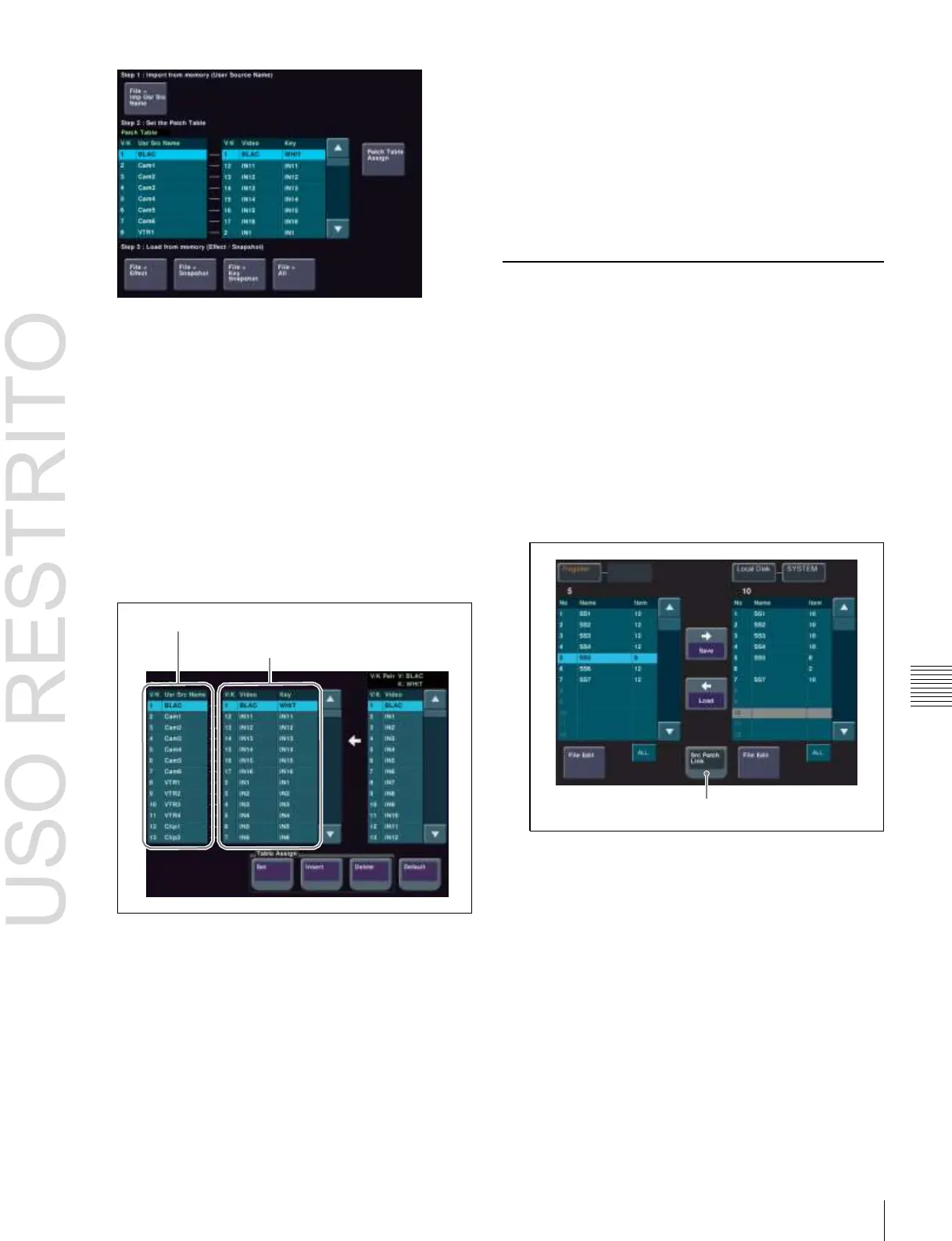2
Press [File >Imp Usr Src Name].
The Imp Usr Src Name menu (7117) appears.
3
Select the removable disk as the import source, and
press [TImport].
The user source name file is loaded from the
removable disk.
4
Press [Patch Table Assign].
The Patch Table Assign menu (7212.1) appears.
The user source names in Switcher A imported by step
3 are listed on the left and the pairs of videos and keys
set in Switcher B are listed on the right.
8 Repeat steps 5 to 7 to create a patch table.
It is also possible to execute the following editing
operations using the buttons in the <Table Assign>
group.
•
Press [Insert] to insert a signal name above the signal
name selected in the list on the left.
•
Press [Delete] to delete the signal name selected in
the list on the left.
Replacing Signal Pairs Using the
Patch Table
The source patch is effective for key snapshots, snapshots,
and keyframes.
The following describes the operation for a snapshot as an
example.
Copy a snapshot file created in switcher A to a removable
disk in advance.
1 In the User Setup >Source Patch >Patch Table menu
(7212), press [File >Snapshot].
The File >Snapshot >Snapshot menu (7131) appears.
User source name
Signal pairs
Src Patch Link butoon
5
Select the target user source name in the list on the left.
6
Select the signal pair you want to assign from the list
on the right.
7
In the <Table Assign> group, press [Set].
The video/key signal name selected in the list on the
right is reflected in the list on the left.
2
In the list on the right, select the file you want to recall
to the register.
3
Press [Src Patch Link] to turn it on.
4
Press [
T
Load].
The snapshot, with signal pairs replaced according to
the patch table, is recalled to Switcher B.