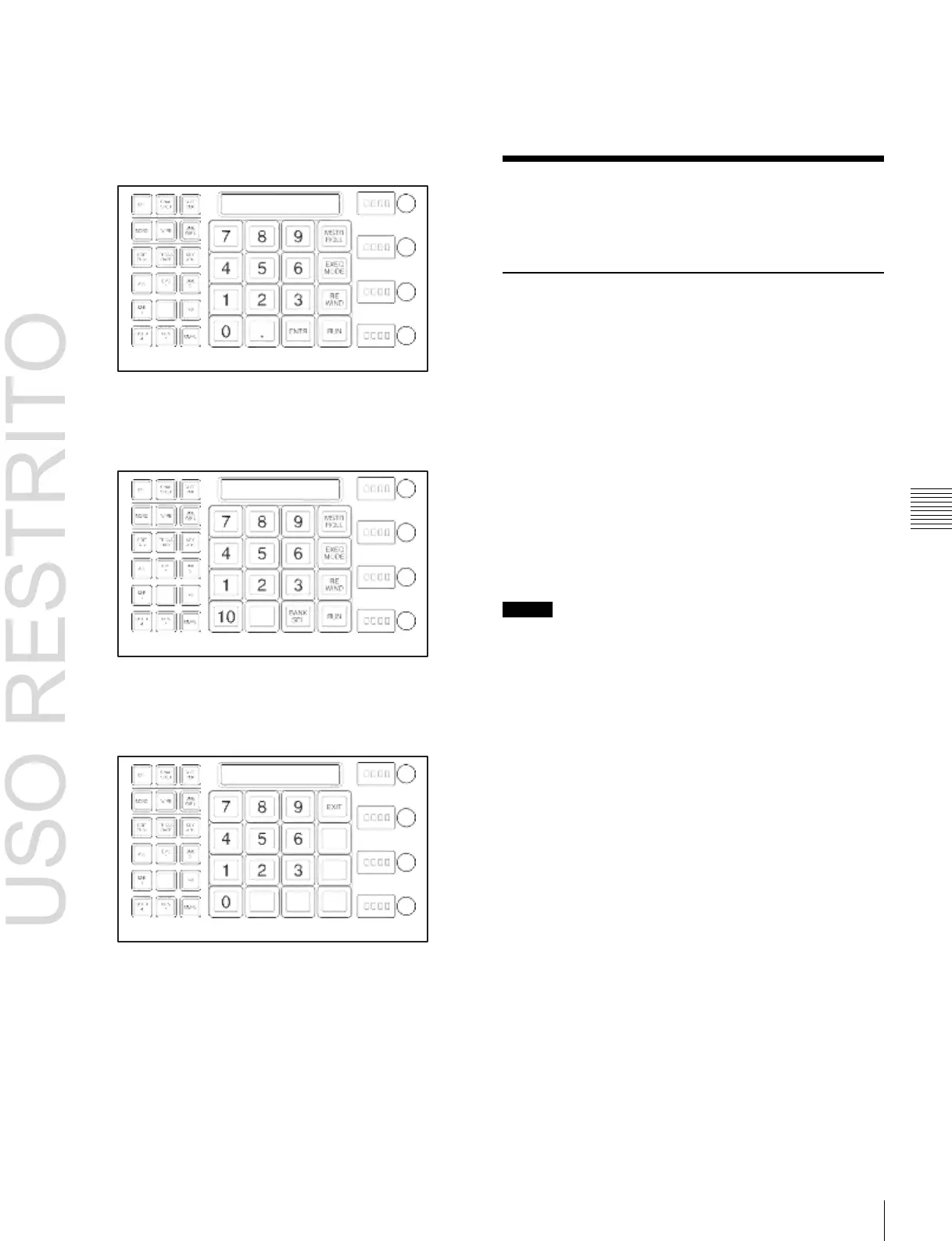Specifying the Region and Edit Points 249
To recall the master timeline
1
In the Flexi Pad, press the [EFF] button, turning it on.
This switches the memory recall section to effect
operation mode.
The button you pressed lights yellow, and the master
timeline is recalled. The alphanumeric display shows
the selected register number.
Specifying the Region
and Edit Points
Selecting the Region in which
Editing Applies
2
Press the [MSTR RCLL] button.
This switches the memory recall section to the master
timeline recall mode.
3
Press the [BANK SEL] button.
This switches the memory recall section to the bank
selection mode.
4
Press the number of the desired bank.
This selects the bank, and the buttons in the memory
recall section show the register states as follows.
Lit yellow: Last recalled register
Lit orange: Register containing data
Off: Register in which nothing is saved
5
Press the number of the desired register.
Selecting by control panel
Select the region in which the editing is applied by the
effect consisting of keyframes, using the region selection
buttons in the Flexi Pad.
For details about the method of region selection,
1
“Selecting regions in the Flexi Pad” (p. 247).
Selecting by menus
This is convenient for selecting some of the regions
assigned to the Flexi Pad, or changing the reference region.
Notes
The function of region selection buttons in the Flexi Pad is
linked to the menu. If you carry out region selection by
pressing a region selection button, then all the regions
assigned to that button are selected.
1 Open the Key Frame >Region Select menu (6117).
On the left of the status area, region selection buttons
appear.
You can switch the display of regions between those
assigned to the region selection buttons in the Flexi
Pad or the memory recall buttons by pressing the
[Region Sel Btn Area] or [Mem Rcl Btn Area] button,
respectively, in the <Flexi Pad Module> group.