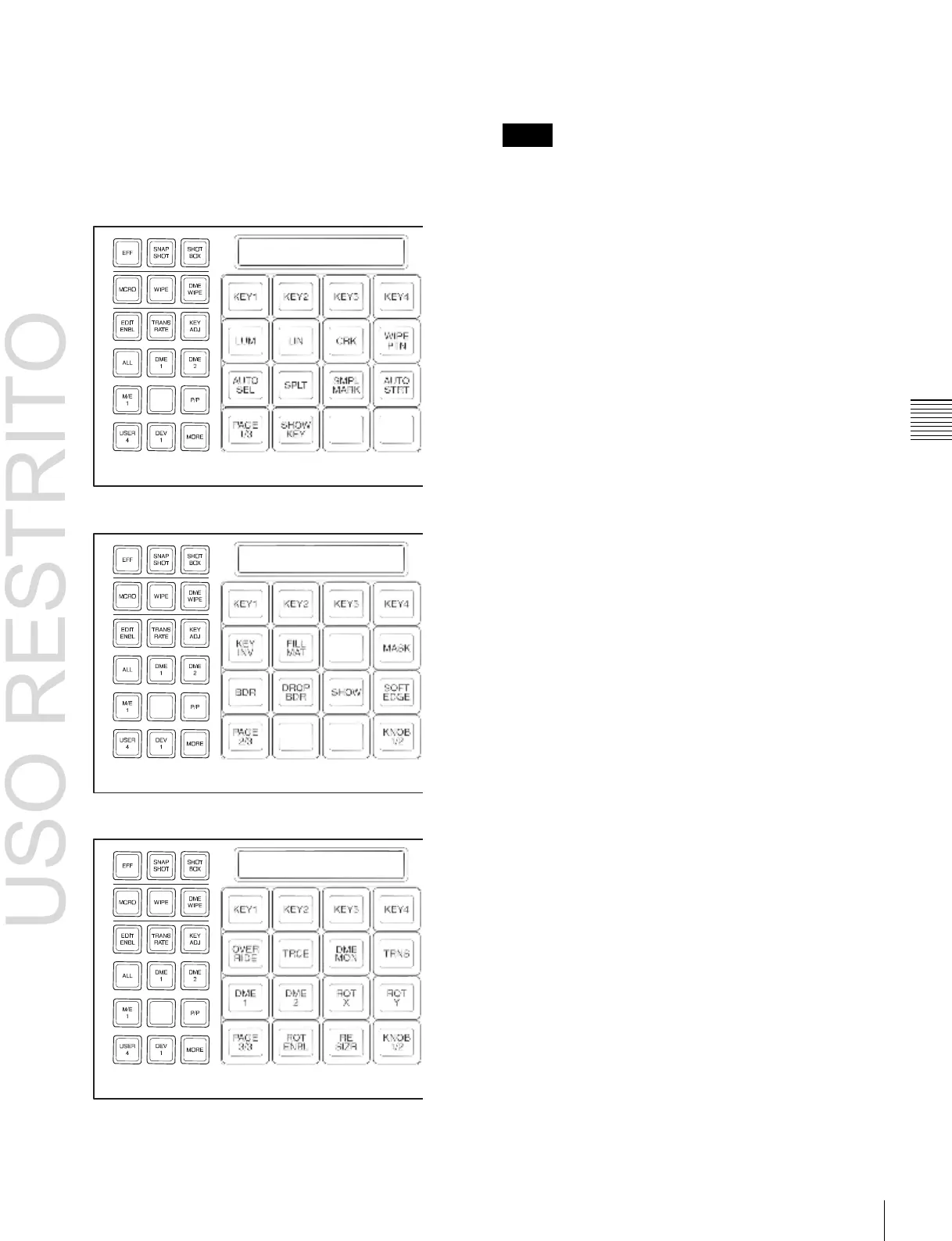Key Adjustments (Flexi Pad) 93
3
In the memory recall section, press the [KEY1] button.
The button displays in the memory recall section now
appear as shown in the following illustration. Pressing the
[PAGE 1/3] > [PAGE 2/3] > [PAGE 3/3] buttons further
changes the display as follows, then pressing [PAGE 3/3]
returns to the original display shown in the illustration.
[PAGE 1/3]
[PAGE 2/3]
[PAGE 3/3]
With these buttons in the memory recall section, you can
carry out the following key adjustment.
Notes
On the MVS-3000, buttons related to DME cannot be
used.
Selecting the key type
[LUM] button: Selects a luminance key.
[LIN] button: Selects a linear key.
[CRK] button: Selects a chroma key.
[WIPE PTN] button: Selects a key wipe pattern key.
Adjust the parameters for each type with the adjustment
knobs.
For details about the parameters,
1
“Setting the key type
in a menu” (p. 82).
Selecting the key source
[AUTO SEL] button: The signal assigned as a pair with
the key fill bus signal for the key row button in the
cross-point control block is automatically selected.
[SPLT] button: Select a different signal manually. To
make the selection, hold down this button, and press
the button assigned to the signal you want as key
source in the cross-point control block.
You can also use the same signal as the key fill selected on
the key fill bus as key source (SELF). Press the [AUTO
SEL] button and [SPLT] button simultaneously so that
both are off, to select the SELF mode.
Setting auto chroma key
[SMPL MARK] button: Toggles the sample mark
display on and off. When on, the monitor screen shows
the foreground video and a white box sample mark.
[AUTO STRT] button: Automatically adjusts the chroma
key. When the [SMPL MARK] button is off, pressing
this does not carry out automatic chroma key
adjustment.
You can adjust the display position and size of the sample
mark with the adjustment knobs.
For details about parameters,
1
“Making auto chroma
key adjustments” (p. 86).
Setting the show key function
[SHOW KEY] button: When this is pressed, the key
source signal to which key processing has been
applied is output from the specified output port (show
key mode).
For details about settings,
1
“Settings for the Show Key
Function” (p. 356).