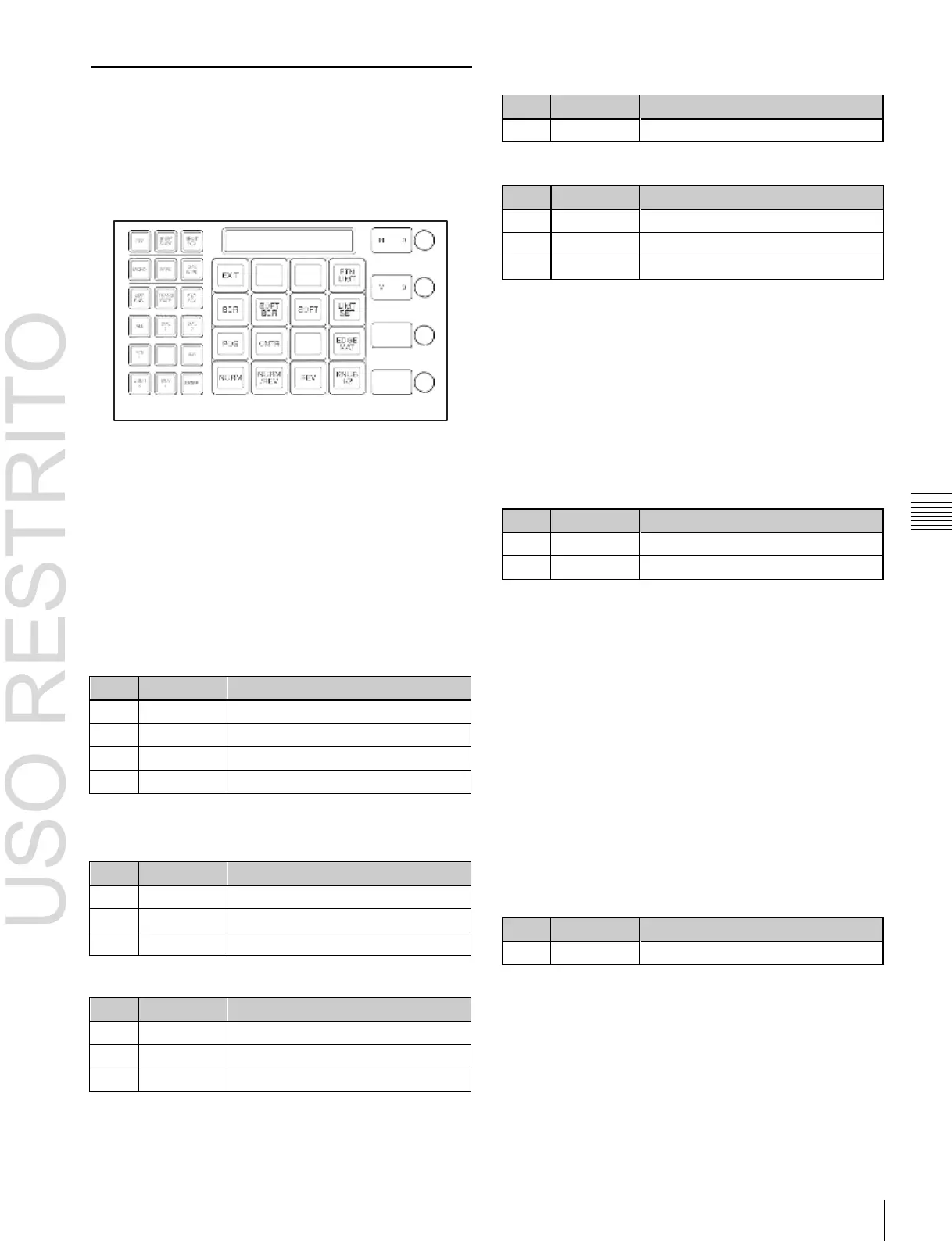Wipe Pattern Operations in the Flexi Pad 109
Editing the Wipe Pattern
By pressing the [EDIT ENBL] button to switch the
memory recall section to editing mode, you can edit the
selected wipe pattern.
To exit from the editing mode, press the [EDIT ENBL]
button again, or press the [EXIT] button.
When soft edge is selected
When edge matte is selected
Wipe pattern edge setting buttons
BDR (border): Applies a border to the wipe pattern.
SOFT BDR (soft border): Softens the applied border.
SOFT (soft edge): Softens the edge.
EDGE MAT (edge matte): Selects whether to fill the
edge with a color matte, or insert an image from the
utility bus. By default a color matte is selected.
You can adjust the parameters selected with these buttons
using the adjustment knobs, when the button is lit green.
When border is selected
Buttons for positioning the wipe pattern
POS (positioner): Adjusts the position of the wipe
pattern.
CNTR (center): Returns the wipe pattern position to the
center.
When you press the [POS] button, the alphanumeric
display first shows the name of the parameter, “H” or “V,”
and then the value of the parameter.
When the [POS] button is lit green, you can adjust the
position of the wipe pattern with the adjustment knobs.
Buttons for setting the wipe direction
NORM (normal): Sets wipe to normal (forward)
direction.
NORM/REV (normal/reverse): Sets the wipe direction
to alternate between normal and reverse for each
transition.
REV (reverse): Sets wipe to the opposite direction of
normal.
When soft border is selected
Parameter group [1/2]
Parameter group [2/2]
Buttons for setting the wipe pattern limit
PTN LIMT (pattern limit): Enables setting of the pattern
limit using the adjustment knobs.
LIMT SET (limit set): If you change the pattern size with
the fader lever then press this button, this sets the
current size as the pattern limit.
Other buttons
EXIT: Exits the editing mode, and returns the memory
recall section to wipe snapshot mode.
KNOB 1/2: When the knob adjustments are on two pages,
this switches between parameter group [1/2] and
parameter group [2/2].