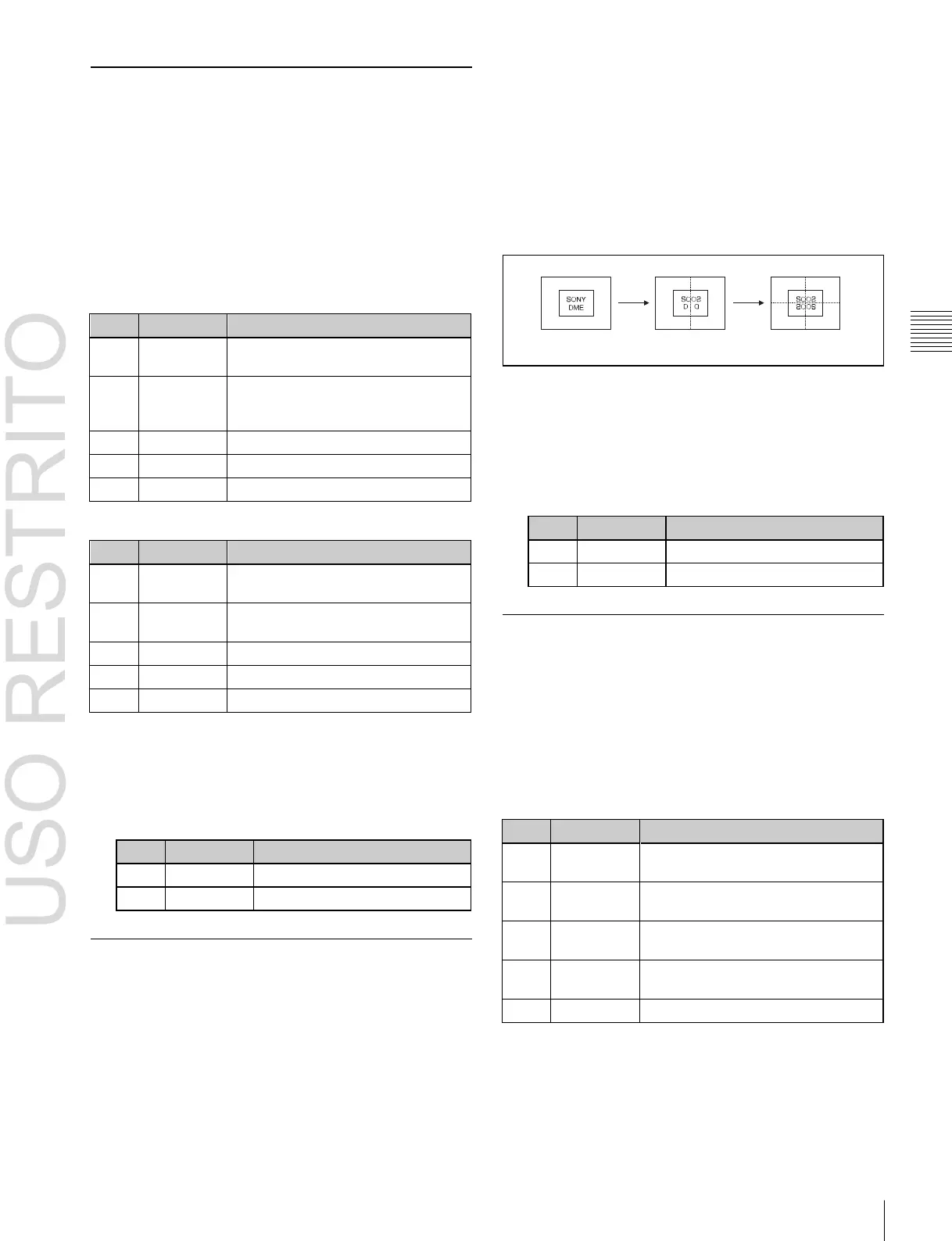Applying Special Effects (Nonlinear Effect Settings) 197
Degree of transition in horizontal
direction
Degree of randomness in distance
moved by blocks in horizontal
direction
Degree of skew in horizontal direction
Horizontal width of partition
Horizontal border position
Degree of transition in vertical
direction
Degree of randomness in distance
moved by blocks in vertical direction
Degree of skew in vertical direction
Vertical width of partition
Chapter
10
DME
Operations
Split Slide Settings
You can set the degree of transition, the degree of
randomness in the distance moved by each block, the
degree of sliding, block width, block angle, and other
parameters.
Applying the Split Slide effect
In the Non Linear >Split Slide menu (4141.12), set the
following parameters.
Parameter group [1/2]
Applying the Mirror effect
In the Non Linear >Mirror menu (4141.13), press [Left to
Right], [Right to Left], [Top to Bottom], or [Bottom to
Top] to set the reflection method (multiple selections
possible).
Left to Right: Reflect left side on right.
Right to Left: Reflect right side on left.
Top to Bottom: Reflect top side on bottom.
Bottom to Top: Reflect bottom side on top.
Left to Right Top to Bottom
To set the position of the border between the
original and reflection
1
Press [Position].
2
Set the following parameters.
Parameter group [2/2]
To set the partition position
1
Press [Position], turning it on.
2
Set the following parameters.
Horizontal partition position
Vertical partition position
Mirror Settings
You can choose to reflect in the left to right, right to left,
bottom to top, top to bottom, or any combination of these
directions. You can also set the position of the border
between original and reflections.
Multi Mirror Settings
You can set the width of the original, the center position of
the original, the offset of the image with fixed mirrors, the
direction of the mirrors, and other parameters.
Applying the Multi Mirror effect
In the Non Linear >Multi Mirror menu (4141.14), set the
following parameters.
Horizontal distance between mirrors
(original width)
Amount of horizontal offset of image
with mirrors fixed
Vertical distance between mirrors
(original width)
Amount of vertical offset of image
with mirrors fixed
To set the center position of the original image
1
Press [Position], turning it on.
2
Set the following parameters.