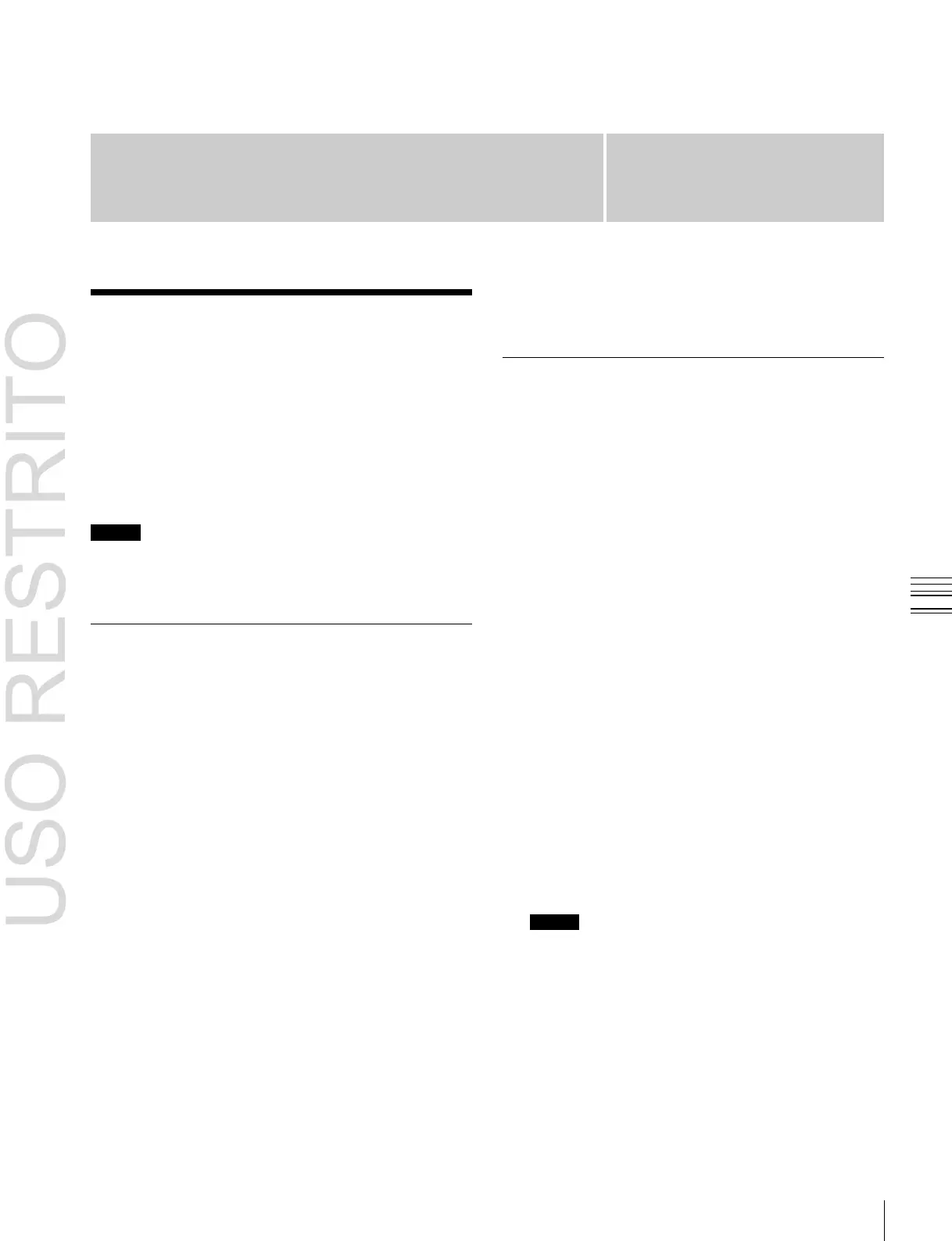Snapshots
Chapte
1
r
3
Overview
The term “snapshot” refers to a function whereby the
various settings required to apply a particular effect to an
image are saved in memory as a set of data, for recall as
required, to recover the original state.
Use the following to operate the snapshot.
•
Flexi Pad
(
1
p. 268)
• Menu
(
1
p. 271)
The rest of this section describes the snapshots that apply
to a particular region or regions.
Snapshot Attributes
An individual snapshot may also have attached special
conditions relating to switcher or DME operation when the
snapshot is recalled.
These conditions are called “attributes” of the snapshot,
and can be applied when the snapshot is saved or recalled.
Notes
If the M/E bank has the [Inhibit] setting
(
1
p. 325), it is
not possible to recall a snapshot on that M/E bank.
Snapshot Types
Snapshots are divided as follows.
Snapshots applying to a particular region
(functional block of the switcher or DME)
The term “snapshot” alone usually refers to this type of
snapshot. This only applies to regions assigned to region
selection buttons in the Flexi Pad.
For details about a region,
1
“Regions” (p. 239).
Master snapshot: This applies to the selected regions and
the register numbers saved in the regions.
A master snapshot can be saved and recalled using the
Flexi Pad.
Snapshots applying only to particular functions
This type of snapshot includes the following.
Key snapshot:
This includes the key on/off state and all
key settings other than key priority for each keyer
(
1
p. 98).
Wipe snapshot:
This includes the wipe settings of each of
the banks
(
1
p. 107).
DME wipe snapshot:
This includes the DME wipe
settings of each of the banks
(
1
p. 121).
Types of attribute
There are seven snapshot attributes, as follows.
Xpt Hold (cross-point hold): When the snapshot is
recalled, the cross-point button selection remains
unchanged. This can be set independently for each
bus.
Key Disable: When the snapshot is recalled, the key
settings remain unchanged.
This can be set independently for each keyer.
A Setup menu allows you to select whether or not the
key on/off state should also remain unchanged.
For details about the setting operation,
1
“Setting
the operation mode of the key bus [XPT HOLD]
button” (p. 357).
Effect Dissolve: The transition from the state before the
snapshot recall to the snapshot settings is carried out
smoothly, by a dissolve. The dissolve duration can be
set in the Snapshot menu.
Auto Transition: An auto transition starts the instant the
snapshot is recalled. The auto transition setting is valid
only for M/E-1 and PGM/PST.
Notes
If both effect dissolve and auto transition are selected
as attributes, the auto transition takes precedence.
GPI Output: A GPI output is sent to the allocated GPI
port the instant the snapshot is recalled.
The trigger type depends on the switcher GPI output
settings made in the Setup menu.