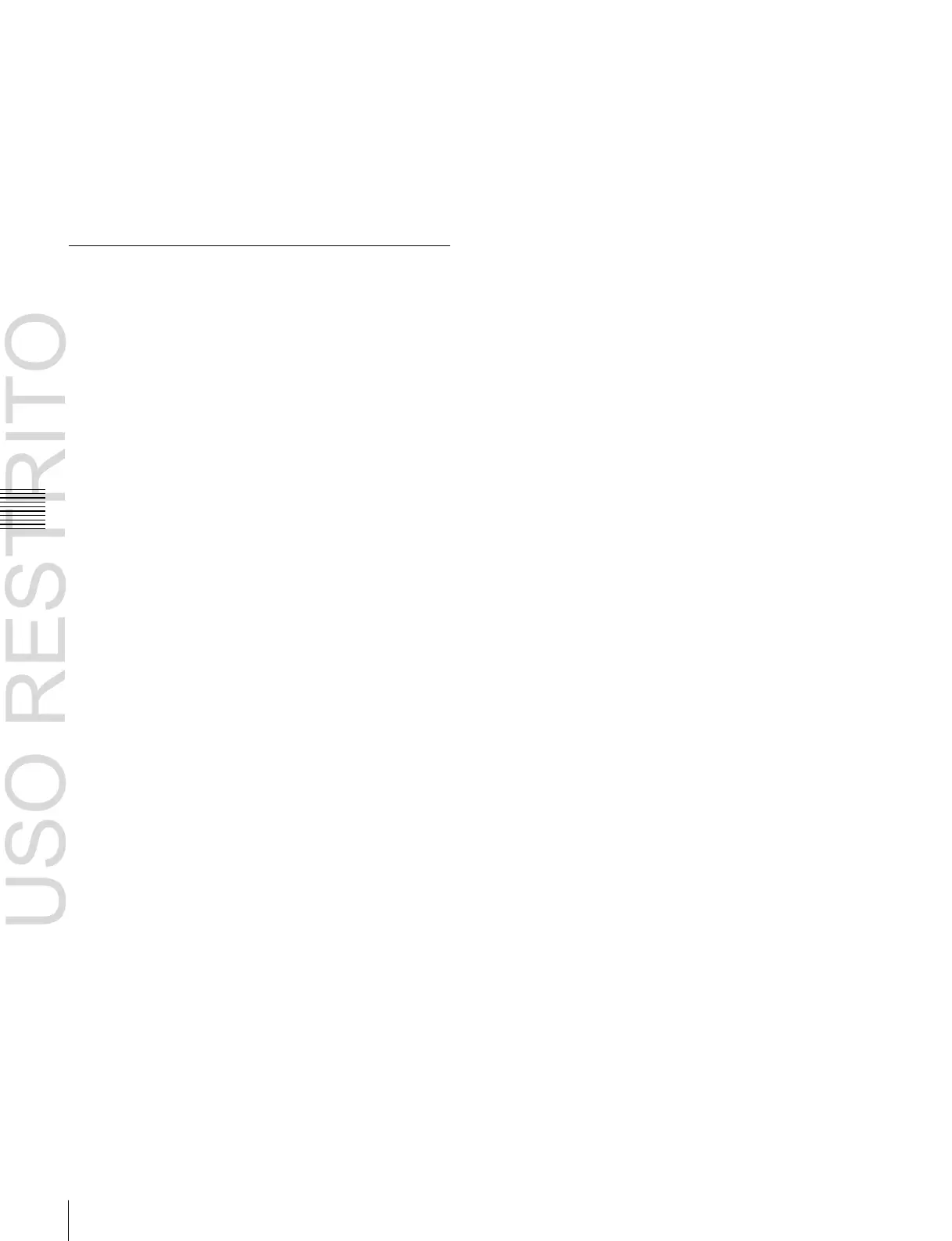Wipe Pattern Operations in the Flexi Pad
Wipe modify clear
When the [WIPE] button is held down, holding down the
region selection button for the selected region together
returns all the wipe settings of the region to the initial
status settings.
For details about initial status,
1
“Saving User-Defined
Settings” (p. 317).
Saving, Canceling, and Deleting
Edited Wipe Patterns
Saving the edited wipe pattern as a
snapshot
Holding down the [WIPE] button, press the button in the
memory recall section for the register in which you want to
save.
The button you pressed lights yellow.
Buttons for registers in which wipe snapshots are already
saved light orange.
Canceling a saved wipe snapshot
Immediately after saving, hold down the [STOR STAT]
button and press the [UNDO] button.
Buttons for registers in which wipe snapshots are already
saved light orange.
Canceling the recall of a wipe snapshot
Press the [UNDO] button.
Deleting the data of a saved wipe snapshot
Holding down the [DEL] button, press the button for the
register in which the wipe snapshot you want to delete is
saved.
The register button you pressed turns off.