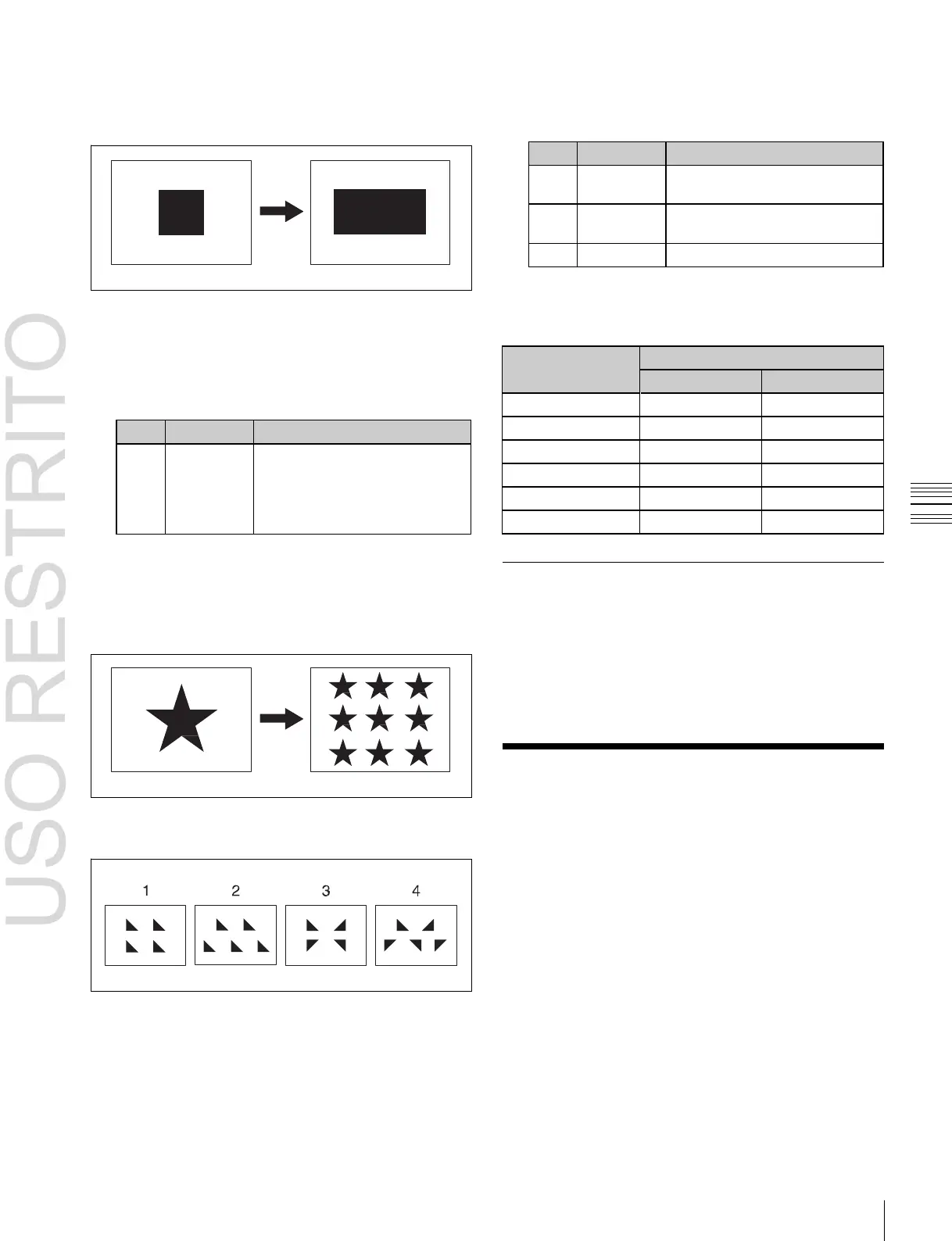Basic Wipe Setting Operations for Independent Key Transitions 105
Wipe pattern (pattern number)
Aspect ratio
• Negative values expand
vertically.
• Positive values expand
horizontally.
Setting the wipe pattern aspect ratio
(Aspect ratio)
You can freely change the aspect ratio of the pattern.
Aspect Off Aspect On
1
Open the M/E-1 >Wipe >Main Modify menu (1155).
2
Press [Aspect], turning it on.
3
Set the following parameter.
2
Press [Multi], turning it on.
3
Set the following parameters.
Number of repetitions of pattern
horizontally
Number of repetitions of pattern
vertically
Possible combinations of wipe patterns
and modifiers
Replicating the wipe pattern
(Multiplication)
The same pattern can be repeated horizontally and
vertically or both, up to 63 times.
Wipe Modify Clear
Press [Default Recall] at the lower left of the menu screen,
turning it on, then press the [Wipe] VF5 button to return
the wipe settings to their initial status.
For details about initial status,
1
“Saving User-Defined
Settings” (p. 317).
Multi Off Multi On
The [Invert Type] parameter allows you to select one of the
following four replication layouts.
1: All replications in the same orientation
2: Even-numbered rows staggered
3: Even-numbered columns and rows inverted
4: Even-numbered columns and rows inverted, and even-
numbered rows staggered
1 Open the M/E-1 >Wipe >Main Modify menu (1155).
Basic Wipe Setting
Operations for
Independent Key
Transitions
You carry out independent key transition wipe setting
operations using the Wipe Adjust menu for each keyer.
This section describes an example using key 1 on the M/E-
1 bank.
Open the M/E-1 >Key1 >Transition menu (1116), select
[Wipe Adjust], and display the Key1 Wipe Adjust menu
(1116.1).
For an overview of independent key transitions,
1
“Independent Key Transitions” (p. 74).