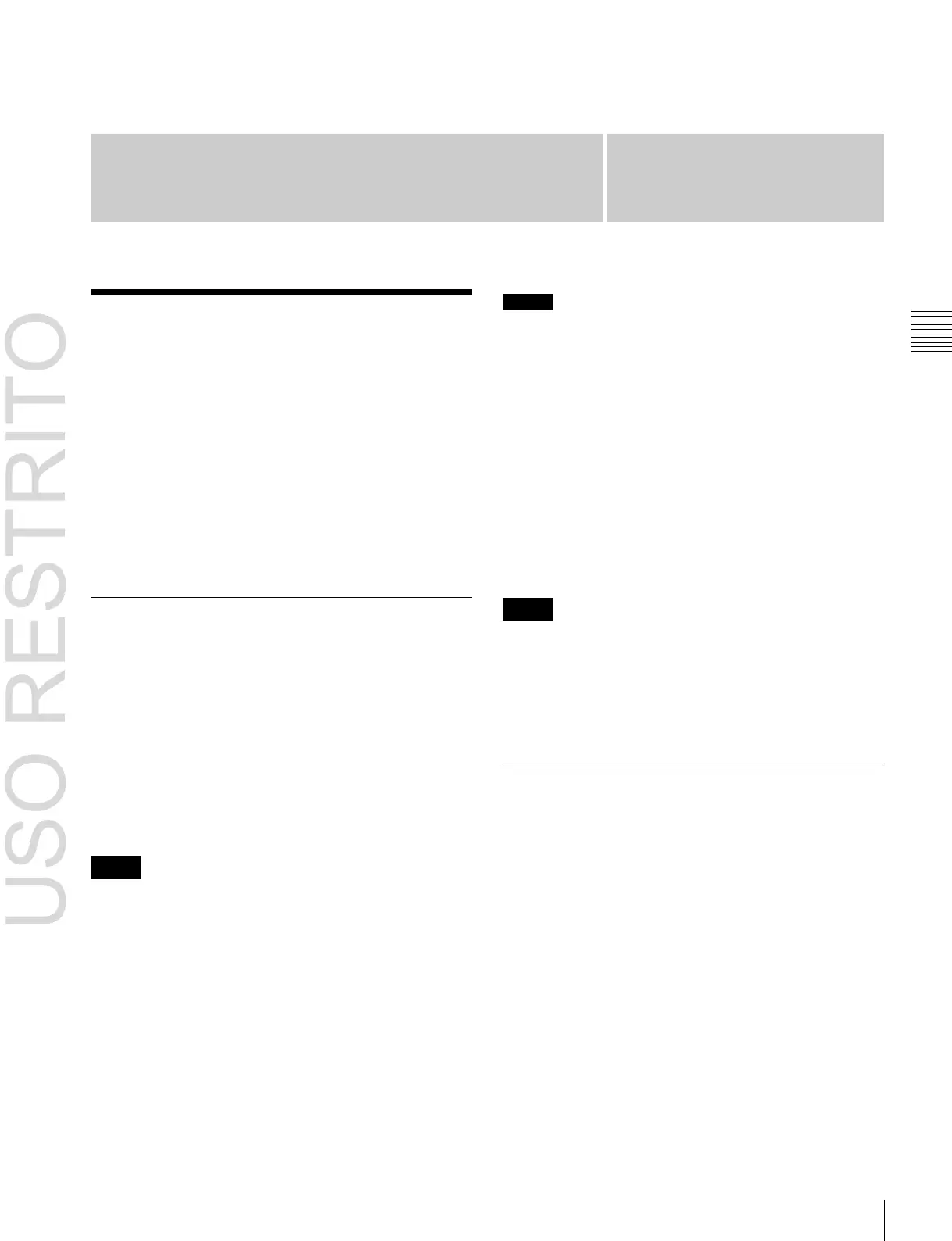Chapter
10
DME
Operations
DME Operations
Chapte
1
r
0
Overview
DME (Digital Multi Effects) allows you to add three-
dimensional effects such as image movement, rotation,
magnification and shrinking, as well as a wide variety of
special effects. DME is the general name for all of these
effects.
Up to six channels (MVS-6520/6530/3000A) or four
channels (MVS-3000) can be used as dedicated DME
channels.
Each channel can be used on its own or in combination
with other channels, which allows you to create advanced
effects with more complexity.
Notes
You must set the input signals from the switcher to the
MVE-8000A (AUX bus outputs) and the signals returned
to the switcher (reentry inputs) beforehand. However, “Ext
In” cannot be set for the DME channel.
For details,
1
“Setting the AUX Bus Output and Reentry
Input” (p. 362).
MVE-9000 Multi Format DME Processor
The MVE-9000 is a “Digital Multi Effects” with multi-
format support.
For the MVE-9000, an optional MKE-9021M Input/
Output Board is available as a dedicated interface for
integrated use with the switcher.
Devices that Support DME
The following boards and processors support DME.
The available functions depend on the device.
For details,
1
“Functional Differences with DME
Models” (p. 420).
MKS-6570 DME board
When installed in the MVS-6520/6530/3000A, enables the
DME to be used like part of the switcher.
Notes
The MKS-6570 is not supported on the MVS-3000.
The control buttons and menu items for DME channels 1
and 2 corresponding to the MKS-6570 are disabled.
MVE-8000A Multi Format DME Processor
The MVE-8000A is a “Digital Multi Effects” with multi-
format support.
For the MVE-8000A, an optional MKE-8021A Input/
Output Board is available as a dedicated interface for
integrated use with the switcher.
Notes
You must set the input signals from the switcher to the
MVE-9000 (AUX bus outputs) and the signals returned to
the switcher (reentry inputs) beforehand.
For details,
1
“Setting the AUX Bus Output and Reentry
Input” (p. 362).
Three-Dimensional Transformations
Transformation is the process of placing a video image in
a three-dimensional DME coordinate space and subjecting
it to manipulations such as movement, rotation,
magnification or shrinking.
Three-dimensional coordinate space
Source coordinate space and target coordinate
space
Images are placed in one of two types of coordinate space:
source coordinate space and target coordinate space.
•
The source coordinate space is a three-dimensional
coordinate space with reference to the image itself. The
X- and Y-axes are defined parallel to the plane of the
image, and the Z-axis is defined perpendicular to the
plane of the image. When you move the image, the
coordinate axes also move.
