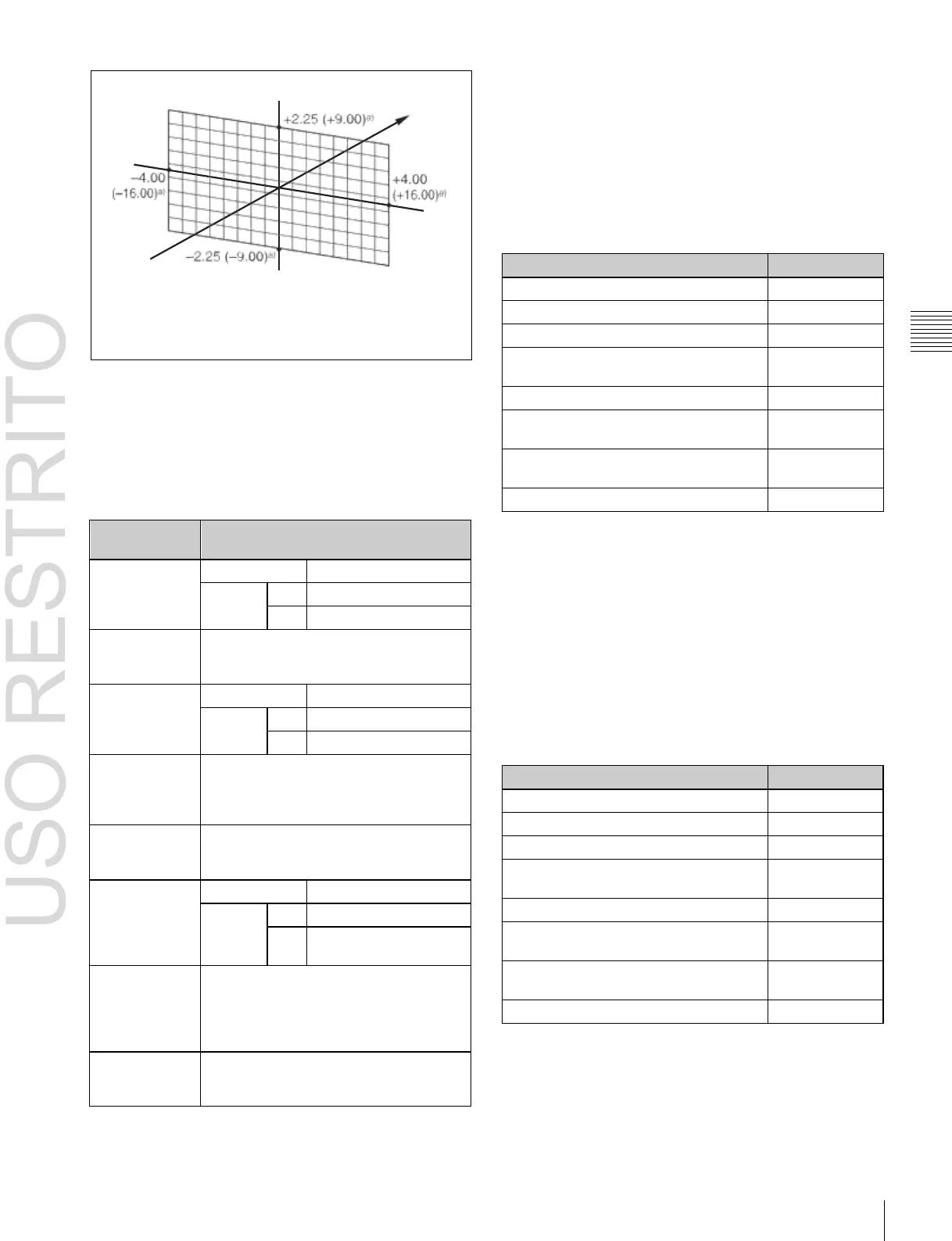Image movement (Location XYZ)
Image rotation (Rotation) (Spin)
Rotation axis movement (Axis Location)
Image shrinking/magnification (Location
Size)
Changing image aspect ratio (Aspect)
Changing image perspective
(Perspective (X,Y))
Changing image perspective
(Perspective (Z))
Changing image skew (Skew)
Limits of three-dimensional
transformation parameters
Image
movement
(Location XYZ)
Image rotation
(Rotation)
(Spin)
Rotation axis
movement
(Axis Location)
Image
shrinking/
magnification
(Location Size)
Changing
image aspect
ratio (Aspect)
Changing
image
perspective
(Perspective
(X,Y))
Changing
image
perspective
(Perspective
(Z))
Changing
image skew
(Skew)
Chapter
10
DME
Operations
X-axis
Y-axis
Z-axis +
X-axis
Detents
The system defines points called detents at regular
intervals on the three-dimensional space. Pressing the
[CTR] button in the device control block sets the current
three-dimensional parameter values to the closest detent
points.
The following shows the interval between successive
detents for each transformation operation mode
(
1
p. 160).
Z-axis –
The + direction on the
Z-axis is depth into the
image or monitor
screen.
Y-axis
a) The value in parentheses is for
HD format.
Limits of three-dimensional parameters
The following table shows the limits of three-dimensional
transformation parameters. The three-dimensional
parameters of an image change when you use the trackball
or Z-ring to execute a transformation. You can also
execute a transformation by entering parameter values
from the Flexi Pad.
a)
When a value is smaller than 1, 1/Aspect or 1/Perspective (Z) is adjusted
to an integral value.
Three-dimensional parameter default
values
Each of the transformation operation modes has default
values for three-dimensional parameters. If required, you
can return the current value to the defaults by pressing the
[CTR] button in the device control block twice in rapid
succession.
The following shows the default parameter values for each
transformation operation mode.
Image movement (Location XYZ)
Image rotation (Rotation) (Spin)
Rotation axis movement (Axis Location)
Image shrinking/magnification (Location
Size)
Changing image aspect ratio (Aspect)
Changing image perspective
(Perspective (X,Y))
Changing image perspective
(Perspective (Z))
Changing image skew (Skew)
Resetting of parameter values set in the
source coordinate space
In some transformation operation modes, if you switch to
the target coordinate space after setting up a three-
dimensional transformation in the source coordinate space,
