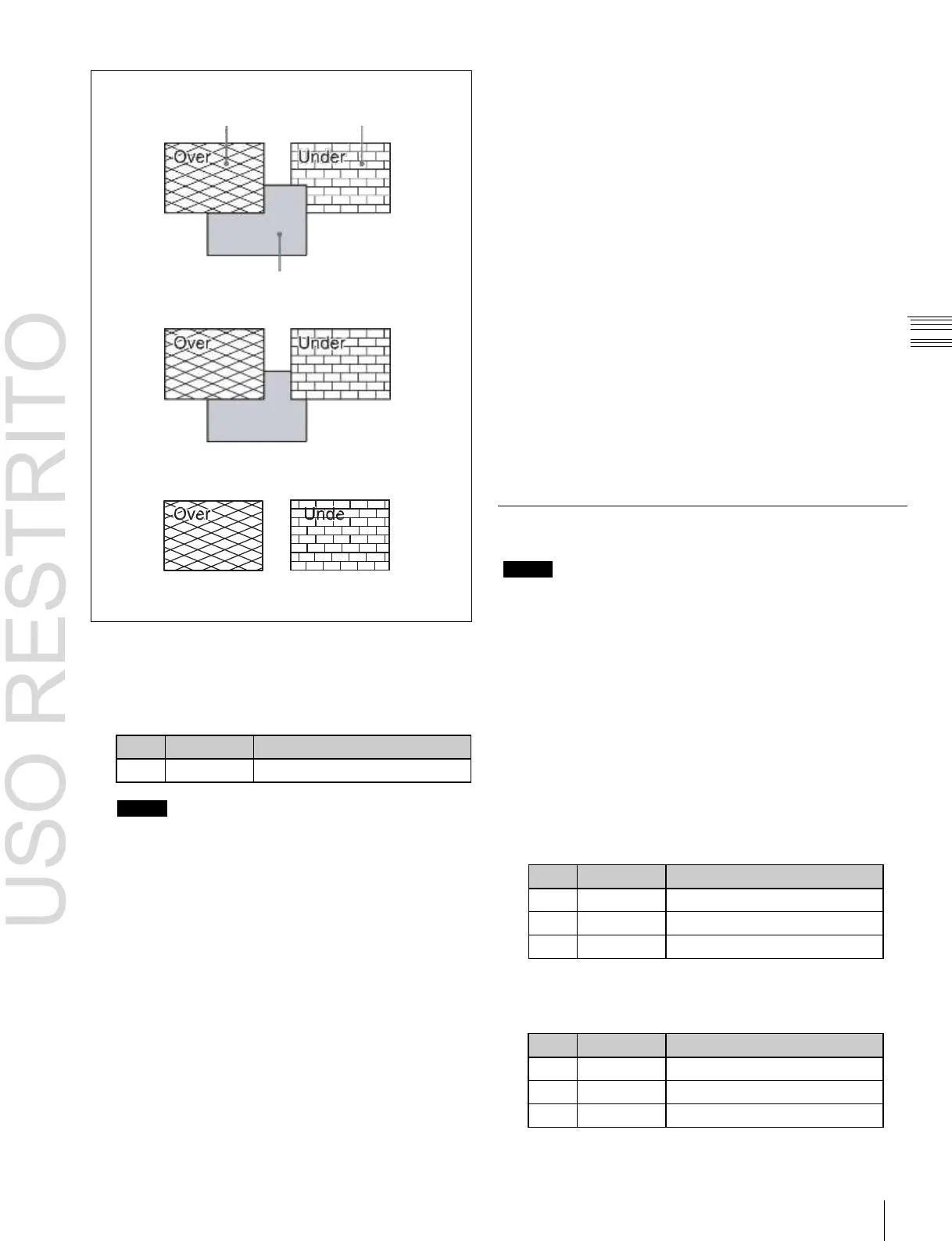Applying Special Effects (Edge Effects) 181
In the <Flex Shadow Source> group, select [External].
Turn [Axis Loc] on and set the [Axis Loc V] parameter
so that the center of the flex shadow deformation is at
the bottom of the picture (for HD format 16:9 mode,
The following steps will be easier if you display the
flex shadow axis graphic by pressing [Flex Shadow
Axis] in the Graphic menu (4164).
Press [V] in the <Invert> group, turning it on, to invert
the flex shadow vertically.
Turn [Size] on and set the [Size V] parameter so that
the shadow extends vertically (for HD format 16:9
Press [Skew], turning it on, and set the [Skew H]
parameter so that the parallel lines appear to emerge
from the depth at the right (for HD format 16:9 mode,
Chapter
10
DME
Operations
Example 2: When flex shadow is enabled on one channel only
Image Image
Shadow
No combine shadow is set.
Combine shadow is enabled.
Density is set to 100.00.
Drop Shadow Settings
Combine shadow is enabled.
Density is set to 0.00.
1
In the Flex/Drop Shadow menu (4115), press
[Combine Shadow], turning it on.
2
Adjust the following parameter.
Density of combine shadow
Notes
•
The Combine Shadow effect is applied to all
shadows, not only the sections where shadows
overlap.
•
Combine Shadow is enabled when the flex shadow
effect and the global effect combiner are enabled. In
this state, Combine Shadow remains enabled even if
the global effect is disabled.
•
In Combine Shadow, the settings for the channel
with the lowest number among the channels being
combined are enabled.
Flex shadow creation example
1 In the Flex/Drop Shadow menu (4115), press [Flex
Shadow], turning it on.
Notes
•
Only the MKS-6570 can use the drop shadow function.
•
The drop shadow function cannot be turned on at the
same time as the trail, motion decay, or keyframe strobe
function.
Applying a drop shadow
1
Open the DME >Edge >Flex/Drop Shadow menu
(4115).
2
Press [Drop Shadow], turning it on.
3
Adjust the following parameters.
4
To change the color of the shadow, press [Drop Shdw
Color], then adjust the following parameters.
