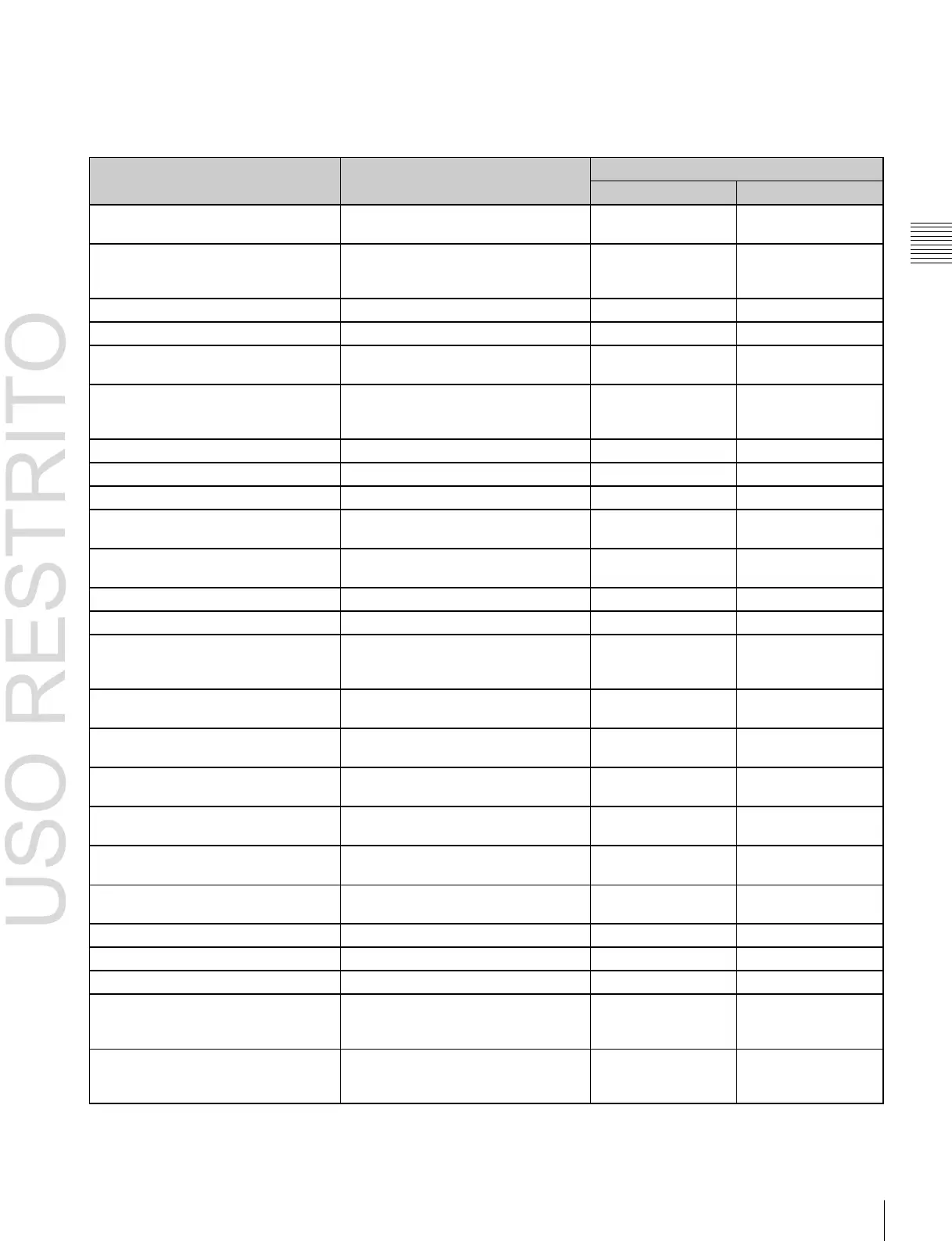Setting Button Assignments 335
Chapter
18
Control
Panel
Setup
List of utility commands and user preference button status
The following table shows the utility commands that can
be assigned to user preference buttons.
SWR RemoteS1 Enbl
SWR RemoteS2 Enbl
Switcher Remote S1 enabled/disabled
Switcher Remote S2 enabled/disabled
ME1 PGM1 ST
|
ME1 PGM4 ST
M/E-1 PGM1 output safe title on/off
|
M/E-1 PGM4 output safe title on/off
M/E-1 preview output safe title on/off
M/E-1 clean output safe title on/off
M/E-1 key preview output safe title on/
off
P/P PGM1 output safe title on/off
|
P/P PGM4 output safe title on/off
P/P preview output safe title on/off
P/P clean output safe title on/off
P/P key preview output safe title on/off
DME MonitorVideo output safe title on/
off
DME MonitorKey output safe title on/
off
Edit preview output safe title on/off
Preset output safe title on/off
AUX1 output safe title on/off
|
AUX24 output safe title on/off
Frame freeze of frame memory source
1
Either of the other two
states
Field freeze of frame memory source 1
Either of the other two
states
Release freeze of frame memory
source 1
While freeze being
released
Either of the other two
states
Frame freeze of frame memory source
2
Either of the other two
states
Field freeze of frame memory source 2
Either of the other two
states
Release freeze of frame memory
source 2
While freeze being
released
Either of the other two
states
Enable/disable switcher GPI
SWR GPI1 Test Fire
|
SWR GPI8 Test Fire
Output test trigger from switcher GPI1
|
Output test trigger from switcher GPI8
Output (lights only at
the instant the button
is pressed)
When the output is
assigned
Panel GPI1 Test Fire
|
Panel GPI8 Test Fire
Output test trigger from panel GPI1
|
Output test trigger from panel GPI8
Output (lights only at
the instant the button
is pressed)
When the output is
assigned
