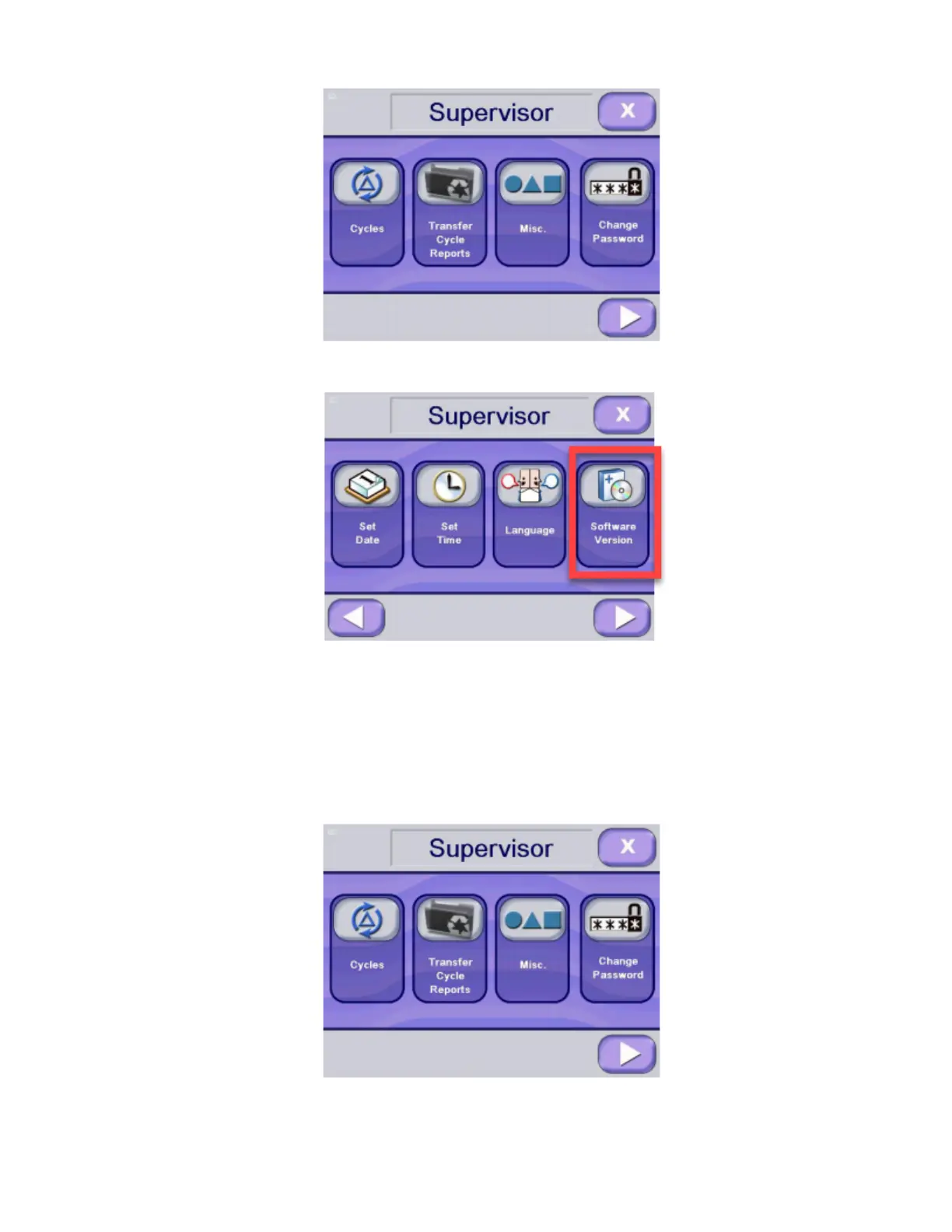5 — Cycle and Control Value Programming
115
10432589_G AMSCO® 7000 Series
Operator Manual
2. Press Right arrow on touch screen until accessing following supervisor mode menu:
3. Press Software Version on touch screen to view information about software.
4. Press Close on touch screen to return to Supervisor mode screen.
5.14 Test Menu
To access Test menu to perform door safety test and sump safety level test, proceed as follows:
1. Access Supervisor mode as explained in Section 5.2, Supervisor Mode Menus. Display shows Supervisor mode
screen:
