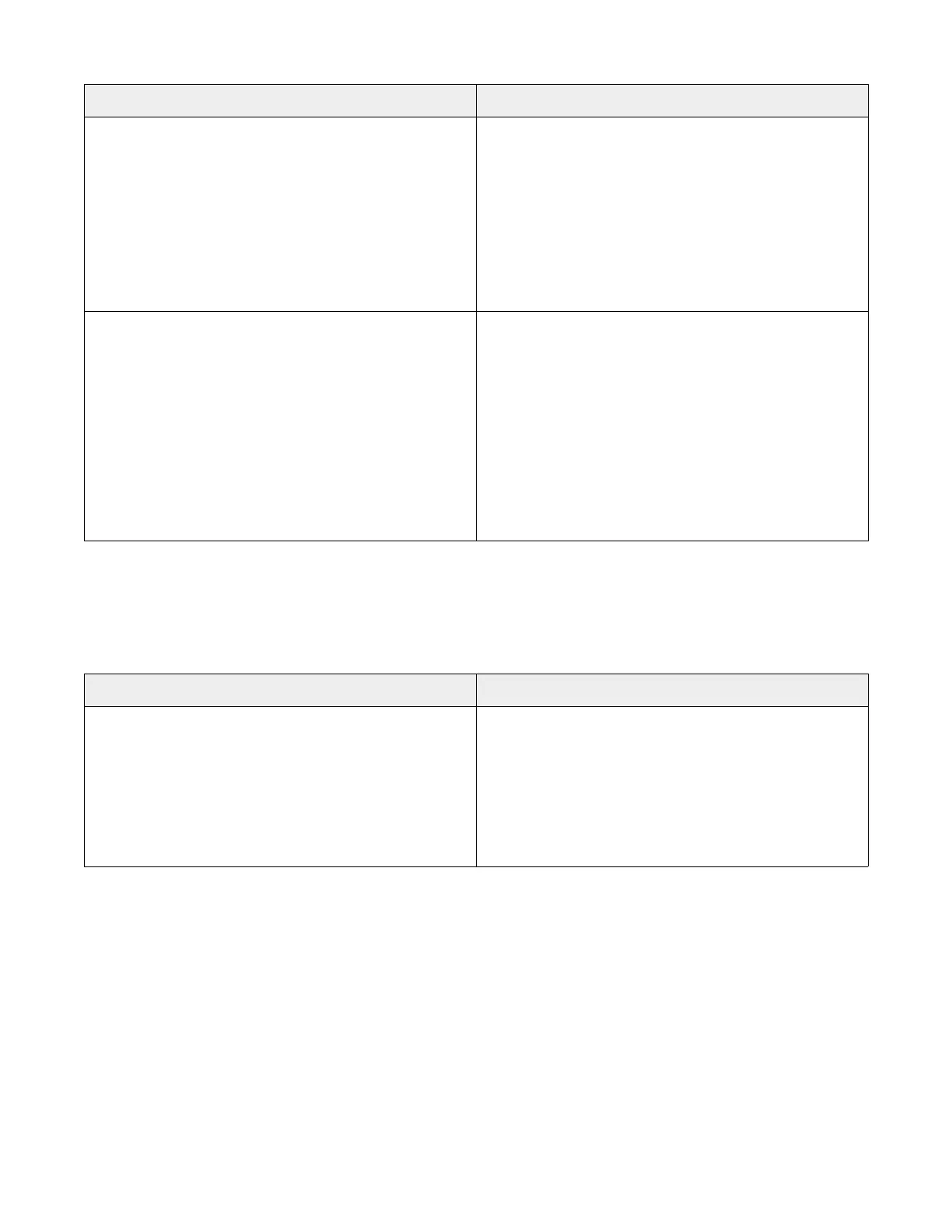7 — Troubleshooting
199
10432589_G AMSCO® 7000 Series
Operator Manual
General Troubleshooting
Additional Information
Chemical concentration too high.
1. Press Silence Buzzer on touch screen to stop alarm
buzzer.
2. Press Ack on touch screen to acknowledge alarm.
3. Press Abort on touch screen to abort cycle.
4. If alarm occurred during Wash phase and STERIS
chemicals are not used, lower concentration to
reduce foaming effect.
5. If situation reoccurs, contact STERIS.
Cycle wash phase setting modification required.
1. Press Silence Buzzer on touch screen to stop alarm
buzzer.
2. Press Ack on touch screen to acknowledge alarm.
3. Press Abort on touch screen to abort cycle.
4. If alarm occurred during Wash phase, modify cycle
to perform two separate Wash phases to replace
one long Wash phase or a Dual Stage phase.
5. If alarm occurred during Wash phase and STERIS
chemicals are not used, lower concentration to
reduce foaming effect.
7.82 ALARM# 32 DRYING SYSTEM NOT HEATING (CRITICAL)
Condition
Alarm is triggered when drying temperature reading is under 140°F [60°C] and is not rising over time.
General Troubleshooting
Additional Information
Cycle needs to be aborted and then repeated.
1. Press Silence Buzzer on touch screen to stop alarm
buzzer.
2. Press Ack on touch screen to acknowledge alarm.
3. Press Abort on touch screen to abort cycle.
4. Repeat cycle.
5. If situation reoccurs, contact STERIS.
