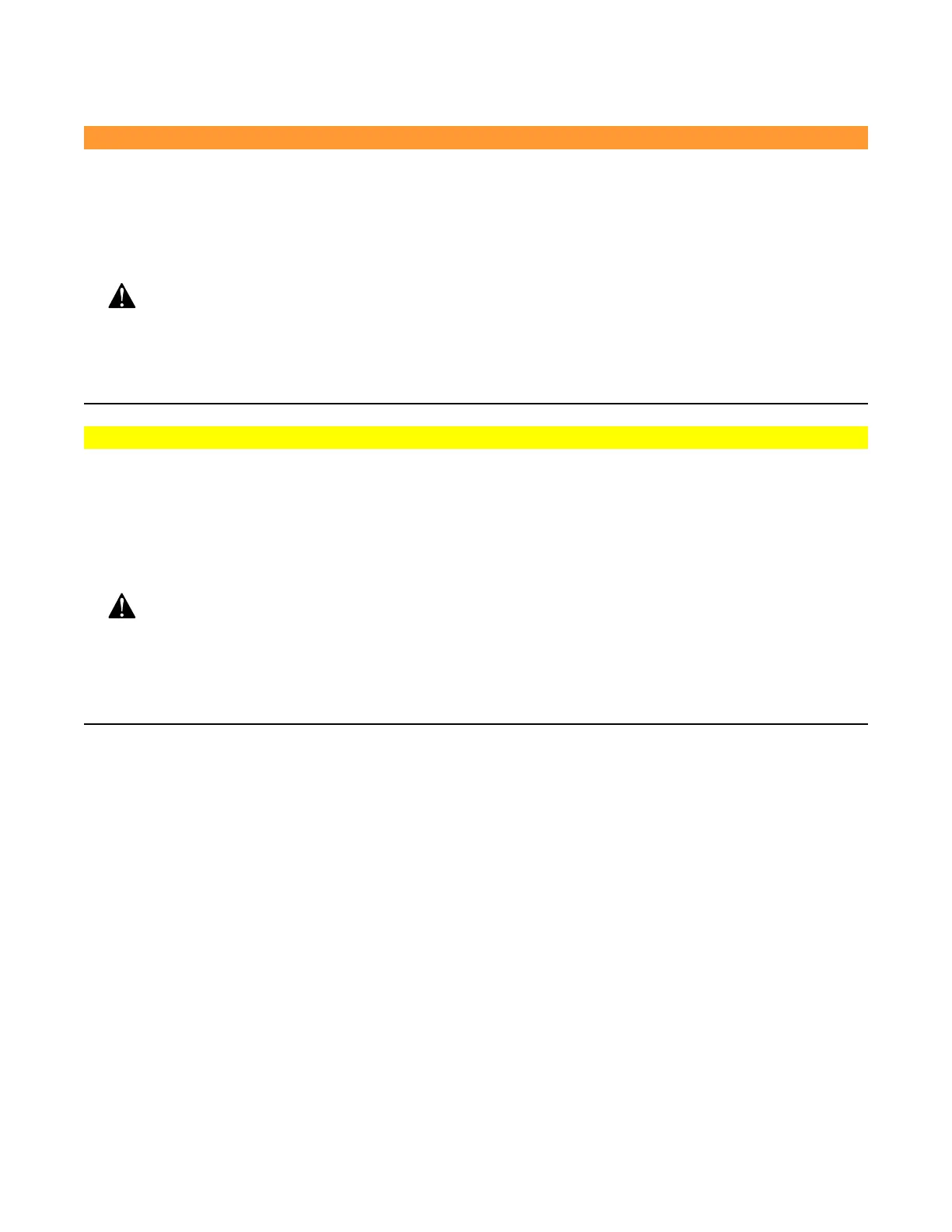4 — Operating Instructions
58
Operator Manual
AMSCO® 7000 Series 10432589_G
4.3 Loading Washer/Disinfector Manually
WARNING
PERSONAL INJURY AND/OR EQUIPMENT DAMAGE HAZARD
● Always load empty baskets on appropriate loading cart or surface.
● Maximum operating weight, including weight of basket and load, is 61 kg (135 lb) for
the AMSCO 7052HP Single-Chamber Washer/Disinfector and 73 kg (160 lb) for the
AMSCO 7053HP Single-Chamber Washer/Disinfector.
● If an obstruction is present in the wash chamber door, the door safety bar will detect
an obstruction and the door will automatically stop from closing. Wait until door is
fully open before removing obstruction.
CAUTION
POSSIBLE EQUIPMENT DAMAGE
● Always select a cycle appropriate for the items being processed. Failure to do so may
result in product damage.
● Always position manifold rack over the manifold connector before operating
washer/disinfector. If manifold rack and/or bottom rotary spray arm assembly are
not positioned correctly, damage may result and washer/disinfector will be unable to
effectively wash load.
● Suction tips (as well as other items) must be fully enclosed within the accessory
(curved suction tips facing inward) to prevent obstruction in conveyor system.
This procedure is used if the washer/disinfector is not equipped with an ATLAS Workflow Automation Vehicle or with a
SCS Conveyor System.
Ensure appropriate cycle parameters are set in the control before beginning operation of the washer/disinfector.
1. Place items to be processed in basket or accessory rack.
2. Use a transfer cart (FD61-700 or FD199 for 7052HP W/D and FD179 for 7053HP W/D) to bring fully loaded
basket or accessory rack next to washer/disinfector load door.
3. Apply brakes and ensure appropriate transfer cart wheels are locked and swiveling is not possible. Ensure that
the cart is at the proper height prior to pushing the rack inside the chamber.
4. Press Open Door on Ready screen to open load door.
5. If handheld bar code reader (EMEA option) IS NOT present: Go to Step 6.
If handheld bar code reader (EMEA option) is present: Press Select Cycle, then press bar code icon:
Use handheld bar code reader to scan bar code(s) attached to rack, trays, etc.:
• Operator bar code
• Rack number bar code
• Load bar code
