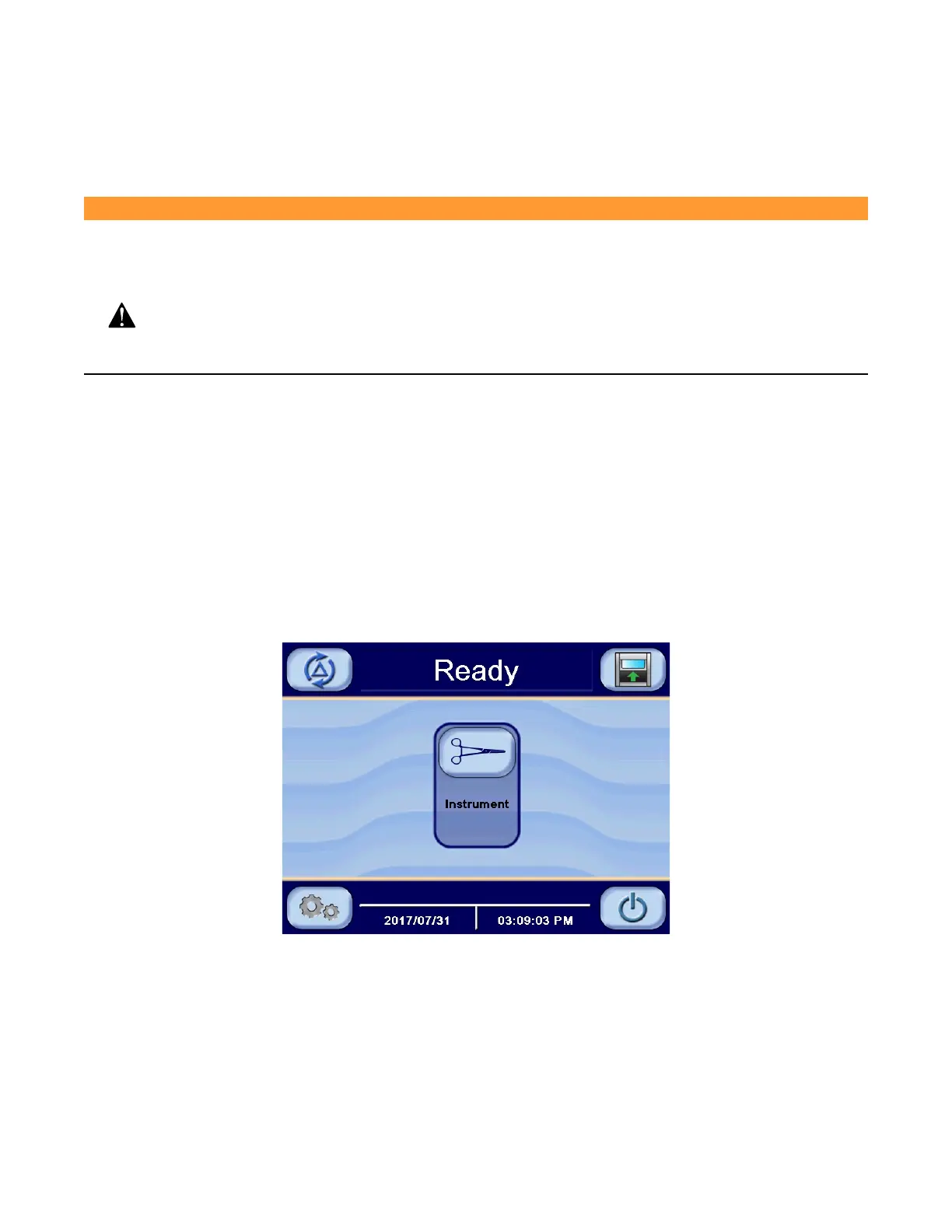4 — Operating Instructions
72
Operator Manual
AMSCO® 7000 Series 10432589_G
IMPORTANT: If cycle is aborted before the Thermal Rinse phase is completed, load access code might be required to
open load door. Load access code can be enabled or disabled in the Miscellaneous menu of the Supervisor mode (refer
to Section 5.2, Supervisor Mode Menus).
4.10 Shutdown
WARNING
ELECTRIC SHOCK AND/OR BURN HAZARD
Pressing bottom portion of POWER (ON/OFF) toggle switch to turn off
washer/disinfector DOES NOT cut off electrical power. Lockout/Tagout building
electrical disconnect switch to turn off power to washer/disinfector for maintenance or
repairs.
Washer/Disinfector should remain ON at all times except when performing maintenance or repairs, then operator
needs to lockout/tagout main electrical disconnect switch to OFF position.
• Press Close Door on touch screen to close each chamber door.
• Press Standby on touch screen before shutting down washer/disinfector (see Section 4.11, Standby).
• When washer/disinfector is in Standby state: Press bottom portion of one of the Power (ON/OFF) toggle switches
(located on load and unload sides of washer/disinfector) to turn OFF control system.
NOTE: Both toggle switches have to be in ON position for the washer/disinfector to be operational.
4.11 Standby
Put washer/disinfector in Standby state as follows:
— On Ready Screen —
1. Press Standby on Ready screen. Display shows:
