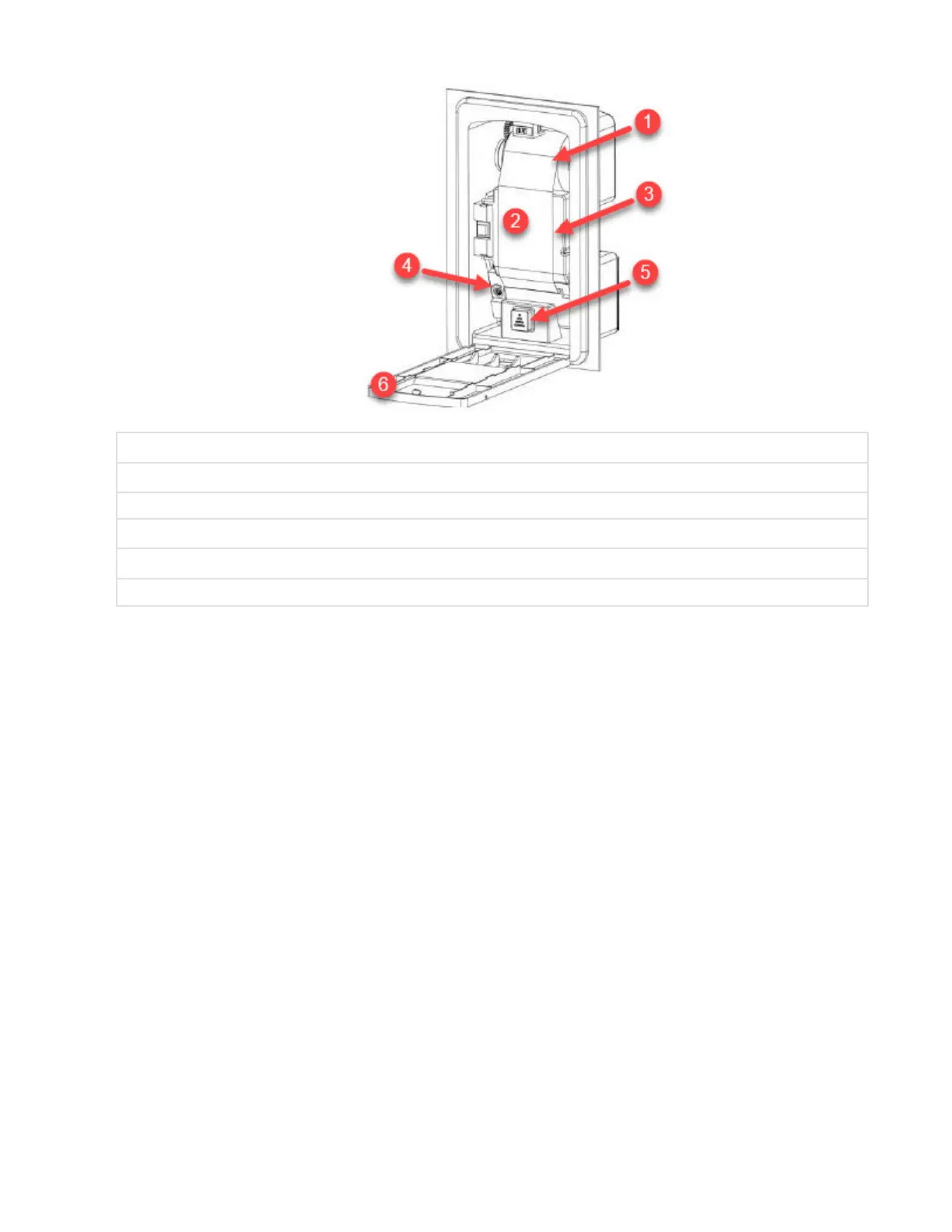6 — Routine Maintenance
145
10432589_G AMSCO® 7000 Series
Operator Manual
1 Take-Up Spool
2 Paper
3 Inner Printer Door
4 Ink Cartridge
5 Paper Feed Button (Includes LED)
6 Printer Door
.
6.10 Changing Thermal Printer Paper Roll (Accessory)
The printer paper roll must be changed whenever a colored stripe is visible or when status LED lights up.
NOTE: Do not operate printer without paper.
1. Pull to open printer door.
2. Remove any empty roll from printer.
3. Pull lever to open printer cover.
