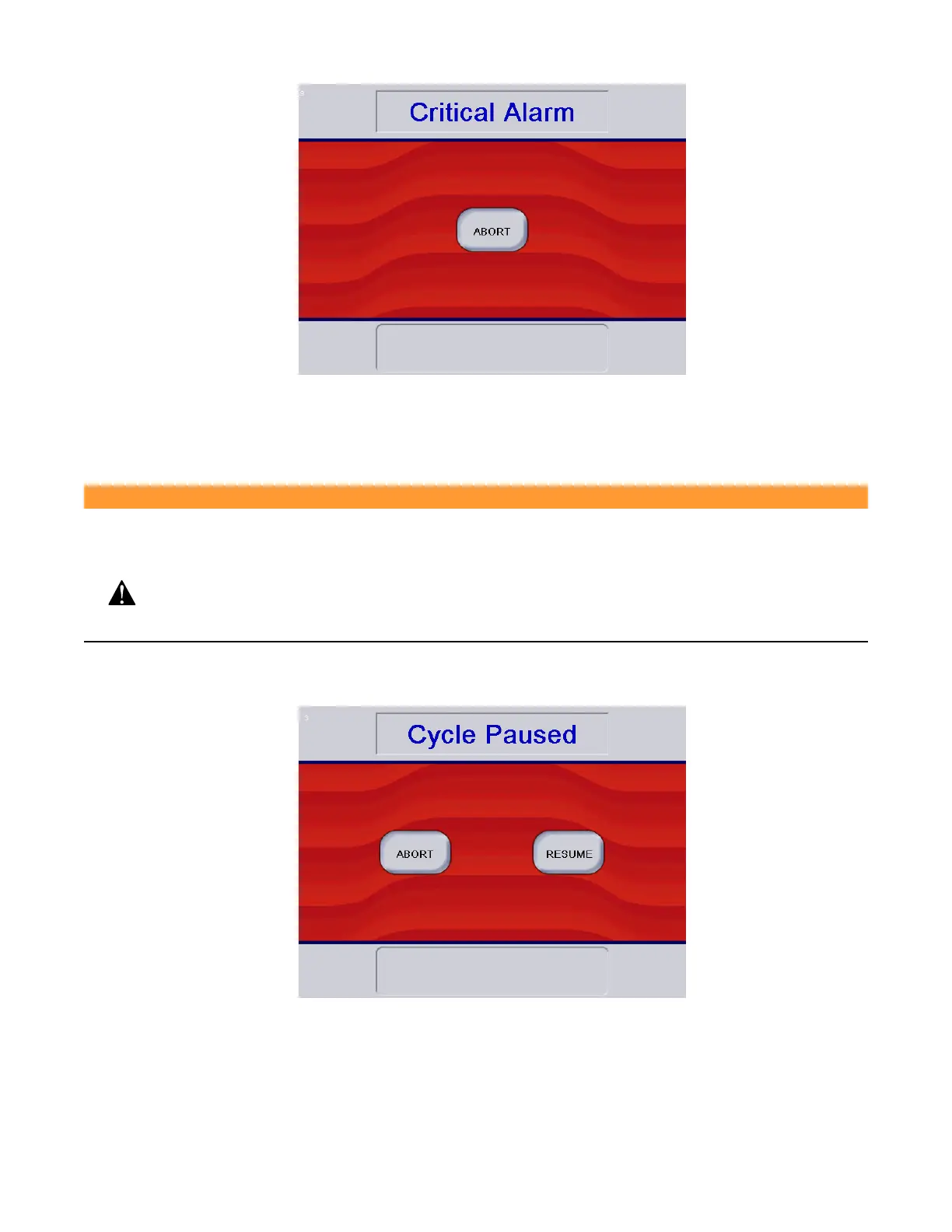4 — Operating Instructions
71
10432589_G AMSCO® 7000 Series
Operator Manual
A critical alarm requires aborting cycle. Press Abort on Alarm screen to abort cycle. Washer/disinfector performs
Abort sequence. See Section 4.9, Aborting Cycle Operation for details on Abort sequence.
4.9 Aborting Cycle Operation
WARNING
BURN HAZARD
In case of an emergency, always stop cycle by pressing Emergency Stop pushbutton
and wait for water flow to stop prior to trying to open door. Wear appropriate Personal
Protective Equipment (PPE) whenever reaching into the chamber.
If cycle needs to be aborted for any reason, proceed as follows:
1. Press Stop on touch screen. Display shows:
2. Press YES on touch screen to abort cycle. Washer/disinfector performs Abort sequence.
3. Washer/ disinfector drains and display returns to Ready screen.
