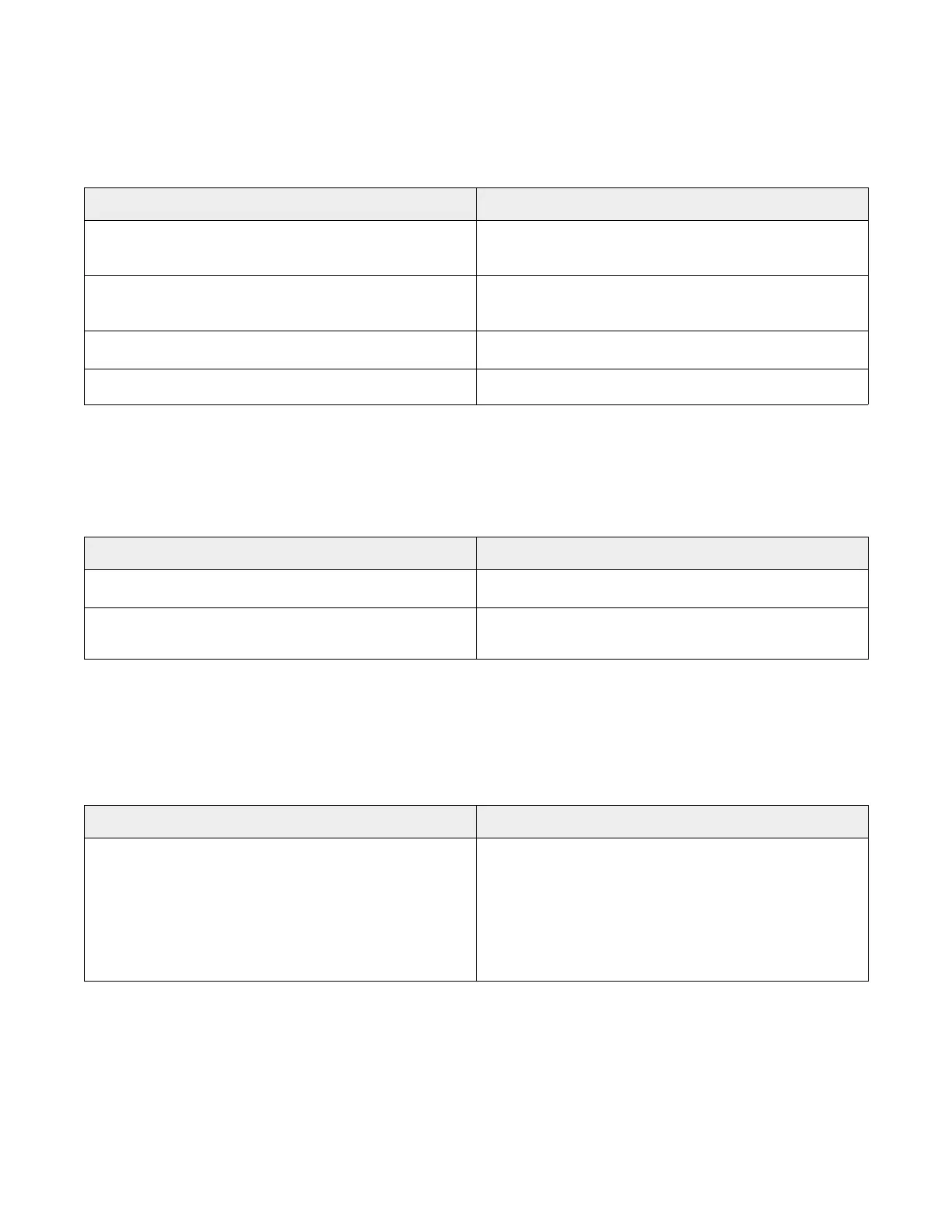7 — Troubleshooting
173
10432589_G AMSCO® 7000 Series
Operator Manual
7.23 PRINTER DOES NOT WORK
Condition
Printer does not work.
General Troubleshooting Additional Information
Printer was disabled within washer/disinfector
configuration menu.
1. Enable printer in Configuration menu.
Faulty communication between washer/disinfector and
printer accessory.
1. Contact STERIS.
Printer electrical supply not connected.
1. Contact STERIS.
Printer is defective.
1. Contact STERIS.
7.24 PRINTER PRINTOUT IS ERRATIC
Condition
Printer printout is erratic.
General Troubleshooting
Additional Information
Printer dip switch setting is wrong.
1. Contact STERIS.
Missing or wrong printer driver within
washer/disinfector.
1. Contact STERIS.
7.25 INVALID DIRECTORY NAME
Condition
Message is displayed when USB key was not connected to USB port or if USB key formatting is inappropriate for the
controller.
General Troubleshooting Additional Information
The USB key may not be properly formatted.
1. Press Ack on touch screen to acknowledge
message and return to previous page.
2. Insert USB key, provided with Customer
Documentation, in USB port.
3. On a computer, format USB key in FAT32 (refer to
Section 5.16, Formatting USB Key).
