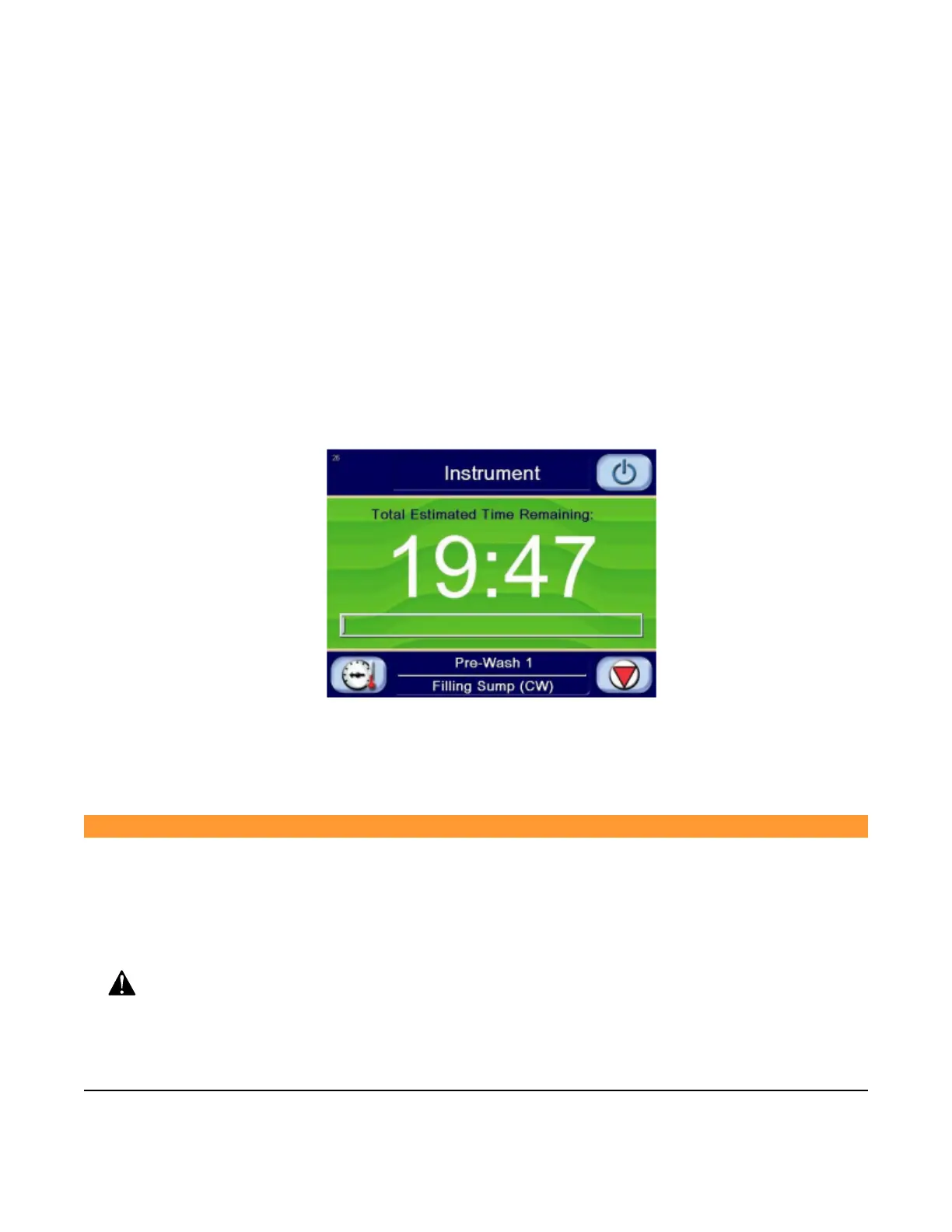4 — Operating Instructions
64
Operator Manual
AMSCO® 7000 Series 10432589_G
– Washer/Disinfector Equipped with an ATLAS Workflow Automation Vehicle –
12. The delivery request to a washer is always automatic as soon as the washer Automatic mode is activated.
The washer being Ready to load, the ATLAS Workflow Automation Vehicle delivers the rack coming from an
ATLAS WAV Rack Workstation or an operator workstation; rack is chosen by priority in a first-in, first-out order.
For details about operation of the ATLAS Workflow Automation Vehicle and about delivery requests, refer to the
ATLAS WAV System Operator Manual.
When accessory rack is indexed into chamber, proceed to Step 13.
– Cycle Start-up –
13. As basket is indexed into chamber, bar code reader selects cycle to be processed from cycle bar code tag (see
Figure 4-2).
NOTE: If bar code reader cannot detect cycle bar code tag, see Section 4.3, Loading Washer/Disinfector Manually,
for details.
14. When basket or accessory rack is in proper position inside chamber, chamber load door closes.
15. Appropriate cycle automatically starts. Display shows:
16. Cycle proceeds through selected cycle phases. See Section 4.5, Typical Cycle Operation for more detailed
information about a typical cycle operation.
4.5 Typical Cycle Operation
WARNING
PERSONAL INJURY HAZARD
● Risk of pinch point between door and upper panel. Do not push on top portion of
doors; do not push on door when door is rising; do not push on door when door is
jammed.
● Risk of pinch point between door and threshold when the door opens. Keep fingers
away from threshold.
● When baskets are present on the conveyor modules, keep fingers and hands away
from wash chamber doors and moving baskets.
