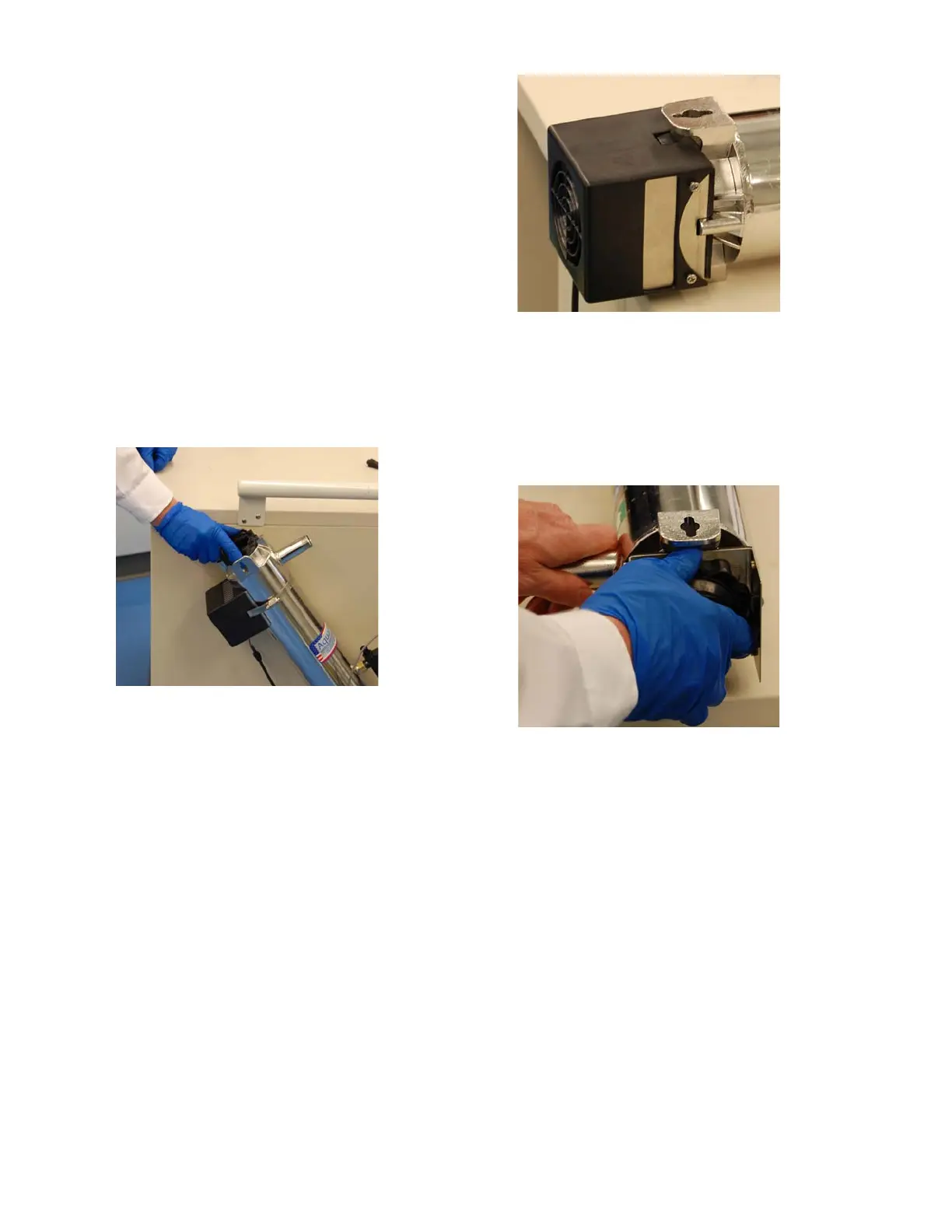7-24
764333-675
7.25 UV QUARTZ SLEEVE
REPLACEMENT
Special Tools:
Quartz Sleeve Removal Tool – STERIS part number
10006364.
1. Unplug UV System from facility GFCI receptacle.
2. Turn off incoming water supply valve to UV System
and allow unit to cool for 10 minutes.
3. Disconnect water outlet hose from UV chamber and
drain water from UV chamber into a five-gallon
bucket.
4. Follow Steps 1 - 6 in S
ECTION 7.24, UV LAMP
REPLACEMENT to remove UV lamp from chamber.
5. Remove quartz sleeve bolt by turning sleeve bolt
90° counter-clockwise and lift from shroud plate as
shown in Figure 7-30.
6. For UV chambers mounted horizontally, remove
fan assembly from opposite chamber end by
removing the four pan head screws securing fan to
the support bracket as shown in Figure 7-31.
7. Once the fan is removed (or for a vertically mounted
UV chamber), remove one 10-24 x ¾" pan head
screw from opposite-end sleeve bolt. Turn the
sleeve bolt 90° counter-clockwise and remove from
chamber end, as shown in Figure 7-32.
Figure 7-30. Remove Quartz Sleeve Bolt
Figure 7-31. Remove Fan Assembly
Figure 7-32. Remove Quartz Sleeve Bolt
(Opposite End)
