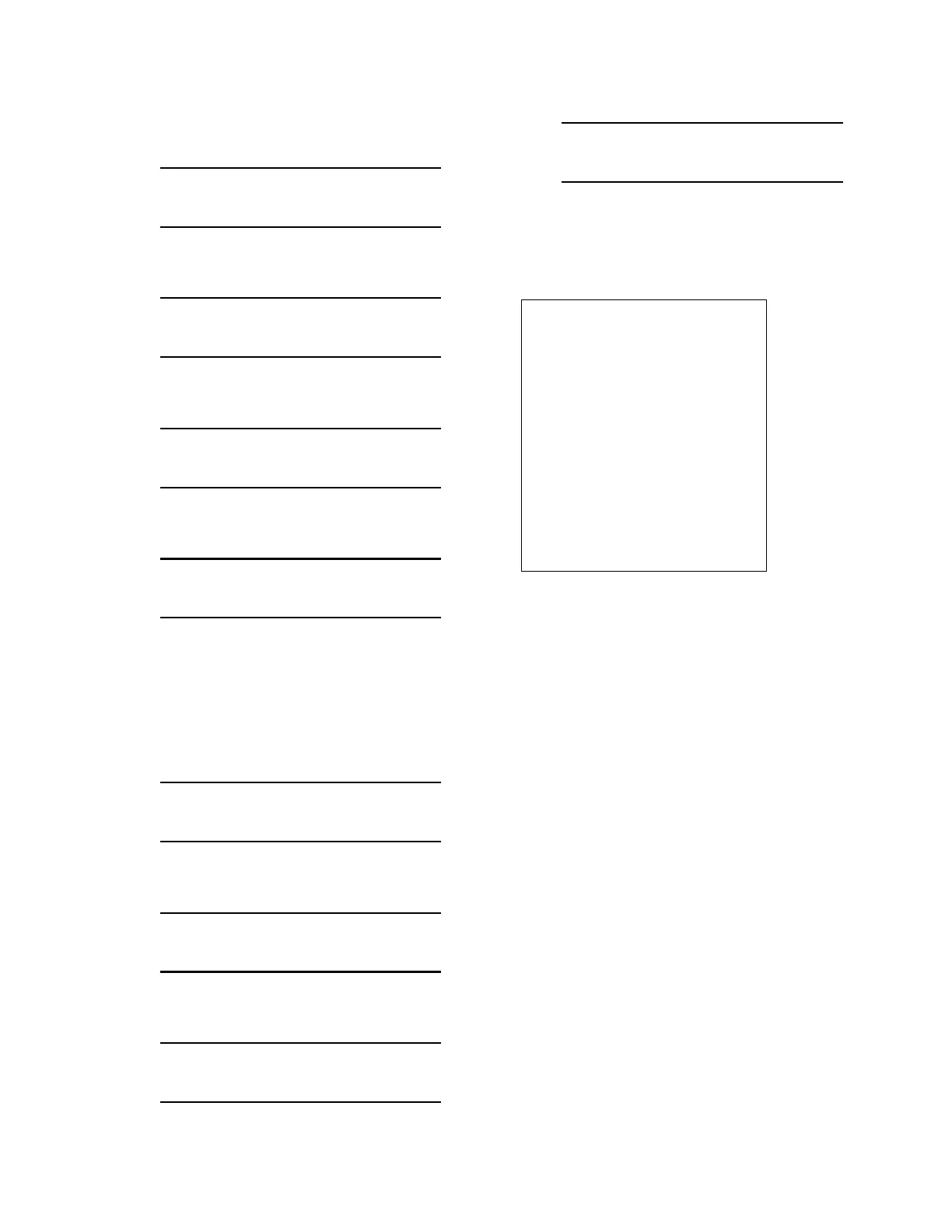2-11
764333-675
• Pressure Calibration
Select PRESS, then press SAVE VALUES touch pad.
Display shows:
WARNING! CALIB
WILL BE CHANGED
Press SAVE VALUES to continue. Display shows:
INFLATING SEAL
Display shows:
FILLING CHAMBER
Display shows:
STABILIZING P=
0.XX psi
The control holds for a period of time, allowing
pressure to stabilize, read the pressure on the
transducer due to the head of water in the chamber,
and set the calibration point automatically. No
adjustments are necessary by the technician. Unit
proceeds to drain. Display shows:
DRAINING CHAMBER
Display shows:
* UPDATING *
* MEMORY *
Display shows:
DEFLATING SEAL
Display shows:
* PRESSURE *
* CALIBRATED *
Printer prints pressure-calibrated values (see
Figure 2-6, for example). Press SAVE VALUES touch
pad to continue.
• Temperature Calibration
Temperature calibration is not normally necessary on
SYSTEM 1E Liquid Chemical Sterilant Processing
System.
NOTE: A calibrated temperature measuring device is
required for this procedure.
A container with cold water (5 to 10°C [41 to 50°F]) and
hot water (55 to 65°C [131 to 149°F]) is necessary. The
thermocouple(s) is removed from the mounting
location and is placed in the bath.
NOTE: To make calibration easier, use a spare
thermocouple in place of TC1, TC2 and TC3
thermocouples in the unit. Calibrate each
thermocouple separately. Attach the spare
thermocouple to the proper connection on CN1 while
leaving the threaded end hang free. Free-hanging end
is inserted into cold and hot water baths as directed
during procedure.
=====================
======PRESSURE=======
=====CALIBRATED======
=====================
AT X:XX:XX ON XX-XX-XX
PREVIOUS VALUES
PRESSURE TRANSDUCER
LOW RAW =XXXXX
CALIBRATED VALUES
PRESSURE TRANSDUCER
LOW RAW =XXXXX
=====================
Figure 2-6. Pressure
Calibrated Values
