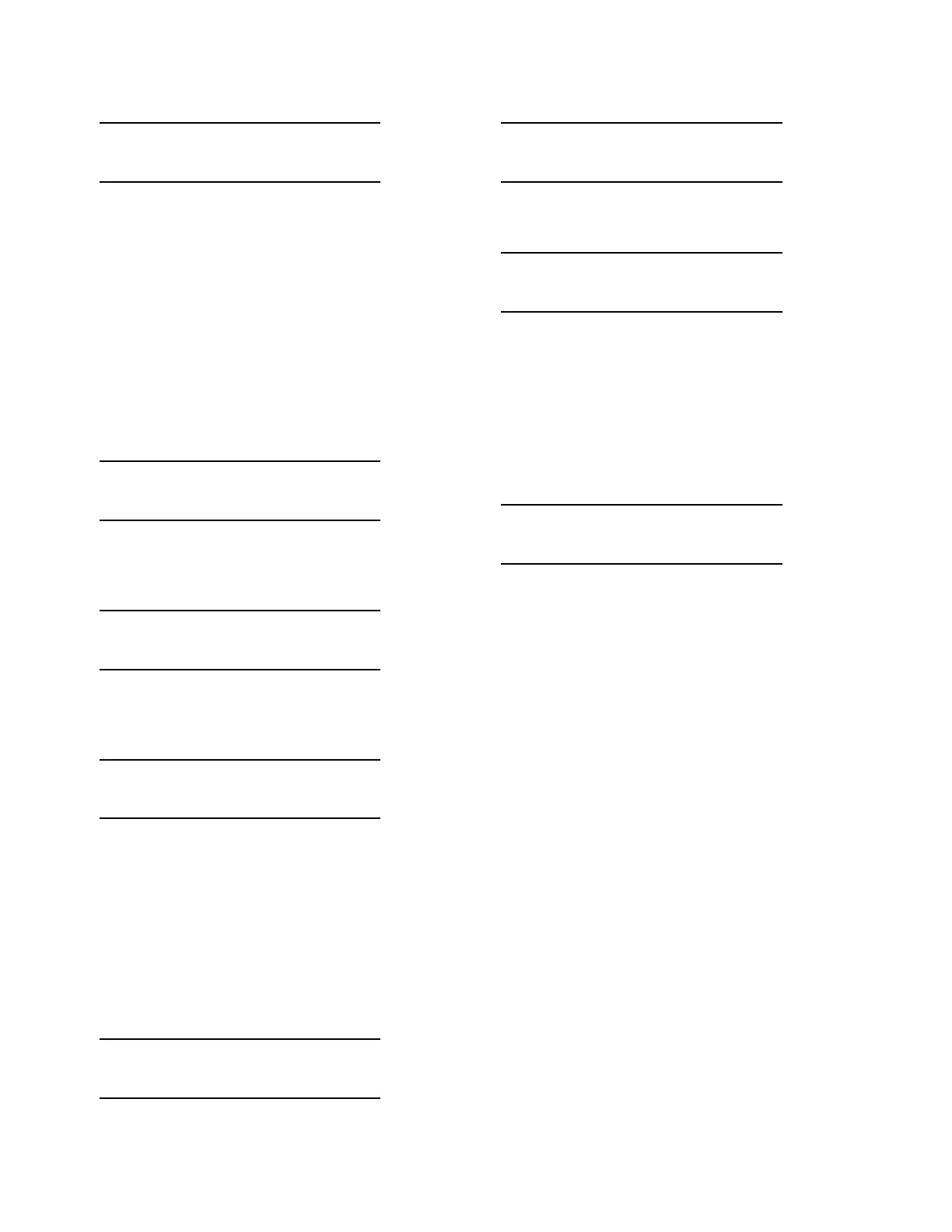2-16
764333-675
The following displays with CALIB flashing:
CALIB RESTORE
VIEW PRINT
Select CALIB and press the SAVE VALUES
pushbutton.
Select MORE and press the SAVE VALUES touch pad.
Select DEFAULT and press the SAVE VALUES touch
pad to load default calibration values.
• Restore Calibration Data
Select CALIB, then press SAVE VALUES touch pad.
Display shows:
CALIB RESTORE
VIEW PRINT
Select RESTORE, then press SAVE VALUES touch
pad. Display shows:
PRES TEMP
CONC UV
The routines are similar for PRESS, TEMP, and CONC.
When a selection is made, the following is displayed:
WARNING! CALIB
WILL BE CHANGED
Press SAVE VALUES touch pad. Display shows data
points that can be changed, such as LOW RAW, HIGH
RAW, LOW PT, HIGH PT. Temperatures use all points,
CONC uses only LOW and HIGH RAW, and
PRESSURE uses LOW RAW only. Data can be entered
using the keypad. If the previous calibration data
needs to be re-entered due to calibration error, use the
print function described later in this section (PRINT).
Press SAVE VALUES touch pad. Display shows:
* UPDATING *
* MEMORY *
Display shows:
PRES TEMP
CONC MORE
Select CANCEL to continue. Display shows:
MFG TESTS
VALUES CALIB
•View
Current real time value of pressure, temperature,
concentration and UV can be viewed in this routine.
Select CALIB, then press SAVE VALUES touch pad.
Select VIEW, then press SAVE VALUES touch pad.
Display shows:
PRES TEMP
CONC UV
Selecting PRESS/TEMP/CONC/UV now displays the
current, real-time reading. Press CANCEL after
reading an item. Re-enter VIEW if other points need to
be read.
•Print
Selection of this function allows all current calibration
data to be printed. See Figure 2-9 for an example.
