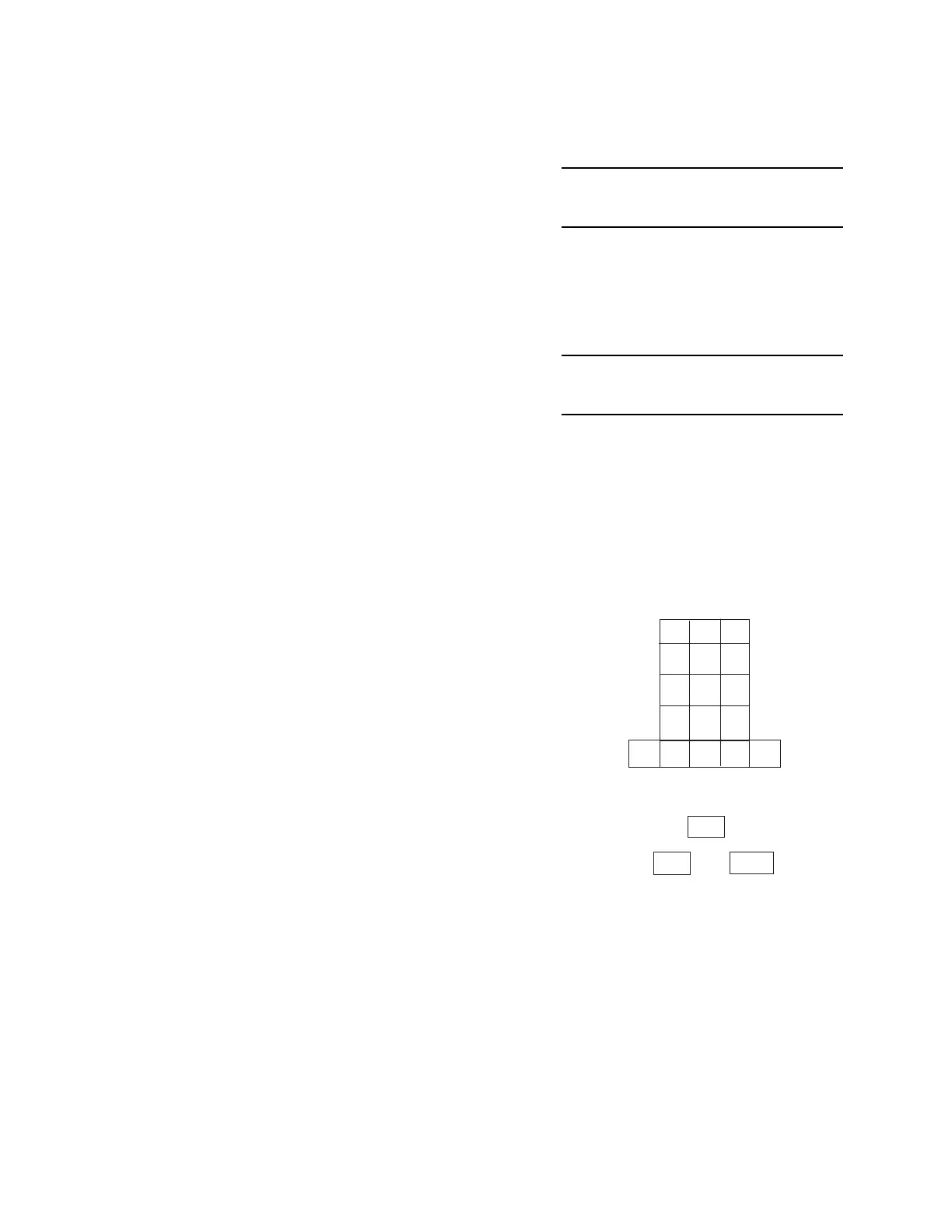6-3
764333-675
6.4.9 CK8 Test
• This test can be used to determine the setpoint of
CK8.
• This test requires manipulation of components in
the VALVES section of the Service Mode.
1. Turn ON s8 (SOL8).
2. Turn ON s1 (SOL1). Compressor runs to
compressor control switch(LS5) setting.
3. When compressor has stabilized, turn OFF s1
(SOL1).
4. Turn OFF s8 (SOL8).
5. Press STATUS touch pad, and monitor system
pressure. The reading that it stabilizes at is the CK8
setting. Acceptable range is greater than 3.5 psi or
less than 11.7 psi.
6.4.10 Output Test
This test is used to operate the board outputs.
Enter the Service Mode, select TESTS, then select
VALVES and the following outputs can be operated:
tk – Paper take up
s8 – Air-water solenoid valve (SOL8)
s5 – Dump valve (SOL5)
s3 – Circulation pinch valve solenoid (SOL3)
s4 – Drain pinch valve solenoid (SOL4)
s7 – Inlet fill valve (SOL7)
s2 – Seal release solenoid (SOL2)
s1 – Compressor release solenoid (SOL1) and enable
compressor (COMP1)
h – Heater element (HTR1)
p1 – Circulation pump
p2 – High pressure pump (HP Pump)
6.4.11 Touch Pad Test
In Service Mode, select TESTS, then CONSOLE, then
KEYPAD. This brings up keypad test which indicates
a number on display when corresponding pad is
pressed. If display does not change when pad is
pressed, it indicates a faulty touch pad.
•Console
CONSOLE allows checking of Keypad, Dip Switch
settings, and Display.
Select CONSOLE, then press SAVE VALUES touch
pad. Display shows:
KEYPAD DIPSW
DISPLAY
• Keypad
Select KEYPAD, then press SAVE VALUES touch pad.
Display shows:
* KEYPAD TEST *
KEY =
Refer to the illustration below. Press a key on the
keypad. If the communication link is OK, the
corresponding number on the keypad displays.
NOTE: The CANCEL touch pad does not display a
number. The test for the CANCEL touch pad is that it
exits this routine when pressed.
Keypad Test Chart
0 1 2
3 4 5
6 7 8
9 15 10
16 17 18 19 20
21
XXXXXXXXX
START
23
CANCEL
