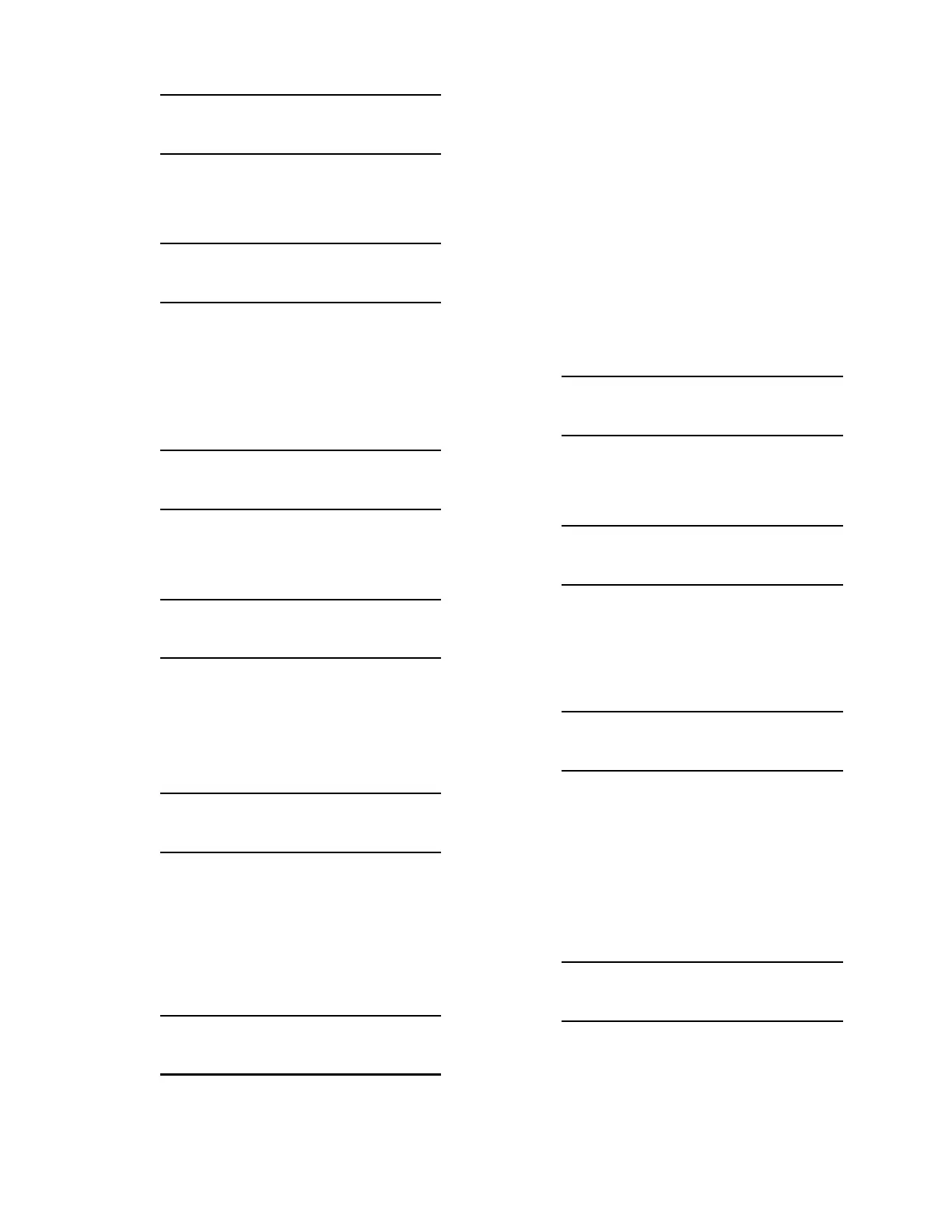2-9
764333-675
VALVES INPUT
CONSOLE MORE
Select MORE, then press SAVE VALUES touch pad.
Display shows:
HPP TEST DIAGVAL
LISTS HISTORY
• Lists
Select LISTS to delete Operator ID and/or Physician
ID list(s). When display shows: Select LISTS, then
press SAVE VALUES touch pad. Display shows:
PRINT LISTS
CLEAR LISTS
To print a list, select PRINT LISTS option, then press
SAVE VALUES touch pad. Display shows:
PRINT OPER LIST
PRINT PHYS LIST
Select the appropriate response, then press SAVE
VALUES touch pad. The list is printed.
To clear a list, select the CLEAR LISTS option, then
press the SAVE VALUES touch pad. Display shows:
CLEAR OPER LIST
CLEAR PHYS LIST
Select desired list to clear, then press SAVE VALUES
touch pad.
• History
Display shows:
PRINT ERRORS
PRINT CYCLE DATA
Select PRINT ERRORS to print a listing of non-cycle
related errors. These are non-critical errors that do not
abort a cycle, and would only be displayed in the
Service mode. Select PRINT CYCLE DATA to print
last five cycle tapes in an Enhanced Operator Mode
format. Press CANCEL touch pad to continue.
2.1.5 Values
Use cursor to select VALUES. Press SAVE VALUES
touch pad to enter change values routine. These values
are not found in operator Change Value Procedures.
This section includes: Cycle Count, Run Time,
Temperature Units, Pressure Units, Time Set. The Main
Menu display shows:
MFG TESTS
VALUES CALIB
Select VALUES, then press SAVE VALUES touch pad.
Display shows:
CYCLE-COUNT=
XXXXXXXX
When installing a new Control Board, cycle tapes
should be checked and current cycle count entered into
control. Press SAVE VALUES, touch pad to continue.
Display shows:
RUN-TIME=
XXXXXXXX hrs
This is an elapsed time from control startup. If a new
control board is being installed, start time at 0 hours.
Press SAVE VALUES touch pad to continue. Display
shows:
Enter Serial Number of unit, using keypad and right
or left arrows (< or >). Press SAVE VALUES touch pad
to continue. Display shows:
PRESSURE UNITS
PSI BAR
